
- SAP Community
- Products and Technology
- CRM and Customer Experience
- CRM and CX Blogs by SAP
- Uploading Success Data to S/4 HANA Marketing Cloud...
CRM and CX Blogs by SAP
Stay up-to-date on the latest developments and product news about intelligent customer experience and CRM technologies through blog posts from SAP experts.
Turn on suggestions
Auto-suggest helps you quickly narrow down your search results by suggesting possible matches as you type.
Showing results for
andreas_brossle
Explorer
Options
- Subscribe to RSS Feed
- Mark as New
- Mark as Read
- Bookmark
- Subscribe
- Printer Friendly Page
- Report Inappropriate Content
12-01-2016
3:09 PM
This article describes how to upload a CSV file containing aggregated campaign success data to S/4 HANA Marketing Cloud. Here a quick overview on what we are doing:

(1) Aggregated success data is supported for Facebook, paid search and externally executed campaigns. For these campaigns it’s possible to upload aggregated success data via CSV. Additionally an automated, interface based integration is possible.
(2) Aggregated campaign success data always is linked to an external campaign not executed in S/4HANA. This external campaign has to be assigned to a campaign in S/4HANA. The assignment is done on the campaign UI and is possible before retrieving the success data or afterwards. Note: As long as the success data is unassigned it’s not visible in reporting.
(3) The aggregated success data is made available for analytics including cross campaign analysis by various CDS views that can be consumed by S/4HANA Embedded Analytics or suitable clients like BOC.
(4) The same data is shown for one specific campaign in the standard campaign UI.
Now let’s get started. With a marketing administrator user open the “Import Data” app:
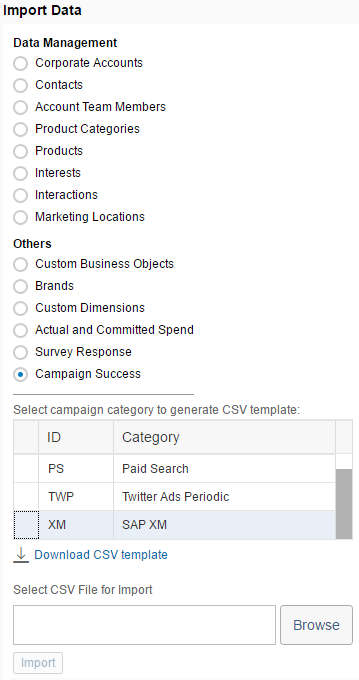
There you select Campaign Success and the campaign category you want to import success data for.
Download and open the CSV template. Now you have to enter the actual success data. Note that on the screenshots a number of optional columns are hidden for a better overview.
The first thing you need is the ID of the external campaign the success data relates to:

The campaign category is part of the external campaign key and has to be set correctly. This enables two external campaigns with the same ID in two different external systems.
Next there is a number of dimensions you can fill:

The communication medium is mandatory, all other dimensions are optional. There are some things you should consider.
Then there is spend and a number of KPIs:
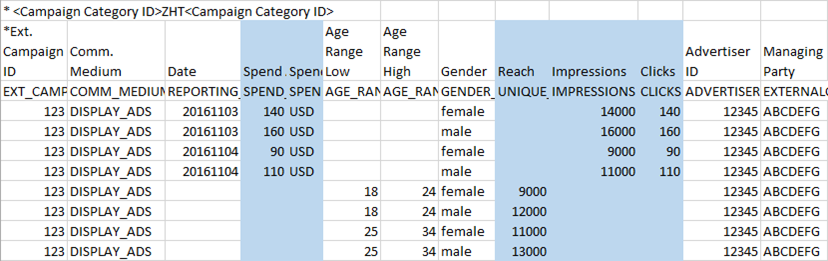
You might have noticed that in my example not all KPIs are provided with a drill down by the same dimensions. This is possible if you make sure that the totals are correct: My total spend for campaign 123 is 500 USD – that’s the sum of the spend column. I must not repeat the spend amounts for the Age Range drill down – otherwise I would count the spend twice and end up with 1000 USD for campaign 123.
There is a good business reason why I provide no drill down by date for the Reach KPI. Reach is the number of different people I reached with campaign 123. If I provide this number per day I get in trouble with my totals: Adding up the reach of each day to get the overall reach of campaign 123 is not correct as the same person might have seen my ad on two different days – so I would double count that person. On the other hand a drill down of the Reach KPI by age range or gender is no problem as we can neglect the case that one person changes the age range or even gender in the timeframe of one campaign.
There is a number of additional KPIs (hidden in my screenshots) all basically working the same way.
Last you can provide an advertiser ID and an external campaign managing party:

These two fields are additional parts of the external campaign key. If they are required depends on the campaign category.
Sometimes a campaign ID on a given external platform is not unique. The advertiser (sometimes also called ad account) is the customer of the external platform (typically your company or marketing department). In most cases a campaign ID and the customer of the platform really is unique.
There are some exceptional cases where also a third external campaign managing party is required to make the external campaign ID unique. That’s what’s called “Managing party” here.
Now you can save the CSV file and Import the success data:
If the external campaign you imported the success data for is not yet assigned to an S/4HANA campaign, this is the next thing you have to do. To do so log on as marketing expert and create a new campaign of the category you uploaded the success data for.
Select Assign and enter the reference to the campaign you uploaded the success data for:
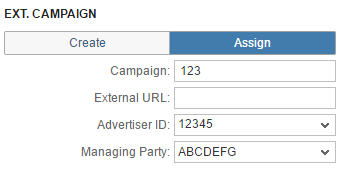
If everything worked fine you now can see the uploaded data on the success tab:

In the charts you can select which of the uploaded KPIs to display. For the trend charts only KPIs with filled success data date are selectable and for the bar chart only KPIs with a drill down by age and gender.
The same data is available for cross campaign reporting in the Query Browser:

As marketing expert open the “Query Browser” app, select the view you want to analyze and click <Open for Analysis>
Which success data shows up in which view depends on the communication medium you used when uploading the data. Each communication medium is assigned in configuration to one media type. For example Communication medium TW (Twitter) maps to Paid Social, GOOGLE_ADS maps to Paid Search and DISPLAY_ADS maps to Display Ads.
I hope this article helps you with uploading success data and gives you some useful hints on how to organize your data avoiding issues like double counting KPIs.

(1) Aggregated success data is supported for Facebook, paid search and externally executed campaigns. For these campaigns it’s possible to upload aggregated success data via CSV. Additionally an automated, interface based integration is possible.
(2) Aggregated campaign success data always is linked to an external campaign not executed in S/4HANA. This external campaign has to be assigned to a campaign in S/4HANA. The assignment is done on the campaign UI and is possible before retrieving the success data or afterwards. Note: As long as the success data is unassigned it’s not visible in reporting.
(3) The aggregated success data is made available for analytics including cross campaign analysis by various CDS views that can be consumed by S/4HANA Embedded Analytics or suitable clients like BOC.
(4) The same data is shown for one specific campaign in the standard campaign UI.
Now let’s get started. With a marketing administrator user open the “Import Data” app:
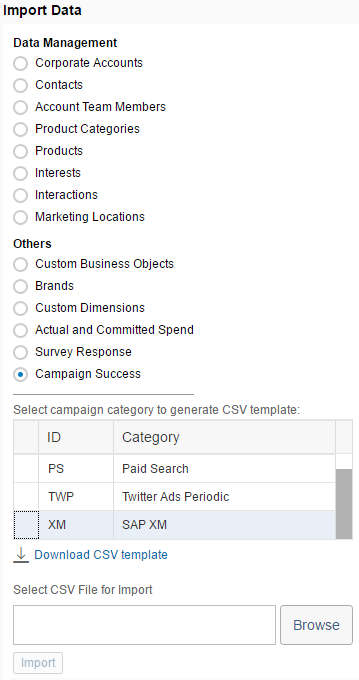
There you select Campaign Success and the campaign category you want to import success data for.
Download and open the CSV template. Now you have to enter the actual success data. Note that on the screenshots a number of optional columns are hidden for a better overview.
The first thing you need is the ID of the external campaign the success data relates to:

The campaign category is part of the external campaign key and has to be set correctly. This enables two external campaigns with the same ID in two different external systems.
Next there is a number of dimensions you can fill:

The communication medium is mandatory, all other dimensions are optional. There are some things you should consider.
- The communication medium is the way how an ad is delivered. Shipped values typically used with success data upload include DISPLAY_ADS, GOOGLE_ADS or TW (Twitter). Note that for one campaign multiple communication media are possible.
- Date is the date of the success data. You can import success data per date (that many impressions on a given day) or for the campaign overall by omitting the date. The date is part of the aggregated success data key. Importing success data for one date overwrites all existing success data of the referenced campaign for this day. Importing success data without a date overwrites all other date independent success data for the referenced campaign.
- With Age Range Low and Age Range High you can specify an age range the success data is related to (that many impressions for people between 18 and 24 years).
- With Gender, Country and Region there are some more optional dimensions to upload the success on a more granular level. Note that for all these dimensions there is a mapping from external values provided in the CSV to internal codes. This mapping you can maintain as marketing administrator using the “Map Free Texts” app.
Then there is spend and a number of KPIs:
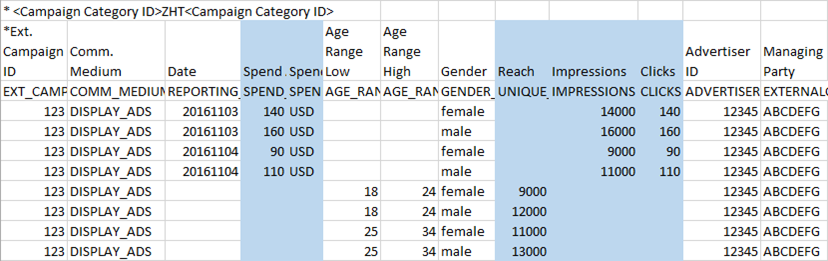
You might have noticed that in my example not all KPIs are provided with a drill down by the same dimensions. This is possible if you make sure that the totals are correct: My total spend for campaign 123 is 500 USD – that’s the sum of the spend column. I must not repeat the spend amounts for the Age Range drill down – otherwise I would count the spend twice and end up with 1000 USD for campaign 123.
There is a good business reason why I provide no drill down by date for the Reach KPI. Reach is the number of different people I reached with campaign 123. If I provide this number per day I get in trouble with my totals: Adding up the reach of each day to get the overall reach of campaign 123 is not correct as the same person might have seen my ad on two different days – so I would double count that person. On the other hand a drill down of the Reach KPI by age range or gender is no problem as we can neglect the case that one person changes the age range or even gender in the timeframe of one campaign.
There is a number of additional KPIs (hidden in my screenshots) all basically working the same way.
Last you can provide an advertiser ID and an external campaign managing party:

These two fields are additional parts of the external campaign key. If they are required depends on the campaign category.
Sometimes a campaign ID on a given external platform is not unique. The advertiser (sometimes also called ad account) is the customer of the external platform (typically your company or marketing department). In most cases a campaign ID and the customer of the platform really is unique.
There are some exceptional cases where also a third external campaign managing party is required to make the external campaign ID unique. That’s what’s called “Managing party” here.
Now you can save the CSV file and Import the success data:

If the external campaign you imported the success data for is not yet assigned to an S/4HANA campaign, this is the next thing you have to do. To do so log on as marketing expert and create a new campaign of the category you uploaded the success data for.
Select Assign and enter the reference to the campaign you uploaded the success data for:
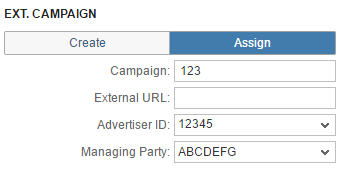
If everything worked fine you now can see the uploaded data on the success tab:

In the charts you can select which of the uploaded KPIs to display. For the trend charts only KPIs with filled success data date are selectable and for the bar chart only KPIs with a drill down by age and gender.
The same data is available for cross campaign reporting in the Query Browser:

As marketing expert open the “Query Browser” app, select the view you want to analyze and click <Open for Analysis>
Which success data shows up in which view depends on the communication medium you used when uploading the data. Each communication medium is assigned in configuration to one media type. For example Communication medium TW (Twitter) maps to Paid Social, GOOGLE_ADS maps to Paid Search and DISPLAY_ADS maps to Display Ads.
I hope this article helps you with uploading success data and gives you some useful hints on how to organize your data avoiding issues like double counting KPIs.
- SAP Managed Tags:
- SAP Marketing
You must be a registered user to add a comment. If you've already registered, sign in. Otherwise, register and sign in.
Labels in this area
-
Business Trends
270 -
Business Trends
11 -
chitchat
1 -
customerexperience
1 -
Event Information
256 -
Event Information
18 -
Expert Insights
30 -
Expert Insights
51 -
Life at SAP
133 -
Life at SAP
1 -
Product Updates
666 -
Product Updates
24 -
SAP HANA Service
1 -
SAPHANACloud
1 -
SAPHANAService
1 -
Technology Updates
453 -
Technology Updates
15
Related Content
- Maximize Results and Drive Sustainability in Fashion Retail with SAP and GK AIR Dynamic Pricing in CRM and CX Questions
- Is your organization ready for a marketing transformation? in CRM and CX Blogs by SAP
- SAP Marketing Cloud - Usage of BAdI: Create and Update Permissions for Additional Marketing Areas in CRM and CX Questions
- Campaign Build - Segmentation Best Practice in CRM and CX Blogs by SAP
- Introduction to Permission Marketing in CRM and CX Blogs by SAP
Top kudoed authors
| User | Count |
|---|---|
| 4 | |
| 2 | |
| 2 | |
| 2 | |
| 2 | |
| 1 | |
| 1 | |
| 1 | |
| 1 | |
| 1 |