
- SAP Community
- Products and Technology
- Technology
- Technology Blogs by SAP
- How to use API integrations with Eventbrite
Technology Blogs by SAP
Learn how to extend and personalize SAP applications. Follow the SAP technology blog for insights into SAP BTP, ABAP, SAP Analytics Cloud, SAP HANA, and more.
Turn on suggestions
Auto-suggest helps you quickly narrow down your search results by suggesting possible matches as you type.
Showing results for
former_member20
Participant
Options
- Subscribe to RSS Feed
- Mark as New
- Mark as Read
- Bookmark
- Subscribe
- Printer Friendly Page
- Report Inappropriate Content
12-01-2016
1:49 AM
Need to get some of your Eventbrite data into UI5 application? My latest tutorial series (start with creating a destination) guides you through creating a table with Slack messages for your application. The same table can be used to display an Eventbrite event.

To better understand how we can use an Eventbrite event in place of the Slack message, take a look at the Eventbrite API documentation for the Event object.
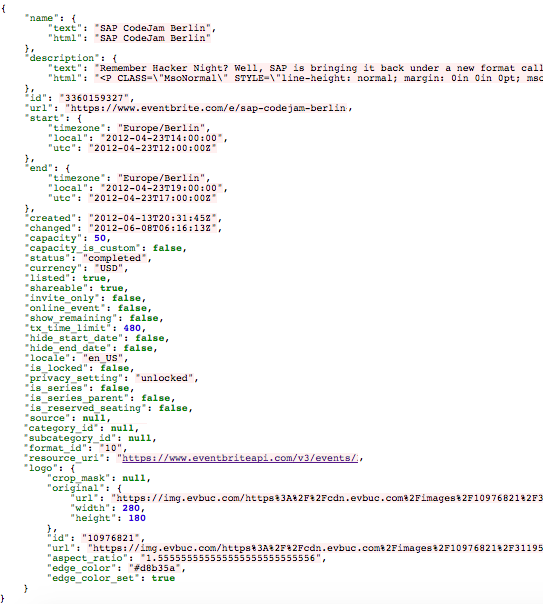
Based on the structure of the Event object, you will have to update some of your bindings in your view. In my example, I used the name, icon, date, status, and capacity attributes from the users owned event method call on the main view of the application. This method call returns all the events owned by a specific user in Eventbrite. In my application’s case, this is our SAP CodeJam admin. Update the XML view table bindings to the Eventbrite event properties you want to display. In your controller, you will need to update your AJAX call as well. Eventbrite can handle a “TOKEN” parameter in the request, or you can use the “HEADERS” method I discussed in the API Call tutorial (see Step 9) for your authentication. I also updated my model to create a new data structure using a JSON Model that only has the properties I need from the API response. Since the Eventbrite event has some nested JSON and my main table model contains multiple API call, I found this easier to manage. However, you do not need to do it this way.

Because there are several different statuses for events and our team puts on a lot of CodeJams, I added an Icon Tab filter at the top to view events by status. Selecting a different status calls the Eventbrite service with that status’s filter applied. You will need to add a new function in your main controller to handle the Icon Tab press. My Icon Tab Filter function calls my main loadEvents function. To accomplish this, I added a new parameter for status to my main loadEvents function. This status is preset based on which Icon Tab I want my app to start on when the page initializes, so you need to updated your onInit function to initialize the selected tab attribute in the Icon Tab Filter as well as call the initial status version of the API call.

My detail view uses the Event ID to complete the navigation. In order to replace the array index with the event id in the navigation functions in your controller, I updated the navTo parameter to be a property from my model. The model that is bound to the table is available by using the getBindingContext(“modelName”) function on the event source. Since I have the Event ID available in the detail view by retrieving the argument in the onRouteMatched function, I can query the API for more specific information about that event. Using the Eventbrite event get by id method, I can receive data specifically for that event. You can also use the Event ID to get ticket and attendee information that may be beneficial to display on the Detail page. I updated my detail view to contain an ObjectHeader, a Text field, and a SimpleForm to display all my event information. Make sure to update the model in the detail controller to be the data from the API response.

To better understand how we can use an Eventbrite event in place of the Slack message, take a look at the Eventbrite API documentation for the Event object.
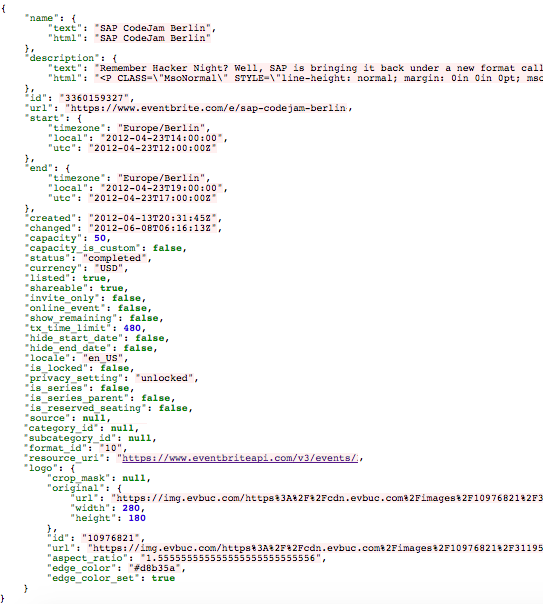
Based on the structure of the Event object, you will have to update some of your bindings in your view. In my example, I used the name, icon, date, status, and capacity attributes from the users owned event method call on the main view of the application. This method call returns all the events owned by a specific user in Eventbrite. In my application’s case, this is our SAP CodeJam admin. Update the XML view table bindings to the Eventbrite event properties you want to display. In your controller, you will need to update your AJAX call as well. Eventbrite can handle a “TOKEN” parameter in the request, or you can use the “HEADERS” method I discussed in the API Call tutorial (see Step 9) for your authentication. I also updated my model to create a new data structure using a JSON Model that only has the properties I need from the API response. Since the Eventbrite event has some nested JSON and my main table model contains multiple API call, I found this easier to manage. However, you do not need to do it this way.

Because there are several different statuses for events and our team puts on a lot of CodeJams, I added an Icon Tab filter at the top to view events by status. Selecting a different status calls the Eventbrite service with that status’s filter applied. You will need to add a new function in your main controller to handle the Icon Tab press. My Icon Tab Filter function calls my main loadEvents function. To accomplish this, I added a new parameter for status to my main loadEvents function. This status is preset based on which Icon Tab I want my app to start on when the page initializes, so you need to updated your onInit function to initialize the selected tab attribute in the Icon Tab Filter as well as call the initial status version of the API call.

My detail view uses the Event ID to complete the navigation. In order to replace the array index with the event id in the navigation functions in your controller, I updated the navTo parameter to be a property from my model. The model that is bound to the table is available by using the getBindingContext(“modelName”) function on the event source. Since I have the Event ID available in the detail view by retrieving the argument in the onRouteMatched function, I can query the API for more specific information about that event. Using the Eventbrite event get by id method, I can receive data specifically for that event. You can also use the Event ID to get ticket and attendee information that may be beneficial to display on the Detail page. I updated my detail view to contain an ObjectHeader, a Text field, and a SimpleForm to display all my event information. Make sure to update the model in the detail controller to be the data from the API response.
- SAP Managed Tags:
- SAPUI5
You must be a registered user to add a comment. If you've already registered, sign in. Otherwise, register and sign in.
Labels in this area
-
ABAP CDS Views - CDC (Change Data Capture)
2 -
AI
1 -
Analyze Workload Data
1 -
BTP
1 -
Business and IT Integration
2 -
Business application stu
1 -
Business Technology Platform
1 -
Business Trends
1,661 -
Business Trends
87 -
CAP
1 -
cf
1 -
Cloud Foundry
1 -
Confluent
1 -
Customer COE Basics and Fundamentals
1 -
Customer COE Latest and Greatest
3 -
Customer Data Browser app
1 -
Data Analysis Tool
1 -
data migration
1 -
data transfer
1 -
Datasphere
2 -
Event Information
1,400 -
Event Information
64 -
Expert
1 -
Expert Insights
178 -
Expert Insights
273 -
General
1 -
Google cloud
1 -
Google Next'24
1 -
Kafka
1 -
Life at SAP
784 -
Life at SAP
11 -
Migrate your Data App
1 -
MTA
1 -
Network Performance Analysis
1 -
NodeJS
1 -
PDF
1 -
POC
1 -
Product Updates
4,577 -
Product Updates
326 -
Replication Flow
1 -
RisewithSAP
1 -
SAP BTP
1 -
SAP BTP Cloud Foundry
1 -
SAP Cloud ALM
1 -
SAP Cloud Application Programming Model
1 -
SAP Datasphere
2 -
SAP S4HANA Cloud
1 -
SAP S4HANA Migration Cockpit
1 -
Technology Updates
6,886 -
Technology Updates
403 -
Workload Fluctuations
1
Related Content
- 10+ ways to reshape your SAP landscape with SAP Business Technology Platform - Blog 7 in Technology Blogs by SAP
- Integration Suite trial - cannot access API proxy in Technology Q&A
- Integrate an external task system to Cloud ALM. in Technology Q&A
- Integration object creation with one to one relation with same item type. in Technology Q&A
- Top Picks: Innovations Highlights from SAP Business Technology Platform (Q1/2024) in Technology Blogs by SAP
Top kudoed authors
| User | Count |
|---|---|
| 12 | |
| 10 | |
| 9 | |
| 7 | |
| 7 | |
| 7 | |
| 6 | |
| 6 | |
| 5 | |
| 4 |