
- SAP Community
- Products and Technology
- CRM and Customer Experience
- CRM and CX Blogs by SAP
- Ever needed to know the Message ID and number dire...
CRM and CX Blogs by SAP
Stay up-to-date on the latest developments and product news about intelligent customer experience and CRM technologies through blog posts from SAP experts.
Turn on suggestions
Auto-suggest helps you quickly narrow down your search results by suggesting possible matches as you type.
Showing results for
former_member19
Active Contributor
Options
- Subscribe to RSS Feed
- Mark as New
- Mark as Read
- Bookmark
- Subscribe
- Printer Friendly Page
- Report Inappropriate Content
12-01-2016
2:27 PM
This can be needed if the error or warning message can not be reproduced in SAPGUI directly for testing. All you need is set up the user in SU3 with the Parameter BSPWD_USER_LEVEL to 5.
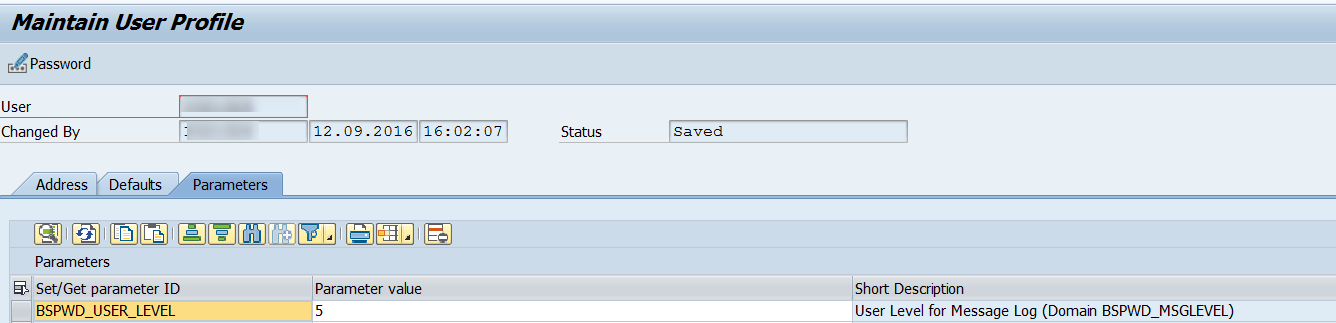
Then you reproduce the issue in WebUI and place the cursor over the message. It will display the message ID and number as shown in below picture for message ID PRC_PRI number 801:
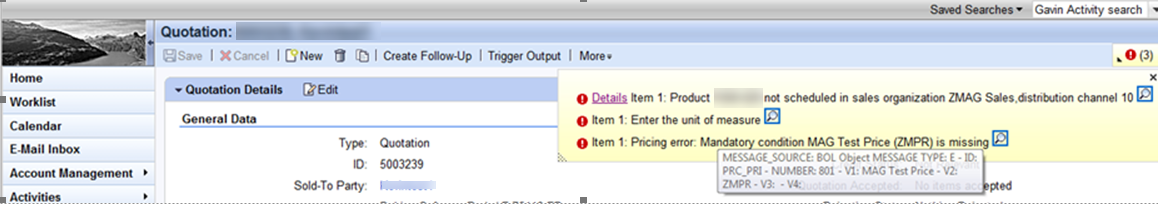
See also note 1129007: Display of technical message data in CRM WebClient UI
Once you have identified technical message date you can also use t-code SE91 in SAPGUI and check the 'where used button' for the relevant message, if the message is not found it can mean it was triggered dynamically or originates for e.g. from ECC.
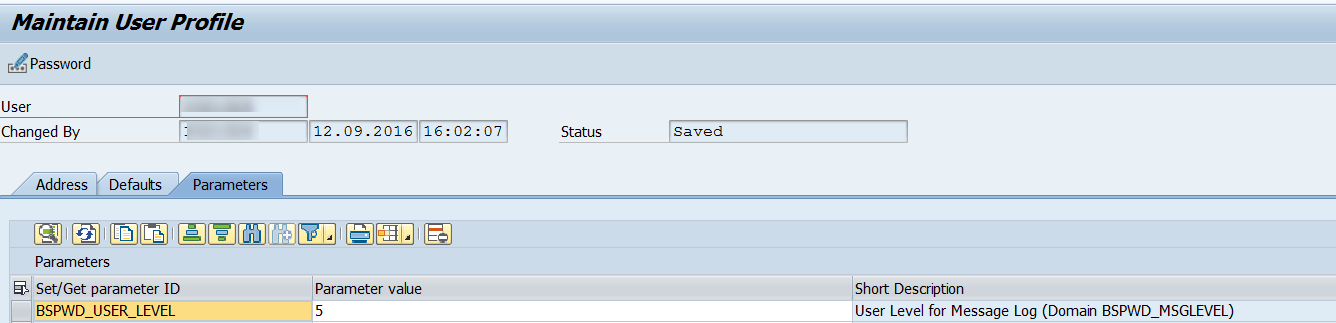
Then you reproduce the issue in WebUI and place the cursor over the message. It will display the message ID and number as shown in below picture for message ID PRC_PRI number 801:
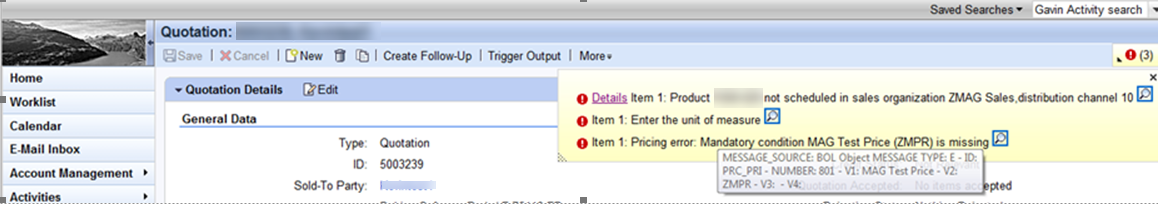
See also note 1129007: Display of technical message data in CRM WebClient UI
Once you have identified technical message date you can also use t-code SE91 in SAPGUI and check the 'where used button' for the relevant message, if the message is not found it can mean it was triggered dynamically or originates for e.g. from ECC.
- SAP Managed Tags:
- CRM Sales
1 Comment
You must be a registered user to add a comment. If you've already registered, sign in. Otherwise, register and sign in.
Labels in this area
-
Business Trends
270 -
Business Trends
10 -
chitchat
1 -
customerexperience
1 -
Event Information
256 -
Event Information
17 -
Expert Insights
30 -
Expert Insights
48 -
Life at SAP
133 -
Life at SAP
1 -
Product Updates
666 -
Product Updates
24 -
SAP HANA Service
1 -
SAPHANACloud
1 -
SAPHANAService
1 -
Technology Updates
453 -
Technology Updates
15
Related Content
- SAP Commerce Cloud Q1 ‘24 Release Highlights in CRM and CX Blogs by SAP
- Unable to trigger Returns order for In-house repair in CRM and CX Questions
- SAP Customer Data Cloud Integration with Commerce Cloud and Composable Storefront in CRM and CX Blogs by SAP
- Implementing Dynamic Case Flows Based on Case Type in CRM and CX Blogs by Members
- CRM Basic Technical Info for ABAPers in CRM and CX Blogs by Members
Top kudoed authors
| User | Count |
|---|---|
| 4 | |
| 2 | |
| 2 | |
| 1 | |
| 1 | |
| 1 | |
| 1 | |
| 1 | |
| 1 | |
| 1 |