
- SAP Community
- Products and Technology
- Technology
- Technology Blogs by SAP
- Running the formula of a predictive model as an SA...
Technology Blogs by SAP
Learn how to extend and personalize SAP applications. Follow the SAP technology blog for insights into SAP BTP, ABAP, SAP Analytics Cloud, SAP HANA, and more.
Turn on suggestions
Auto-suggest helps you quickly narrow down your search results by suggesting possible matches as you type.
Showing results for
Advisor
Options
- Subscribe to RSS Feed
- Mark as New
- Mark as Read
- Bookmark
- Subscribe
- Printer Friendly Page
- Report Inappropriate Content
11-30-2016
9:19 AM
SAP BusinessObjects Predictive Analytics 3.1 enables you to generate the scoring formula of a predictive model as a user-defined function (UDF) in SAP HANA. In this blog, we will look closer at this new feature to see how it works.
Beforehand, we have trained a classification model against fraud data regarding automobile insurance claims. Now we take the following steps:
1 - In Automated Analytics, we open Using the Model -- Save/Export -- Generate Source Code:

Note that the above menu is available only for classification, regression and clustering models.
2- We choose the code type, UDF for SAP HANA. After which, we name the generated file and click Generate:
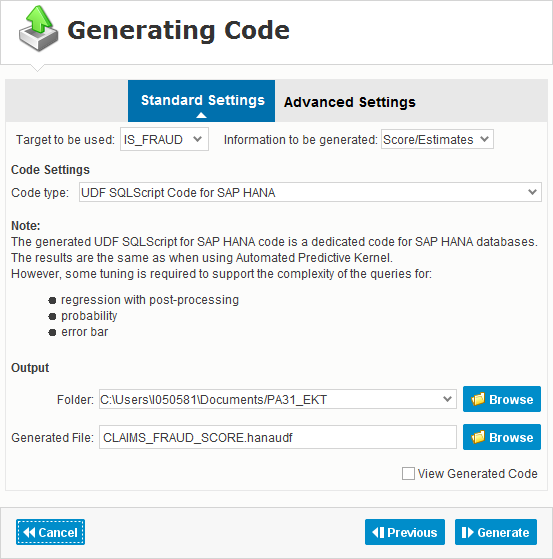
3 - We take a look at the file in a text editor:

Line #4 shows in comment how to use the UDF in a SELECT statement. However, before we can execute the UDF we must create it in the database, as follows.
4 - We copy the create function SQL statement (from line #8 to the end of the file), paste it in SAP HANA Studio, and run it:

The function created is a scalar UDF that appears in the database catalog:

5 - We try it in an SQL SELECT statement against a table with new claims:
In our query, we sorted the claims on their scores in descending order. Claims with the highest risk of being fraudulent appear first on the result list:

6 - We want to use the scoring UDF in a calculation view. The database has an existing graphical calculation view, defined against a table containing new claims:

We create a scripted calculation view to augment the graphical view with prediction information like the score:

We could define another column to turn the score into a Yes/No decision using a case statement:
The threshold (0.605) used in the expression comes from the confusion matrix of the classification model.
Below is the permission granted to the user _SYS_REPO so that the UDF can be invoked in a calculation view:
Note that invoking the UDF in a calculation view is just one way of using it. You can also invoke the UDF from ABAP code or from the HANA analysis process (HAP).
This new feature allows to compute scores with BW-on-HANA and BW/4HANA.
Now you are ready to try the UDF yourself.
Beforehand, we have trained a classification model against fraud data regarding automobile insurance claims. Now we take the following steps:
1 - In Automated Analytics, we open Using the Model -- Save/Export -- Generate Source Code:

Note that the above menu is available only for classification, regression and clustering models.
2- We choose the code type, UDF for SAP HANA. After which, we name the generated file and click Generate:
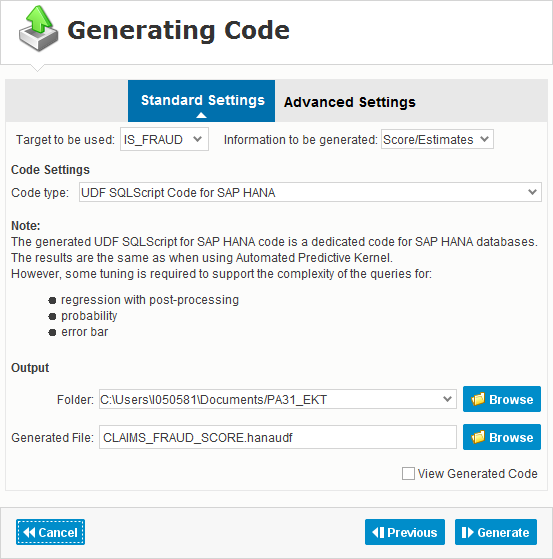
3 - We take a look at the file in a text editor:

Line #4 shows in comment how to use the UDF in a SELECT statement. However, before we can execute the UDF we must create it in the database, as follows.
4 - We copy the create function SQL statement (from line #8 to the end of the file), paste it in SAP HANA Studio, and run it:

The function created is a scalar UDF that appears in the database catalog:

5 - We try it in an SQL SELECT statement against a table with new claims:
select *,
APL_SAMPLES.CLAIMS_FRAUD_SCORE
(
CAST(DAYS_TO_REPORT AS INTEGER),
CAST(BODILY_INJURY_AMOUNT AS INTEGER),
PAYMENT_METHOD, CAST(AGE AS INTEGER),
GENDER,INCOME_ESTIMATE,
CAST(INCOME_CATEGORY AS INTEGER)
)
AS IS_FRAUD_SCORE
from APL_SAMPLES.AUTO_CLAIMS_NEW
order by IS_FRAUD_SCORE descIn our query, we sorted the claims on their scores in descending order. Claims with the highest risk of being fraudulent appear first on the result list:

6 - We want to use the scoring UDF in a calculation view. The database has an existing graphical calculation view, defined against a table containing new claims:

We create a scripted calculation view to augment the graphical view with prediction information like the score:

We could define another column to turn the score into a Yes/No decision using a case statement:
CASE WHEN APL_SAMPLES.CLAIMS_FRAUD_SCORE(
CAST(DAYS_TO_REPORT AS INTEGER),
CAST(BODILY_INJURY_AMOUNT AS INTEGER),
PAYMENT_METHOD, CAST(AGE AS INTEGER),
GENDER,INCOME_ESTIMATE,
CAST(INCOME_CATEGORY AS INTEGER)
) > 0.605 THEN 1 ELSE 0 END AS IS_FRAUD_DECISION
The threshold (0.605) used in the expression comes from the confusion matrix of the classification model.
Below is the permission granted to the user _SYS_REPO so that the UDF can be invoked in a calculation view:
GRANT EXECUTE ON CLAIMS_FRAUD_SCORE TO _SYS_REPO WITH GRANT OPTION;Note that invoking the UDF in a calculation view is just one way of using it. You can also invoke the UDF from ABAP code or from the HANA analysis process (HAP).
This new feature allows to compute scores with BW-on-HANA and BW/4HANA.
Now you are ready to try the UDF yourself.
- SAP Managed Tags:
- SAP Predictive Analytics,
- SAP BW/4HANA,
- SAP HANA studio
2 Comments
You must be a registered user to add a comment. If you've already registered, sign in. Otherwise, register and sign in.
Labels in this area
-
ABAP CDS Views - CDC (Change Data Capture)
2 -
AI
1 -
Analyze Workload Data
1 -
BTP
1 -
Business and IT Integration
2 -
Business application stu
1 -
Business Technology Platform
1 -
Business Trends
1,661 -
Business Trends
91 -
CAP
1 -
cf
1 -
Cloud Foundry
1 -
Confluent
1 -
Customer COE Basics and Fundamentals
1 -
Customer COE Latest and Greatest
3 -
Customer Data Browser app
1 -
Data Analysis Tool
1 -
data migration
1 -
data transfer
1 -
Datasphere
2 -
Event Information
1,400 -
Event Information
66 -
Expert
1 -
Expert Insights
178 -
Expert Insights
293 -
General
1 -
Google cloud
1 -
Google Next'24
1 -
Kafka
1 -
Life at SAP
784 -
Life at SAP
12 -
Migrate your Data App
1 -
MTA
1 -
Network Performance Analysis
1 -
NodeJS
1 -
PDF
1 -
POC
1 -
Product Updates
4,577 -
Product Updates
337 -
Replication Flow
1 -
RisewithSAP
1 -
SAP BTP
1 -
SAP BTP Cloud Foundry
1 -
SAP Cloud ALM
1 -
SAP Cloud Application Programming Model
1 -
SAP Datasphere
2 -
SAP S4HANA Cloud
1 -
SAP S4HANA Migration Cockpit
1 -
Technology Updates
6,886 -
Technology Updates
415 -
Workload Fluctuations
1
Related Content
- CDS View: Hierarchy node sign reversal in Technology Blogs by SAP
- SAC - Add Row total to Dimension Subtotal? in Technology Q&A
- ML- Linear Regression definition , implementation scenarios in HANA in Technology Blogs by Members
- SAP Analytics Cloud-Account Based Model in Technology Q&A
- What’s New in SAP Analytics Cloud Release 2024.07 in Technology Blogs by SAP
Top kudoed authors
| User | Count |
|---|---|
| 29 | |
| 21 | |
| 10 | |
| 7 | |
| 7 | |
| 6 | |
| 6 | |
| 5 | |
| 5 | |
| 5 |