
- SAP Community
- Products and Technology
- Technology
- Technology Blogs by SAP
- SAP Earth Observation Analysis Microservices on Ya...
Technology Blogs by SAP
Learn how to extend and personalize SAP applications. Follow the SAP technology blog for insights into SAP BTP, ABAP, SAP Analytics Cloud, SAP HANA, and more.
Turn on suggestions
Auto-suggest helps you quickly narrow down your search results by suggesting possible matches as you type.
Showing results for
Former Member
Options
- Subscribe to RSS Feed
- Mark as New
- Mark as Read
- Bookmark
- Subscribe
- Printer Friendly Page
- Report Inappropriate Content
11-25-2016
7:28 PM
Introducing SAP Earth Observation Analysis for everyone..
The SAP Earth Observation Analysis service can be used through YaaS since November 2016. The service is currently in beta phase and can be tested at no cost.
It is planned to be generally available in the first quarter of 2017 with a new set of features. It will then be offered with a consumption-based pricing model. A set of related micro-services powered by SAP HANA will help entrepreneurs, partners, customers and businesses augment and build highly flexible solutions based on Earth observation data from European Space Agency (ESA).
At the moment, it can be used to:
- Access Copernicus Sentinel-2 data
- Browse through a catalog of historical and real-time satellite images
- Get metadata about specific satellite images
- Filter satellite images by time and space conditions
- Calculate classic RGB images of specific satellite images
- Calculate the NDVI based on specific satellite images
- Download geo-referenced images
Getting Started:
The following describes the steps to use the SAP Earth Observation Analysis service:
- Sign In under My Account on YaaS. If not a member, you will need to Register under My Account on YaaS. It is free.
- Go to the YaaS Market and choose the option Worldwide (Beta) at the top-right corner of the window. Scroll down and click on the SAP Earth Observation Analysis package.
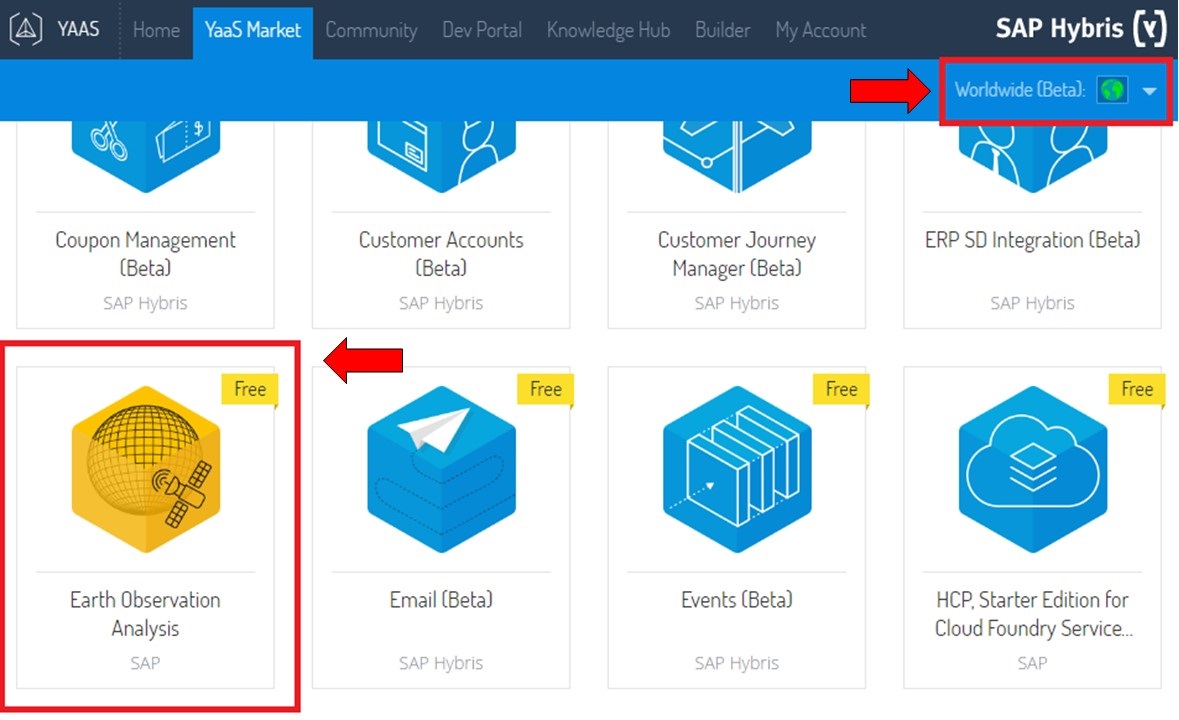
- Once the request for subscription is made, create a project for the organization to subscribe to a package. Enter the display name of the project as you want it to display in the Builder. The project identifier is a unique identifier.

- Click on the yellow API CONSOLE button in the API Docs page of SAP Earth Observation Analysis.

- Click on the blue GET button beside /wcs/getCapabilities.

- Click on the blue Try It tab.

- Open a new browser tab and follow the instructions how to “Create a Client” here. Choose the scope as sap.eoa_service and region as US. Click on the yellow Generate button to generate the authorization token.

- Paste your authorization token from the step before into the Authorization field. Remark: Make sure that the “Bearer” prefix is not lost. Then click on the blue GET.

- Scroll down to see the response.

- Celebrate your first SAP Earth Observation Analysis microservice experience on YaaS!
Getting Started using Curl:
This section describes how to use the SAP Earth Observation Analysis service via curl from your terminal. The alternative to query the offered service API as explained in Step 5 in the previous section, can be done by the following URL:
curl -H "Authorization: Bearer ACCESS_TOKEN" -X GET https://api.yaas.io/sap/earth-analysis/v1/wcs/getCapabilitiesThe authorization token as explained in Step 7 in previous section, can be generated alternatively by querying the following URL:
curl -X POST 'https://api.beta.yaas.io/hybris/oauth2/v1/token' -d \
'grant_type=client_credentials&client_id=CLIENT_ID&client_secret=CLIENT_SECRET&scope=SERVICE_SCOPE' \
-H 'content-type: application/x-www-form-urlencoded'More information about it can be found here. The CLIENT_ID and CLIENT_SECRET are the ones obtained from Step 7 in the previous section. The SERVICE_SCOPE needs to be replaced with sap.eoa_service as already discussed. Please note that the ACCESS_TOKEN (authorization token) expires in 3,600 seconds (1 hour). However, you may generate an arbitrary number of access tokens. An example output is as follows:
{"token_type":"Bearer","access_token":"ACCESS_TOKEN","expires_in":3600,"sap_eoa_service":"hybris.tenant=eoaproject"}It is suggested to use curl to return an image using wcs/getCoverage. For instance, it can be done by the following URL, where, coverageId is the parameter for wcs/getCoverage as explained in the API reference tutorial:
curl -H "Authorization: Bearer ACCESS_TOKEN" -X GET https://api.yaas.io/sap/earth-analysis/v1/wcs/getCoverage?coverageId=COLORED_NDVI_ESAS2_T30NWN_S2A_O... > image.tiffThe response for the above query is the following Geo-TIFF image:

Now that you have got started with YaaS, refer to Port of Antwerp from space perspective for an interesting beginners tutorial.
FAQ
What is a microservice?
Microservices are small, independent processes that communicate with each other to form complex applications which utilize language-agnostic APIs. These services are small building blocks, highly decoupled and focused on doing a small task, facilitating a modular approach to system-building. [Source: Stackexchange.com]
Why SAP Hybris as a Service (YaaS)?
YaaS is a microservices platform that allows everyone to develop, extend, sell and consume microservices that make rich application development simpler. The platform is open so organizations can have the option to develop in a wide variety of programming languages and is reachable via multiple clouds including SAP HANA Cloud Platform (HCP).
This open framework ensures:
- Autonomy – each service is independent from each other
- Reusability – services can be deployed in any combination
- Scalability – elastically scale during workload spikes
- Flexibility – change and add functionality easily
YaaS Market is the online marketplace for microservices-based application programming interfaces (APIs) and apps, where customers subscribe to microservices such as SAP Earth Observation Analysis.
Where is the YaaS Market available?
As commercial offerings (i.e. services for production) they are currently offered in the United States and Germany. UK and Switzerland will soon follow with other countries online for 2017. However, it’s possible to build proof of concepts outside of these territories.
No License? No Problem!
If you are not a licensed SAP customer, it’s not a problem. Any user can sign a standard contract and billing is via credit card on a monthly basis. Services are priced based on usage – you only get billed for the bandwidth of information sent, i.e. the volume of input data processed. Cancel your subscription at any time.
- SAP Managed Tags:
- SAP HANA
2 Comments
You must be a registered user to add a comment. If you've already registered, sign in. Otherwise, register and sign in.
Labels in this area
-
ABAP CDS Views - CDC (Change Data Capture)
2 -
AI
1 -
Analyze Workload Data
1 -
BTP
1 -
Business and IT Integration
2 -
Business application stu
1 -
Business Technology Platform
1 -
Business Trends
1,661 -
Business Trends
87 -
CAP
1 -
cf
1 -
Cloud Foundry
1 -
Confluent
1 -
Customer COE Basics and Fundamentals
1 -
Customer COE Latest and Greatest
3 -
Customer Data Browser app
1 -
Data Analysis Tool
1 -
data migration
1 -
data transfer
1 -
Datasphere
2 -
Event Information
1,400 -
Event Information
64 -
Expert
1 -
Expert Insights
178 -
Expert Insights
273 -
General
1 -
Google cloud
1 -
Google Next'24
1 -
Kafka
1 -
Life at SAP
784 -
Life at SAP
11 -
Migrate your Data App
1 -
MTA
1 -
Network Performance Analysis
1 -
NodeJS
1 -
PDF
1 -
POC
1 -
Product Updates
4,577 -
Product Updates
326 -
Replication Flow
1 -
RisewithSAP
1 -
SAP BTP
1 -
SAP BTP Cloud Foundry
1 -
SAP Cloud ALM
1 -
SAP Cloud Application Programming Model
1 -
SAP Datasphere
2 -
SAP S4HANA Cloud
1 -
SAP S4HANA Migration Cockpit
1 -
Technology Updates
6,886 -
Technology Updates
403 -
Workload Fluctuations
1
Related Content
- Workload Analysis for HANA Platform Series - 2. Analyze the CPU, Threads and Numa Utilizations in Technology Blogs by SAP
- What's New in the Newly Repackaged SAP Integration Suite, advanced event mesh in Technology Blogs by SAP
- Dealing with Unstable Tests in Technology Blogs by SAP
- SAP Master Data Governance Automation Features Overview in Technology Blogs by SAP
- Optimize Your Business Precision: Exploring the Power of SAP Data Quality Management Microservices for Location Data in Technology Blogs by SAP
Top kudoed authors
| User | Count |
|---|---|
| 13 | |
| 10 | |
| 10 | |
| 7 | |
| 7 | |
| 6 | |
| 6 | |
| 5 | |
| 5 | |
| 4 |