
- SAP Community
- Products and Technology
- Spend Management
- Spend Management Blogs by SAP
- Debugging XML from ECC to SRM
Spend Management Blogs by SAP
Stay current on SAP Ariba for direct and indirect spend, SAP Fieldglass for workforce management, and SAP Concur for travel and expense with blog posts by SAP.
Turn on suggestions
Auto-suggest helps you quickly narrow down your search results by suggesting possible matches as you type.
Showing results for
mateus_moura
Explorer
Options
- Subscribe to RSS Feed
- Mark as New
- Mark as Read
- Bookmark
- Subscribe
- Printer Friendly Page
- Report Inappropriate Content
11-24-2016
6:40 PM
This blog will show how to debug XML that are transferred from ECC to SRM in the below scenarios:
Scenario 1:
To start here, let's imagine the first scenario where a Purchase Requisition is transferred to SRM and the XML is successfully transmitted. Then, you want to check what is being created and mapped from the XML to the cart.
1- Go to tx SXMB_MONI in SRM system
2- Go to Monitor for Processed XML Messages
3- Look for the time frame and open the XML correspondent (Take note of the sender interface and sender namespace which should be http://sap.com/xi/SRM/SE/Global - PurchaseRequestERPSourcingRequest_In)
4- Go to the main document (under Inbound -> Payload) and right click in the XML (lower right window) -> select view source

5- Copy the XML that will open in notepad
6- Go to tx SPROXY
7- Look for the interface you want to debug (In this example: PurchaseRequestERPSourcingRequest_In) and run it

8- Run again

9- Click on XML editor and paste the XML captured in SXMB_MONI (view source)
10- Click on pretty printer and check the form (F9) – It shall give you a positive message saying that XML is well-formed
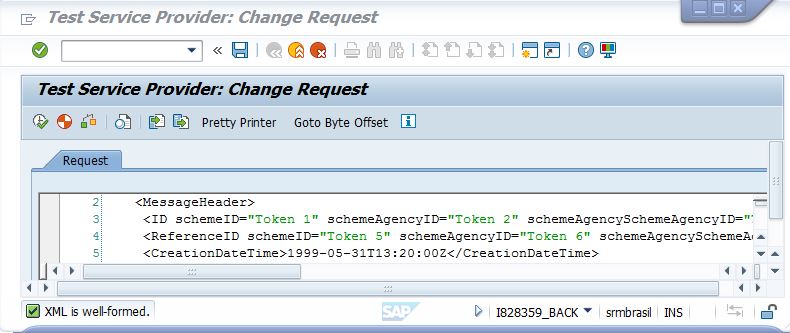
11- Change the XML content that you pasted in the XML editor in this field: <ID> PR NUMBER </ID> to another PR number (E.g. <ID>11656092 </ID>)
IMPORTANT: make sure this PR does not exist in SRM yet. You can look on BBP_PD to ensure that

12- Put a BP in methods from class /SAPSRM/CL_SOA_PUR_REQ (Suggestion: /SAPSRM/IF_SOA_PUR_REQ~PROCESS and /SAPSRM/IF_SOA_PUR_REQ~CREATE)
13- Execute the XML (F8) and start debugging it.
Scenario 2:
Now, let's imagine the second scenario where a Purchase Requisition is transferred to SRM and the XML is in error at SRM side. Then, you want to check which/why error is happening in SRM side.
Follow all the steps above, except step 11. There is no need to change the PR number since the original document has not been created in SRM.
Some relevant class/methods that you can put a BP to debug are listed below:
Additional debugging hints are also found in this KBA here.
- XML is successfully transferred to SRM but some data information is not correctly mapped
- XML is in error and you need to know what is the error/cause/solution
Scenario 1:
To start here, let's imagine the first scenario where a Purchase Requisition is transferred to SRM and the XML is successfully transmitted. Then, you want to check what is being created and mapped from the XML to the cart.
1- Go to tx SXMB_MONI in SRM system
2- Go to Monitor for Processed XML Messages
3- Look for the time frame and open the XML correspondent (Take note of the sender interface and sender namespace which should be http://sap.com/xi/SRM/SE/Global - PurchaseRequestERPSourcingRequest_In)
4- Go to the main document (under Inbound -> Payload) and right click in the XML (lower right window) -> select view source

5- Copy the XML that will open in notepad
6- Go to tx SPROXY
7- Look for the interface you want to debug (In this example: PurchaseRequestERPSourcingRequest_In) and run it

8- Run again

9- Click on XML editor and paste the XML captured in SXMB_MONI (view source)
10- Click on pretty printer and check the form (F9) – It shall give you a positive message saying that XML is well-formed
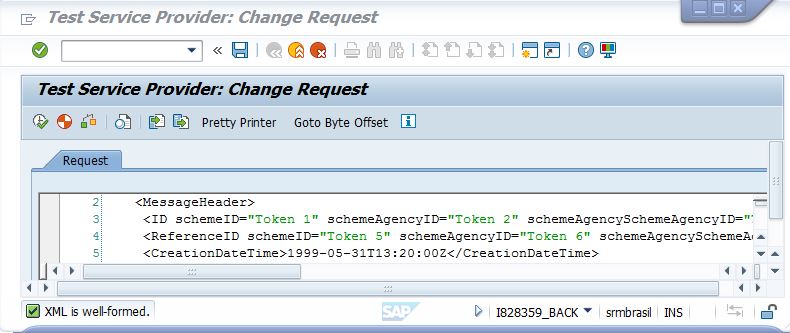
11- Change the XML content that you pasted in the XML editor in this field: <ID> PR NUMBER </ID> to another PR number (E.g. <ID>11656092 </ID>)
IMPORTANT: make sure this PR does not exist in SRM yet. You can look on BBP_PD to ensure that

12- Put a BP in methods from class /SAPSRM/CL_SOA_PUR_REQ (Suggestion: /SAPSRM/IF_SOA_PUR_REQ~PROCESS and /SAPSRM/IF_SOA_PUR_REQ~CREATE)
13- Execute the XML (F8) and start debugging it.
Scenario 2:
Now, let's imagine the second scenario where a Purchase Requisition is transferred to SRM and the XML is in error at SRM side. Then, you want to check which/why error is happening in SRM side.
Follow all the steps above, except step 11. There is no need to change the PR number since the original document has not been created in SRM.
Some relevant class/methods that you can put a BP to debug are listed below:
- XML not updating the Shopping Cart Status:
Class: /SAPSRM/CL_CH_SOA_BO_MAPPER_PO
Method: UPDATE_STATUS_FROM_TRANSFER - Updating Shopping Cart from Purchase Requisition:
Class: /SAPSRM/CL_CH_SOA_BO_MAPPER_PO
Method: UPDATE_STATUS_FROM_TRANSFER - Purchase Requisition Mapping:
Class: /SAPSRM/CL_CH_SOA_DO_PR_ITM~MAP_TO_PDO
Method: /SAPSRM/IF_CH_SOA_DO_PR_ITM~CHANGE
Additional debugging hints are also found in this KBA here.
You must be a registered user to add a comment. If you've already registered, sign in. Otherwise, register and sign in.
Labels in this area
-
Business Trends
113 -
Business Trends
10 -
Event Information
44 -
Event Information
2 -
Expert Insights
18 -
Expert Insights
23 -
Life at SAP
32 -
Product Updates
253 -
Product Updates
21 -
Technology Updates
82 -
Technology Updates
13
Related Content
- Ariba CIG to SAP contract update issue in Spend Management Q&A
- SRM Shopping Cart troubleshooting from SAP Support perspective in Spend Management Blogs by SAP
- Output Management in Central Procurement – Manage Purchase Orders Centrally in Spend Management Blogs by SAP
- Method to display error message on SRM portal? in Spend Management Q&A
- Used Case in Connectivity between Ariba >> Central Procurement >> ECC in Spend Management Q&A
Top kudoed authors
| User | Count |
|---|---|
| 4 | |
| 4 | |
| 3 | |
| 3 | |
| 2 | |
| 1 | |
| 1 | |
| 1 | |
| 1 | |
| 1 |