
- SAP Community
- Products and Technology
- Technology
- Technology Blogs by SAP
- How to Manage Alerts in Smart Business Service
Technology Blogs by SAP
Learn how to extend and personalize SAP applications. Follow the SAP technology blog for insights into SAP BTP, ABAP, SAP Analytics Cloud, SAP HANA, and more.
Turn on suggestions
Auto-suggest helps you quickly narrow down your search results by suggesting possible matches as you type.
Showing results for
Product and Topic Expert
Options
- Subscribe to RSS Feed
- Mark as New
- Mark as Read
- Bookmark
- Subscribe
- Printer Friendly Page
- Report Inappropriate Content
11-08-2016
6:28 PM
In my previous articles, I explained Smart Business Service and how to subscribe it in HANA Cloud Platform.
In this article, we will learn how to create and manage alerts in Smart Business Service.
Below section will explain how to create alert and how to use it. Make sure you have configured BusinessSystem and OAuth Client as described in section “Register Smart Business as OAuth Client with OAuth Service”.


2. Create an evaluation using the KPI and provide a threshold values.

3. Create and publish tile for this KPI and evaluation.

4. Go to Workspace and select the KPI à Evaluation. Click on Subscribe Alert.

5. Provide alert description, alert owner and alert recipient email ids.

6. Click on Save and you will see the Alert in pending state as below.

7. The alert owner will get an email which will provide details of the alert and link to approve the alert.

8. Alert owner can click on the link to approve the alert.

9. It redirect to OAuth authorization page. Click on Approve to approve the alert.
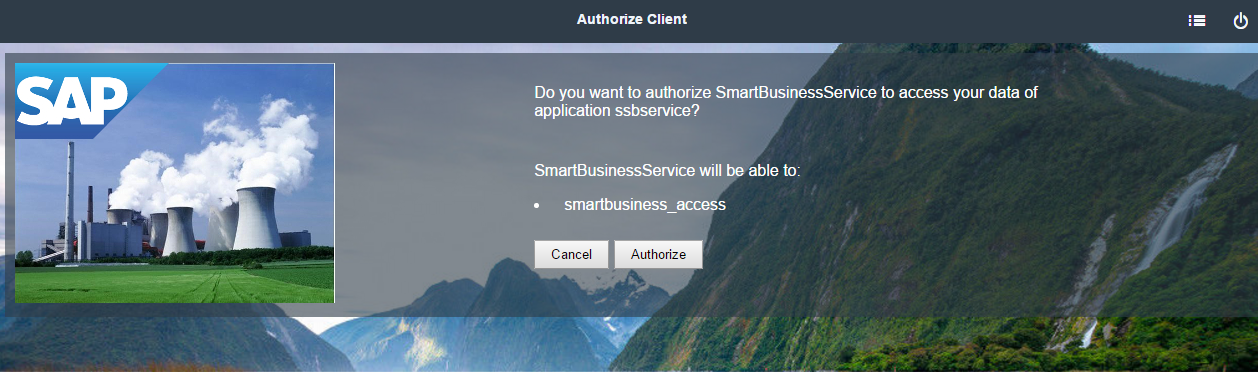
10. Finally the alert will be approved and will be seen as in Active state.

11. In case the KPI value breaches the threshold, all recipients will get an alert email as below.

Note: A complete implementation guide on Smart Business Service is also available at SAP-Press.
- SAP Smart Business Service – Create Analytic Content in HCP without Coding
- How to Subscribe to SAP Smart Business Service
- SAP Smart Business Service Roles
- Create KPI and Tiles
In this article, we will learn how to create and manage alerts in Smart Business Service.
How to Create and Manage Smart Business Alert
Below section will explain how to create alert and how to use it. Make sure you have configured BusinessSystem and OAuth Client as described in section “Register Smart Business as OAuth Client with OAuth Service”.
- Create a KPI based using BusinessSystem00. Use Purchase entity and WeightedAverageRating measure.


2. Create an evaluation using the KPI and provide a threshold values.

3. Create and publish tile for this KPI and evaluation.

4. Go to Workspace and select the KPI à Evaluation. Click on Subscribe Alert.

5. Provide alert description, alert owner and alert recipient email ids.

6. Click on Save and you will see the Alert in pending state as below.

7. The alert owner will get an email which will provide details of the alert and link to approve the alert.

8. Alert owner can click on the link to approve the alert.

9. It redirect to OAuth authorization page. Click on Approve to approve the alert.
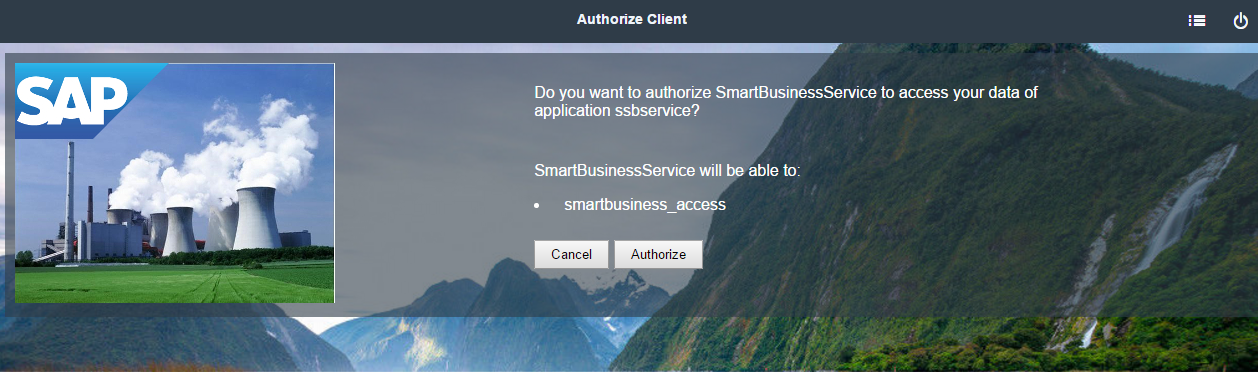
10. Finally the alert will be approved and will be seen as in Active state.

11. In case the KPI value breaches the threshold, all recipients will get an alert email as below.

Note: A complete implementation guide on Smart Business Service is also available at SAP-Press.
- SAP Managed Tags:
- SAP Fiori,
- SAP Smart Business,
- SAP Business Technology Platform
11 Comments
You must be a registered user to add a comment. If you've already registered, sign in. Otherwise, register and sign in.
Labels in this area
-
ABAP CDS Views - CDC (Change Data Capture)
2 -
AI
1 -
Analyze Workload Data
1 -
BTP
1 -
Business and IT Integration
2 -
Business application stu
1 -
Business Technology Platform
1 -
Business Trends
1,661 -
Business Trends
88 -
CAP
1 -
cf
1 -
Cloud Foundry
1 -
Confluent
1 -
Customer COE Basics and Fundamentals
1 -
Customer COE Latest and Greatest
3 -
Customer Data Browser app
1 -
Data Analysis Tool
1 -
data migration
1 -
data transfer
1 -
Datasphere
2 -
Event Information
1,400 -
Event Information
64 -
Expert
1 -
Expert Insights
178 -
Expert Insights
279 -
General
1 -
Google cloud
1 -
Google Next'24
1 -
Kafka
1 -
Life at SAP
784 -
Life at SAP
11 -
Migrate your Data App
1 -
MTA
1 -
Network Performance Analysis
1 -
NodeJS
1 -
PDF
1 -
POC
1 -
Product Updates
4,577 -
Product Updates
330 -
Replication Flow
1 -
RisewithSAP
1 -
SAP BTP
1 -
SAP BTP Cloud Foundry
1 -
SAP Cloud ALM
1 -
SAP Cloud Application Programming Model
1 -
SAP Datasphere
2 -
SAP S4HANA Cloud
1 -
SAP S4HANA Migration Cockpit
1 -
Technology Updates
6,886 -
Technology Updates
408 -
Workload Fluctuations
1
Related Content
- Unify your process and task mining insights: How SAP UEM by Knoa integrates with SAP Signavio in Technology Blogs by SAP
- 体验更丝滑!SAP 分析云 2024.07 版功能更新 in Technology Blogs by SAP
- SAP HANA Cloud Vector Engine: Quick FAQ Reference in Technology Blogs by SAP
- Fiori Elements App - With Intent Based Navigation doesn't get rendered in Technology Q&A
- Capture Your Own Workload Statistics in the ABAP Environment in the Cloud in Technology Blogs by SAP
Top kudoed authors
| User | Count |
|---|---|
| 13 | |
| 10 | |
| 10 | |
| 8 | |
| 7 | |
| 6 | |
| 5 | |
| 5 | |
| 5 | |
| 4 |