
- SAP Community
- Products and Technology
- Enterprise Resource Planning
- ERP Blogs by SAP
- New Installation of S/4HANA 1610FPS0- Part 1 – med...
Enterprise Resource Planning Blogs by SAP
Get insights and updates about cloud ERP and RISE with SAP, SAP S/4HANA and SAP S/4HANA Cloud, and more enterprise management capabilities with SAP blog posts.
Turn on suggestions
Auto-suggest helps you quickly narrow down your search results by suggesting possible matches as you type.
Showing results for
Product and Topic Expert
Options
- Subscribe to RSS Feed
- Mark as New
- Mark as Read
- Bookmark
- Subscribe
- Printer Friendly Page
- Report Inappropriate Content
11-01-2016
9:26 PM
This procedure is Part 1 of the series which describes the very first steps to download the media. We will focus on creating Sandbox type instance with co-deployed (embedded) gateway.
Please refer other blogs as follows:
For all New Installation blogs the documents are at MobileDocLink and VideoPlaylist.
Here is the video for this blog:
As a prep you may like to empty the download basket for your S-000 user so that any files added to the download basket are meant for this task and will help to ensure that only the required files are included.
You need to login to Maintenance Planner to access system assigned to your S-user. Please ensure landscape data is uploaded to SAP support portal via LMDB of SAP Solution Manager. The system that you are converting has to be defined in OSS under your customer ID. The diagram below shows the Maintenance planner cloud service and how it integrates with Customer system. The source system data is (1) sent to SLD. (2) data from SLD is synchronized with Landscape Management Database (LMDB). (3) From LMDB the data is uploaded to customer profile in SAP support portal using Solman daily job – “landscape Fetch”. If there is issue in replicating you may be asked to apply Note 2186164 – Problem in replicating systems to Maintenance Planner
The source system data is (1) sent to SLD. (2) data from SLD is synchronized with Landscape Management Database (LMDB). (3) From LMDB the data is uploaded to customer profile in SAP support portal using Solman daily job – “landscape Fetch”. If there is issue in replicating you may be asked to apply Note 2186164 – Problem in replicating systems to Maintenance Planner
TIP: This data based on Customer Number is used by Maintenance Planner for all planning activities. So ensure you use same customer number to define system in sapnet as well as use same S-user id.
Select the Fiori tile Plan for SAP S/4HANA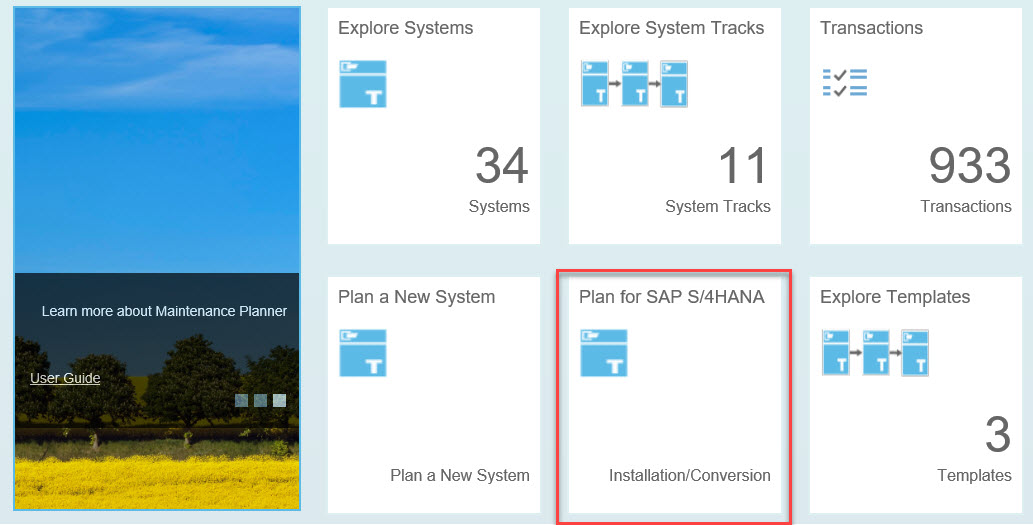
Choose Install a new SAP S/4HANA system. You can click on the link for the SAP S/4HANA Installation Guide for the documentation and click on Next.
In the next screen enter SID = S4H; select Target Version = SAP S/4HANA 1610; Target Stack = Initial Shipment Stack and Click on Next.
In the next screen choose Co-deployed with Backend and checkmark Target Product Instances depending on which SAP FontEnd Applications you need.
In the next scree click on Continue Planning
In the next screen Click on Next
In the next screen select OS/DB dependent files checkmark Linux on x86_64 bit and click on Confirm Selection.
In the next screen click on Next
In the next screen click on Download Stack XML, Download Stack Text File, Download PDF and Export to Excel to download the files to your desktop. Out of these you will have to ftp the stack.xml file to the server. It will look something like this - MP_Stack_2000110386_2045_.xml
Click on Push to Download Basket. This will load the Download Basket with files you need.
In the pdf file downloaded above, in the Planned Changes section there is a link provided that takes you directly to Service Marketplace to download the media.

In the screen below choose INSTALLATION

Checkmark to select below files to add to Download Basket
In addition to above please download latest version of SPAM - KD75163 or above as shown below
In case you want to install new HANA DATABASE please download media below. If you already have a database the procedure to add database container will be shown in next part. Add this to the download basket.
If you want to install LiveCache you will require the HANA database LCAPPS plugin as below:
Download all the media and separate the following into separate directories for convenience under /sapmedia:
51050947_EXP1
51050947_LANG (optional)
51051135_SCM (optional)
51051522_CLIENT
51051432_KERNEL (optional)
51051151_HANASP12_4
download <- This will include all files selected from MP + SPAM + HANA DB
TIP: Please ensure the SUM version is SP18 PL5.
The next two parts in this series will cover New Installation of S/4HANA 1610FPS0 – Part 2 – Installation and New Installation of S/4HANA 1610FPS0 – Part 3 – Best Practices Content Activation.
Mahesh Sardesai
Product Expert - S/4HANA RIG (Regional Implementation Group)

Please refer other blogs as follows:
| TOPIC release-> | 1709 | 1610 | 1610 | 1610 | 1511 | 1511 |
| stack-> | FPS0 | FPS2 | FPS1 | FPS0 | FPS2 | FPS1 |
| NEW INSTALLATION: | ||||||
| Part 1 - Maintenance Planner | link | link | link | |||
| Part 2 - Installation | link | link | link | |||
| Part 3 - Best Practices Content Activation - USA | link | link | link | link | link | link |
| Part 3A - Best Practices Content Activation - Germany | link | link | link | link | ||
| SYSTEM CONVERSION: | ||||||
| Part 1 - Maintenance Planner | link | |||||
| Part 2 - Pre-checks | link | |||||
| Part 3 - Custom Code Migration WorkList | link |
For all New Installation blogs the documents are at MobileDocLink and VideoPlaylist.
Here is the video for this blog:
As a prep you may like to empty the download basket for your S-000 user so that any files added to the download basket are meant for this task and will help to ensure that only the required files are included.
You need to login to Maintenance Planner to access system assigned to your S-user. Please ensure landscape data is uploaded to SAP support portal via LMDB of SAP Solution Manager. The system that you are converting has to be defined in OSS under your customer ID. The diagram below shows the Maintenance planner cloud service and how it integrates with Customer system.
 The source system data is (1) sent to SLD. (2) data from SLD is synchronized with Landscape Management Database (LMDB). (3) From LMDB the data is uploaded to customer profile in SAP support portal using Solman daily job – “landscape Fetch”. If there is issue in replicating you may be asked to apply Note 2186164 – Problem in replicating systems to Maintenance Planner
The source system data is (1) sent to SLD. (2) data from SLD is synchronized with Landscape Management Database (LMDB). (3) From LMDB the data is uploaded to customer profile in SAP support portal using Solman daily job – “landscape Fetch”. If there is issue in replicating you may be asked to apply Note 2186164 – Problem in replicating systems to Maintenance PlannerTIP: This data based on Customer Number is used by Maintenance Planner for all planning activities. So ensure you use same customer number to define system in sapnet as well as use same S-user id.
Select the Fiori tile Plan for SAP S/4HANA
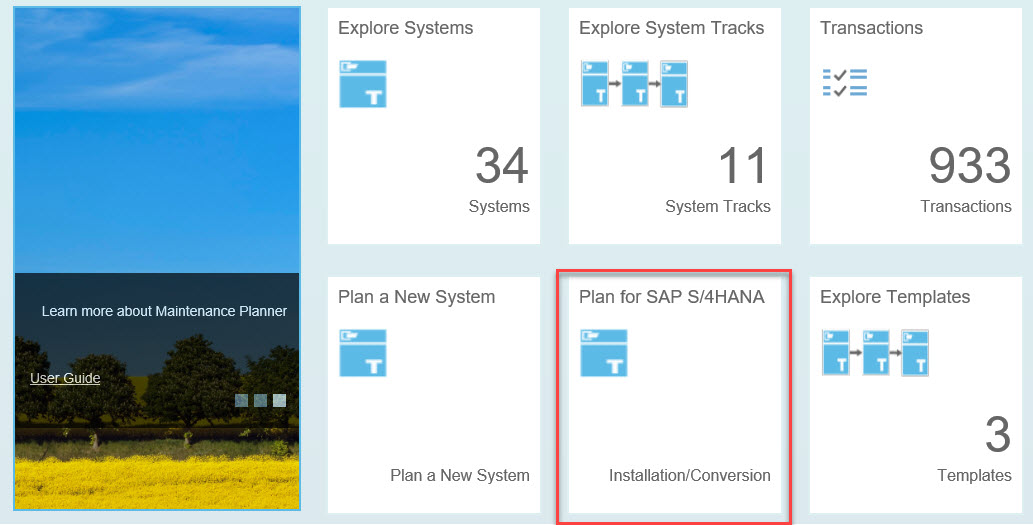
Choose Install a new SAP S/4HANA system. You can click on the link for the SAP S/4HANA Installation Guide for the documentation and click on Next.

In the next screen enter SID = S4H; select Target Version = SAP S/4HANA 1610; Target Stack = Initial Shipment Stack and Click on Next.

In the next screen choose Co-deployed with Backend and checkmark Target Product Instances depending on which SAP FontEnd Applications you need.

In the next scree click on Continue Planning

In the next screen Click on Next

In the next screen select OS/DB dependent files checkmark Linux on x86_64 bit and click on Confirm Selection.

In the next screen click on Next

In the next screen click on Download Stack XML, Download Stack Text File, Download PDF and Export to Excel to download the files to your desktop. Out of these you will have to ftp the stack.xml file to the server. It will look something like this - MP_Stack_2000110386_2045_.xml
Click on Push to Download Basket. This will load the Download Basket with files you need.

In the pdf file downloaded above, in the Planned Changes section there is a link provided that takes you directly to Service Marketplace to download the media.

In the screen below choose INSTALLATION

Checkmark to select below files to add to Download Basket

In addition to above please download latest version of SPAM - KD75163 or above as shown below

In case you want to install new HANA DATABASE please download media below. If you already have a database the procedure to add database container will be shown in next part. Add this to the download basket.

If you want to install LiveCache you will require the HANA database LCAPPS plugin as below:

Download all the media and separate the following into separate directories for convenience under /sapmedia:
51050947_EXP1
51050947_LANG (optional)
51051135_SCM (optional)
51051522_CLIENT
51051432_KERNEL (optional)
51051151_HANASP12_4
download <- This will include all files selected from MP + SPAM + HANA DB
TIP: Please ensure the SUM version is SP18 PL5.
The next two parts in this series will cover New Installation of S/4HANA 1610FPS0 – Part 2 – Installation and New Installation of S/4HANA 1610FPS0 – Part 3 – Best Practices Content Activation.
Mahesh Sardesai
Product Expert - S/4HANA RIG (Regional Implementation Group)

- SAP Managed Tags:
- SAP Gateway,
- SAP S/4HANA
Labels:
29 Comments
You must be a registered user to add a comment. If you've already registered, sign in. Otherwise, register and sign in.
Labels in this area
-
Artificial Intelligence (AI)
1 -
Business Trends
363 -
Business Trends
22 -
Customer COE Basics and Fundamentals
1 -
Digital Transformation with Cloud ERP (DT)
1 -
Event Information
461 -
Event Information
24 -
Expert Insights
114 -
Expert Insights
156 -
General
1 -
Governance and Organization
1 -
Introduction
1 -
Life at SAP
415 -
Life at SAP
2 -
Product Updates
4,685 -
Product Updates
217 -
Roadmap and Strategy
1 -
Technology Updates
1,502 -
Technology Updates
89
Related Content
- SAP ERP Functionality for EDI Processing: UoMs Determination for Inbound Orders in Enterprise Resource Planning Blogs by Members
- An introduction into Service Management in S/4HANA Cloud Private Edition in Enterprise Resource Planning Blogs by SAP
- Redwood RMJ Architecture, Integration and Interface review with SAP S/4 HANA and ECC Job execution. in Enterprise Resource Planning Blogs by Members
- The Substitute of MM50 in SAP S/4HANA Cloud Public Edition in Enterprise Resource Planning Blogs by SAP
- Continuous Influence Session SAP S/4HANA Cloud, private edition: Results Review Cycle for Q4 2023 in Enterprise Resource Planning Blogs by SAP
Top kudoed authors
| User | Count |
|---|---|
| 12 | |
| 11 | |
| 10 | |
| 8 | |
| 7 | |
| 6 | |
| 4 | |
| 4 | |
| 4 | |
| 3 |