
- SAP Community
- Products and Technology
- Human Capital Management
- HCM Blogs by SAP
- Blank Screen appears when trying to Save Offer tem...
Human Capital Management Blogs by SAP
Get insider info on HCM solutions for core HR and payroll, time and attendance, talent management, employee experience management, and more in this SAP blog.
Turn on suggestions
Auto-suggest helps you quickly narrow down your search results by suggesting possible matches as you type.
Showing results for
Associate
Options
- Subscribe to RSS Feed
- Mark as New
- Mark as Read
- Bookmark
- Subscribe
- Printer Friendly Page
- Report Inappropriate Content
10-30-2016
8:25 PM
In the past, I have encountered several customers reporting that when they try saving the Offer Templates in Provisioning after uploading the templates, the system returns a blank screen.
This is purely a configuration related issue that can be resolved if the below steps are followed.
Symptom
Blank screen appears when trying to save Offer templates in Provisioning
Environment
SuccessFactors BizX - Recruiting Management(RCM)
Issue Reproduction
1. Login to Provisioning and select the company ID on which you would like to work
2. Navigate to Company Settings > Manage Recruiting > Import/Update/Export Offer Detail template
3. Browse the template that you would like to upload and click on the Upload button
4. Now click Save Changes button. You will get a blank screen as follows :
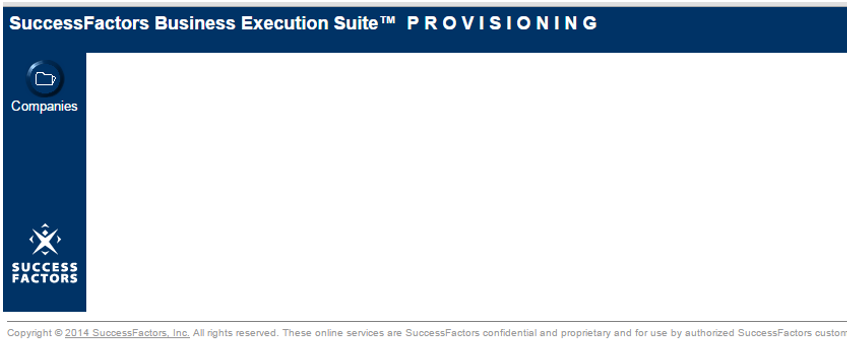
Cause
In the database, if the template name is stored wrongly, whereas, in the Offer template the name given is different, then while saving the templates, the system throws a NULL POINTER EXCEPTION thereby returning a blank screen as shown above.
Resolution
To solve this issue, change the Offer template name, for example, if in the database it is stored as AAA and in the Offer template you have stored it as AAABBB, then change it as below : FROM
<template-name><![CDATA[AAABBB]]></template-name>
<template-desc><![CDATA[AAABBB]]></template-desc>
TO
<template-name><![CDATA[AAA]]></template-name>
<template-desc><![CDATA[AAA]]></template-desc>
Now, upload the template and Save Changes.
This is purely a configuration related issue that can be resolved if the below steps are followed.
Symptom
Blank screen appears when trying to save Offer templates in Provisioning
Environment
SuccessFactors BizX - Recruiting Management(RCM)
Issue Reproduction
1. Login to Provisioning and select the company ID on which you would like to work
2. Navigate to Company Settings > Manage Recruiting > Import/Update/Export Offer Detail template
3. Browse the template that you would like to upload and click on the Upload button
4. Now click Save Changes button. You will get a blank screen as follows :
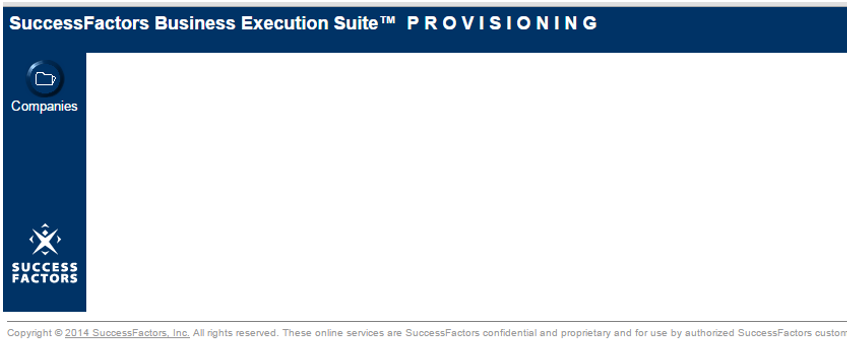
Cause
In the database, if the template name is stored wrongly, whereas, in the Offer template the name given is different, then while saving the templates, the system throws a NULL POINTER EXCEPTION thereby returning a blank screen as shown above.
Resolution
To solve this issue, change the Offer template name, for example, if in the database it is stored as AAA and in the Offer template you have stored it as AAABBB, then change it as below : FROM
<template-name><![CDATA[AAABBB]]></template-name>
<template-desc><![CDATA[AAABBB]]></template-desc>
TO
<template-name><![CDATA[AAA]]></template-name>
<template-desc><![CDATA[AAA]]></template-desc>
Now, upload the template and Save Changes.
- SAP Managed Tags:
- SAP SuccessFactors Recruiting
You must be a registered user to add a comment. If you've already registered, sign in. Otherwise, register and sign in.
Labels in this area
-
1H 2023 Product Release
3 -
2H 2023 Product Release
3 -
Business Trends
104 -
Business Trends
4 -
Cross-Products
13 -
Event Information
75 -
Event Information
9 -
Events
5 -
Expert Insights
26 -
Expert Insights
19 -
Feature Highlights
16 -
Hot Topics
20 -
Innovation Alert
8 -
Leadership Insights
4 -
Life at SAP
67 -
Life at SAP
1 -
Product Advisory
5 -
Product Updates
499 -
Product Updates
40 -
Release
6 -
Technology Updates
408 -
Technology Updates
10
Related Content
- Final Review Step in Onboarding 2.0 Process in Human Capital Management Blogs by Members
- 3 key steps to kick-start your migration to Stories in People Analytics in Human Capital Management Blogs by Members
- 1H 2024 - Release highlights of SuccessFactors Performance and Goals in Human Capital Management Blogs by Members
- 1H 2024 - Release highlights of SF compensation in Human Capital Management Blogs by Members
- Beginner's Guide to Recruiting Posting in Human Capital Management Blogs by Members
Top kudoed authors
| User | Count |
|---|---|
| 5 | |
| 4 | |
| 3 | |
| 2 | |
| 2 | |
| 2 | |
| 2 | |
| 2 | |
| 2 | |
| 2 |