
- SAP Community
- Products and Technology
- Technology
- Technology Blogs by SAP
- What’s New in SAP BusinessObjects Cloud and SAP Di...
Technology Blogs by SAP
Learn how to extend and personalize SAP applications. Follow the SAP technology blog for insights into SAP BTP, ABAP, SAP Analytics Cloud, SAP HANA, and more.
Turn on suggestions
Auto-suggest helps you quickly narrow down your search results by suggesting possible matches as you type.
Showing results for
cchoy
Participant
Options
- Subscribe to RSS Feed
- Mark as New
- Mark as Read
- Bookmark
- Subscribe
- Printer Friendly Page
- Report Inappropriate Content
10-22-2016
1:12 AM
This blog covers some of the latest new features and enhancements in SAP BusinessObjects Cloud and SAP Digital Boardroom release 2016.20. Please refer to the release notes for more details.
Highlights of this release include:
Got some large files to import? In this release, we’ve increased the file upload size limit to 250 MB for CSV files, and 100 MB for Excel files.
We like all kinds of data sources — the more, the merrier! So in addition to connecting to cloud OData sources, in this release we are expanding that support to on-premise OData sources as well.

We’ve added version security to models, which means you now have the ability to control read/write access to the Version dimension for specific users. Users that have read-only permissions for public versions can still copy the data to a private version that they can edit. But if they don’t have write permissions, they cannot publish into the public version.

We’ve made it easier for you to keep things consistent within your stories. Within each story, you can now specify story-wide page and tile settings that are applied when you create new pages and widgets. This includes options like the page size and background color, the text style and background color of tiles, and the color palettes of charts. Please note this applies only to widget types that are customizable to begin with.

You now have more control over the look and feel of your Bubble and Scatter charts. This can help improve the clarity of your charts particularly if you have a lot of data points clustered together, or if your bubbles are very small.
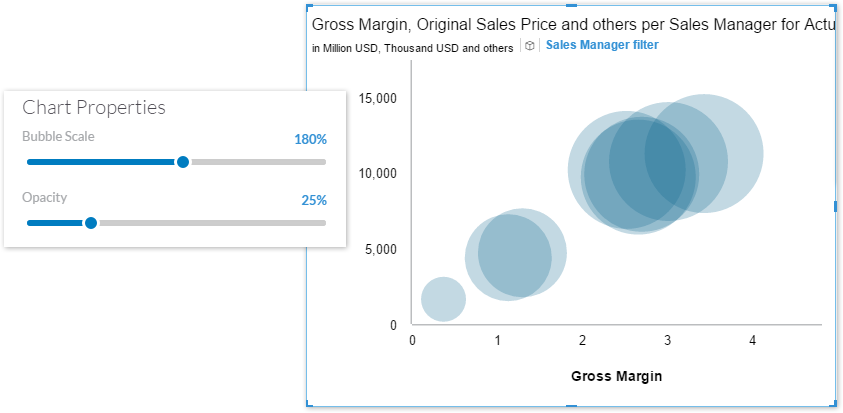
Whether your organization is a follower of IBCS standards or not, we think you’ll like the improvements to tables in SAP BusinessObjects Cloud. Now, you can do the following:

Previously when you selected a cell in a public version, you would have had to manually create a private version first before you can could run a forecast on it. To simplify things for you, a private version is now automatically created for you when you select a cell to run a forecast on.

When you create a currency conversion for a table using the Calculation Editor, you can now select a category and date for the conversion. These settings allow you to control which rate from the currency table is used for the conversion. This is a handy feature that is useful for different use cases — you could use it to analyze or simulate the impact of exchange rates on your numbers, by comparing it with @ConstantCurrency or @BudgetRate for example.

Highlights of this release include:
- Data Integration: Import data connection to on-premise OData sources
- Modeling: Version security
- Planning: Category and date selection for currency conversion
- Data Analysis, Stories, and Tables: Story-wide formatting
- Predictive: Time-series forecasts on public versions
Core: Data Integration
Larger Excel and CSV file uploads
Got some large files to import? In this release, we’ve increased the file upload size limit to 250 MB for CSV files, and 100 MB for Excel files.
- As we are working to bring you improvements with each and every release, be sure to check the “System Requirements and Technical Prerequisites” page in the SAP BusinessObjects Cloud Help under the “Data Connectivity – Import” section for the latest updates.
Import data connection to on-premise OData sources
We like all kinds of data sources — the more, the merrier! So in addition to connecting to cloud OData sources, in this release we are expanding that support to on-premise OData sources as well.
- For this to work, the SAP HANA Cloud Connector needs to be installed on the on-premise side. Please refer to the user guide to learn how to install and configure the HCP Connector.
- Full details in the user guide >

Core: Modeling
Version security
We’ve added version security to models, which means you now have the ability to control read/write access to the Version dimension for specific users. Users that have read-only permissions for public versions can still copy the data to a private version that they can edit. But if they don’t have write permissions, they cannot publish into the public version.

Core: Data Analysis, Stories, and Tables
Story-wide formatting
We’ve made it easier for you to keep things consistent within your stories. Within each story, you can now specify story-wide page and tile settings that are applied when you create new pages and widgets. This includes options like the page size and background color, the text style and background color of tiles, and the color palettes of charts. Please note this applies only to widget types that are customizable to begin with.

New formatting options for Bubble and Scatter charts
You now have more control over the look and feel of your Bubble and Scatter charts. This can help improve the clarity of your charts particularly if you have a lot of data points clustered together, or if your bubbles are very small.
- For Bubble charts, you can modify the opacity, scale, color, and pattern for bubbles.
- For Scatter charts, you can modify the opacity of data points.
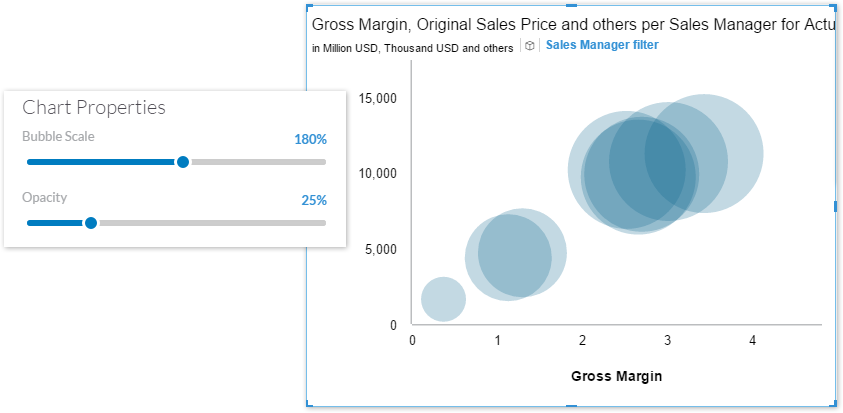
Enhanced table formatting
Whether your organization is a follower of IBCS standards or not, we think you’ll like the improvements to tables in SAP BusinessObjects Cloud. Now, you can do the following:
- Add simple or decoration lines (or use none at all)
- Choose the style and color of lines (solid, dotted, and dashed)
- Choose the pattern of decoration lines
- Adjust the left and right side padding of your lines

Other improvements
- “Data Label Collision Detection” has been renamed to “Avoid Data Label Overlap” but the behavior remains the same.
Predictive
Time-series forecasts on public versions
Previously when you selected a cell in a public version, you would have had to manually create a private version first before you can could run a forecast on it. To simplify things for you, a private version is now automatically created for you when you select a cell to run a forecast on.

Planning
Category and date selection for currency conversion
When you create a currency conversion for a table using the Calculation Editor, you can now select a category and date for the conversion. These settings allow you to control which rate from the currency table is used for the conversion. This is a handy feature that is useful for different use cases — you could use it to analyze or simulate the impact of exchange rates on your numbers, by comparing it with @ConstantCurrency or @BudgetRate for example.

Additional resources:
- Release notes for SAP BusinessObjects Cloud 2016.20
- Video tutorials
- SAP BusinessObjects Help Resources
- Official roadmap contains more info on future plans, subject to change.
Previous feature summary blogs:
- SAP Managed Tags:
- SAP Analytics Cloud
4 Comments
You must be a registered user to add a comment. If you've already registered, sign in. Otherwise, register and sign in.
Labels in this area
-
ABAP CDS Views - CDC (Change Data Capture)
2 -
AI
1 -
Analyze Workload Data
1 -
BTP
1 -
Business and IT Integration
2 -
Business application stu
1 -
Business Technology Platform
1 -
Business Trends
1,661 -
Business Trends
88 -
CAP
1 -
cf
1 -
Cloud Foundry
1 -
Confluent
1 -
Customer COE Basics and Fundamentals
1 -
Customer COE Latest and Greatest
3 -
Customer Data Browser app
1 -
Data Analysis Tool
1 -
data migration
1 -
data transfer
1 -
Datasphere
2 -
Event Information
1,400 -
Event Information
65 -
Expert
1 -
Expert Insights
178 -
Expert Insights
280 -
General
1 -
Google cloud
1 -
Google Next'24
1 -
Kafka
1 -
Life at SAP
784 -
Life at SAP
11 -
Migrate your Data App
1 -
MTA
1 -
Network Performance Analysis
1 -
NodeJS
1 -
PDF
1 -
POC
1 -
Product Updates
4,577 -
Product Updates
330 -
Replication Flow
1 -
RisewithSAP
1 -
SAP BTP
1 -
SAP BTP Cloud Foundry
1 -
SAP Cloud ALM
1 -
SAP Cloud Application Programming Model
1 -
SAP Datasphere
2 -
SAP S4HANA Cloud
1 -
SAP S4HANA Migration Cockpit
1 -
Technology Updates
6,886 -
Technology Updates
408 -
Workload Fluctuations
1
Related Content
- 体验更丝滑!SAP 分析云 2024.07 版功能更新 in Technology Blogs by SAP
- What’s New in SAP Analytics Cloud Release 2024.08 in Technology Blogs by SAP
- What’s New in SAP Analytics Cloud Release 2024.07 in Technology Blogs by SAP
- What’s New in SAP Analytics Cloud Release 2024.06 in Technology Blogs by SAP
- Align Elements In WebI Like My Oven Timer in Technology Blogs by Members
Top kudoed authors
| User | Count |
|---|---|
| 13 | |
| 11 | |
| 10 | |
| 9 | |
| 9 | |
| 7 | |
| 6 | |
| 5 | |
| 5 | |
| 5 |