
- SAP Community
- Products and Technology
- CRM and Customer Experience
- CRM and CX Blogs by SAP
- What’s New in 1611 - SAP Hybris Cloud for Customer...
CRM and CX Blogs by SAP
Stay up-to-date on the latest developments and product news about intelligent customer experience and CRM technologies through blog posts from SAP experts.
Turn on suggestions
Auto-suggest helps you quickly narrow down your search results by suggesting possible matches as you type.
Showing results for
former_member18
Explorer
Options
- Subscribe to RSS Feed
- Mark as New
- Mark as Read
- Bookmark
- Subscribe
- Printer Friendly Page
- Report Inappropriate Content
10-19-2016
10:24 AM
With SAP Hybris Cloud for Customer 1611 release , we are delivering the following major enhancements related to business partner ( accounts , contacts, customer , competitors , employees , partner and partner contacts) .
Let me take you through the details of each of these enhancements :-
The use case we are trying to solve here is
ŸAs a sales rep, I can securely upload my contacts(for the same account) without fear of sharing with peers/partners. (Given that all users are restricted to only see contacts they are assigned to).
With 1611 you can now directly assign employees to a contact under a new facet ‘Contact Team’.Like Account team in accounts, you can also assign an employee as main employee responsible for the contact.You can also configure access restrictions for restricting contact visibility based on contact team.
The standard ‘My contact’ query’ has also been enhanced to consider direct contact-employee assignment

A new scoping question has been introduced to enable access restrictions based on contact employee assignment.The new facet ‘Contact Team’ is personalized hidden , system administrator / Key user can enable the visibility using Key user tool.
If the business role is configured to have access restrictions for contacts then all the access rules with employee reference will always refer to contact team assignment for contact employee restrictions .
All other access rule references will be derived from the account assigned to the contact ( for example territory , sales area etc.).

you can refer to a related blog :-
https://blogs.sap.com/2016/09/27/assign-employee-to-contacts-and-restrict-access-to-contacts-using-c...
Migration of Contact Team Members : Contact Team members are modeled as business partner relationships . You can use the standard business partner relationship migration object to migrate contact team members .
Use relationship type BUR027 to assign employees to contacts as contact team members.
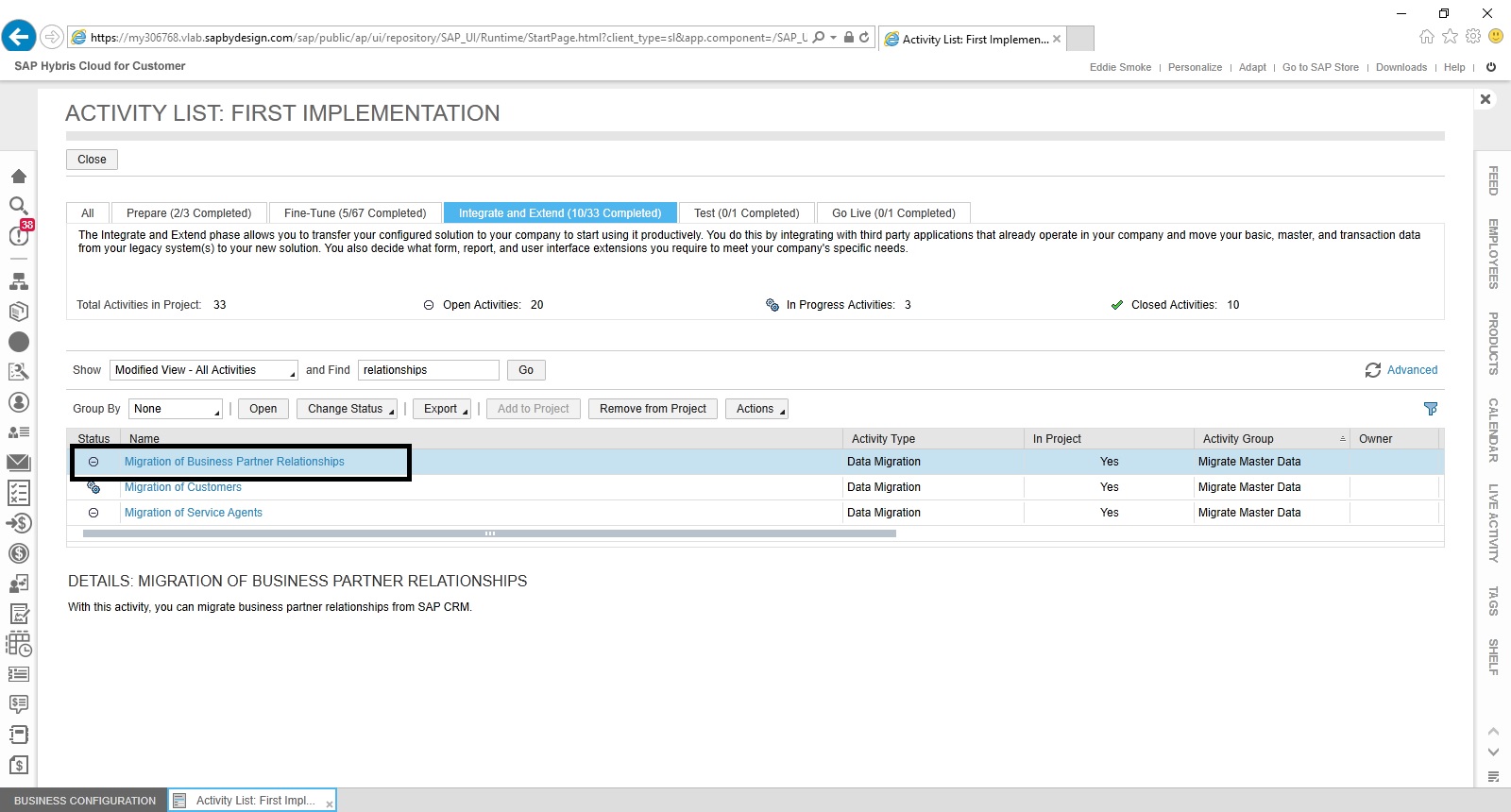
Tax Numbers for Accounts, Individual Customers and Partners (including duplication check and validations) with ECC and CRM on Premise integration
You can now assign Tax Numbers to accounts , individual customers and Partners .
We have introduced three new attributes on the quick create view :-
Tax Country
Tax Number Type
Tax Number
Tax Number will also be considered in duplication check . Duplication check Weight-age can be configured under ‘Additional identifiers’ dimension.
You can also assign additional tax number under a new facet ‘Tax Numbers’ .
Tax number attributes and facet will be delivered as personalized hidden
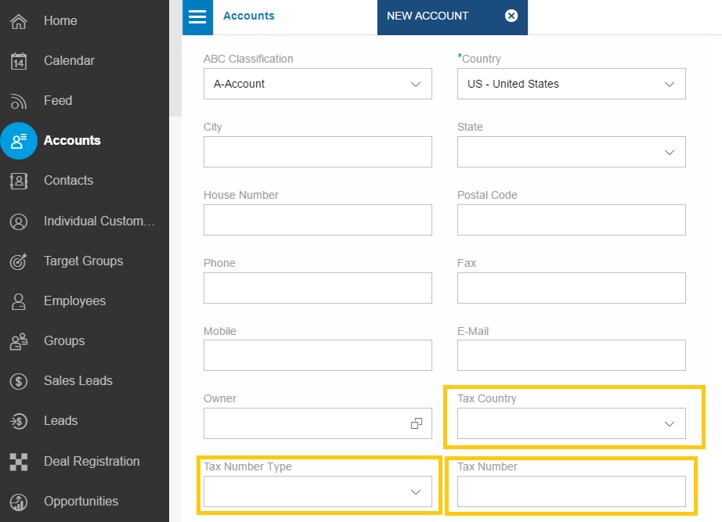

External ID mapping
You can now visualize all external ID mappings for accounts, contacts and individual customers . A new facet ‘Mapping For Integration’ has been introduced to list all external mapping IDs.The new facet ‘Mapping For Integration’ is personalized hidden. Administrator can enable the visualization using KUT.

Relationship History
We now offer a more usable and readily available relationship history visualization for accounts, contacts and individual customers .A new facet ‘Relationship History’ lists down all the deleted relationships ( account – contacts , contact –employee , account- other accounts etc.) along with the relationship attributes.
With this feature the user can easily refer to contacts which have left the customer org. along with contact-account attributes .

Extended App-Offline Enhancement
Following enhancements related to offline mode for extended app have been implemented :-
- Contact Team and access restrictions based on contact team
- Tax Numbers for Accounts, Individual Customers and Partners (including duplication check and validations) with ECC and CRM on Premise integration
- Offline Enhancements
- External ID mapping
- Relationship History
Let me take you through the details of each of these enhancements :-
- Contact Team and access restrictions based on contact team
The use case we are trying to solve here is
ŸAs a sales rep, I can securely upload my contacts(for the same account) without fear of sharing with peers/partners. (Given that all users are restricted to only see contacts they are assigned to).
With 1611 you can now directly assign employees to a contact under a new facet ‘Contact Team’.Like Account team in accounts, you can also assign an employee as main employee responsible for the contact.You can also configure access restrictions for restricting contact visibility based on contact team.
The standard ‘My contact’ query’ has also been enhanced to consider direct contact-employee assignment

A new scoping question has been introduced to enable access restrictions based on contact employee assignment.The new facet ‘Contact Team’ is personalized hidden , system administrator / Key user can enable the visibility using Key user tool.
If the business role is configured to have access restrictions for contacts then all the access rules with employee reference will always refer to contact team assignment for contact employee restrictions .
All other access rule references will be derived from the account assigned to the contact ( for example territory , sales area etc.).

you can refer to a related blog :-
https://blogs.sap.com/2016/09/27/assign-employee-to-contacts-and-restrict-access-to-contacts-using-c...
Migration of Contact Team Members : Contact Team members are modeled as business partner relationships . You can use the standard business partner relationship migration object to migrate contact team members .
Use relationship type BUR027 to assign employees to contacts as contact team members.
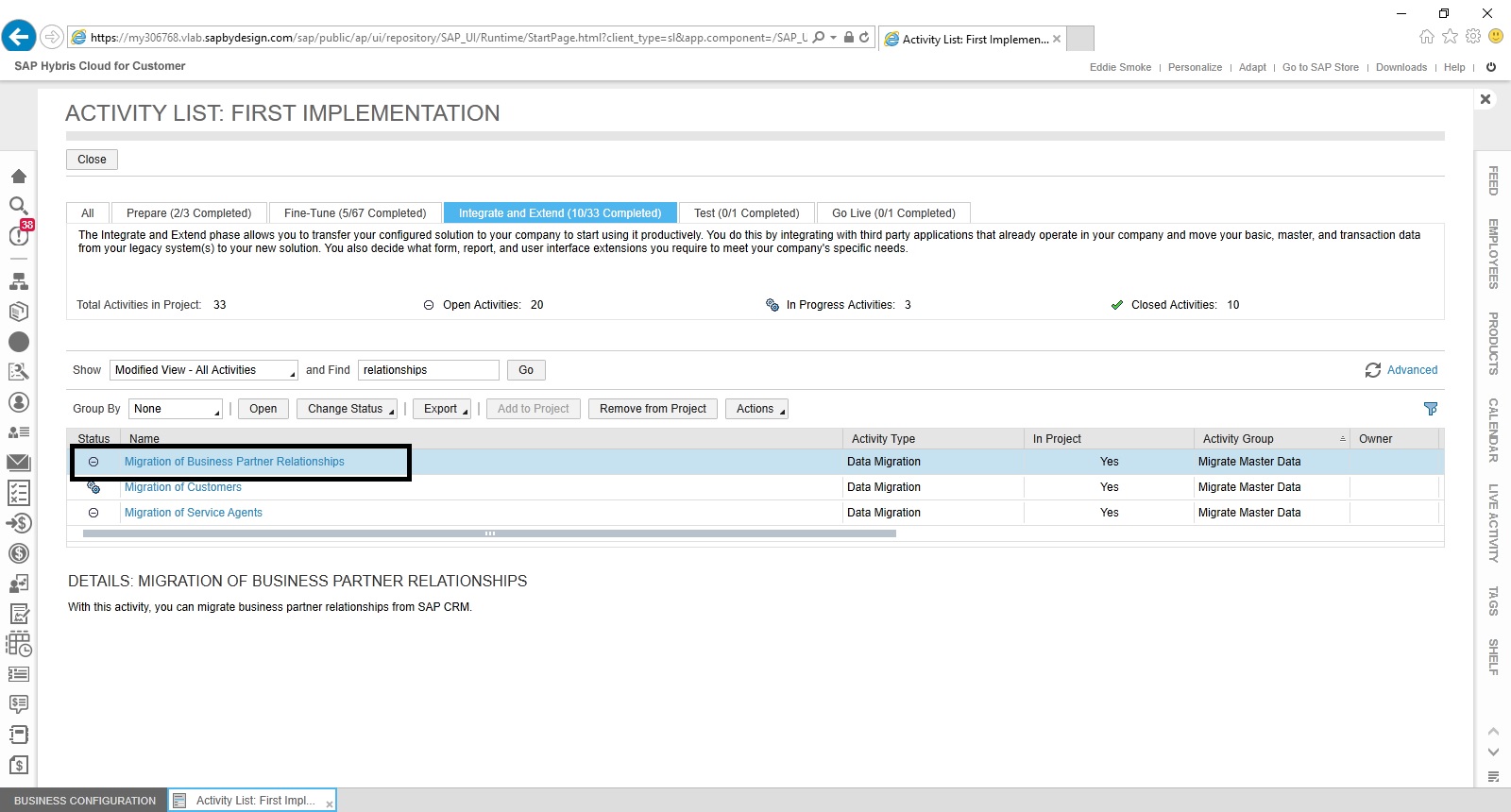
Tax Numbers for Accounts, Individual Customers and Partners (including duplication check and validations) with ECC and CRM on Premise integration
You can now assign Tax Numbers to accounts , individual customers and Partners .
We have introduced three new attributes on the quick create view :-
Tax Country
Tax Number Type
Tax Number
Tax Number will also be considered in duplication check . Duplication check Weight-age can be configured under ‘Additional identifiers’ dimension.
You can also assign additional tax number under a new facet ‘Tax Numbers’ .
Tax number attributes and facet will be delivered as personalized hidden
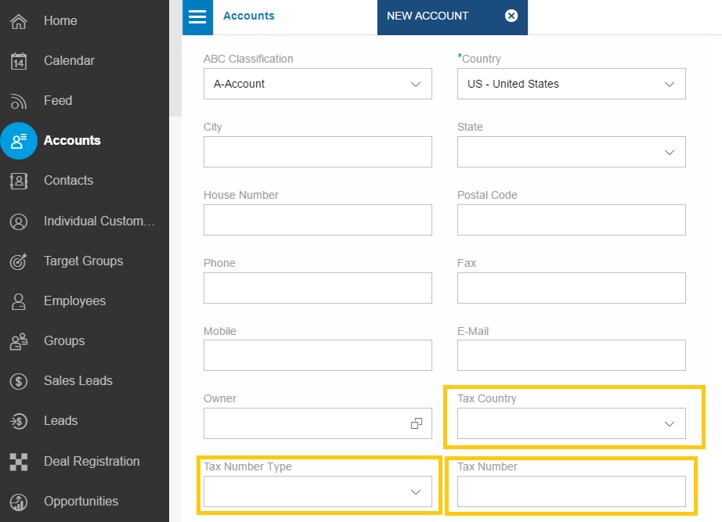

External ID mapping
You can now visualize all external ID mappings for accounts, contacts and individual customers . A new facet ‘Mapping For Integration’ has been introduced to list all external mapping IDs.The new facet ‘Mapping For Integration’ is personalized hidden. Administrator can enable the visualization using KUT.

Relationship History
We now offer a more usable and readily available relationship history visualization for accounts, contacts and individual customers .A new facet ‘Relationship History’ lists down all the deleted relationships ( account – contacts , contact –employee , account- other accounts etc.) along with the relationship attributes.
With this feature the user can easily refer to contacts which have left the customer org. along with contact-account attributes .

Extended App-Offline Enhancement
Following enhancements related to offline mode for extended app have been implemented :-
- Address Snapshot is now created in offline mode.
- My queries in OVS is now available in offline .
- Attachments in offline
- SAP Managed Tags:
- SAP Cloud for Customer add-ins
1 Comment
You must be a registered user to add a comment. If you've already registered, sign in. Otherwise, register and sign in.
Labels in this area
-
Business Trends
270 -
Business Trends
11 -
chitchat
1 -
customerexperience
1 -
Event Information
256 -
Event Information
18 -
Expert Insights
30 -
Expert Insights
51 -
Life at SAP
133 -
Life at SAP
1 -
Product Updates
666 -
Product Updates
24 -
SAP HANA Service
1 -
SAPHANACloud
1 -
SAPHANAService
1 -
Technology Updates
453 -
Technology Updates
15
Related Content
- When is the right time to compose? in CRM and CX Blogs by SAP
- RFID wristbands for FEC (Family Entertainment Center) Business in CRM and CX Questions
- Working with SAFe Epics in the SAP Activate Discover phase in CRM and CX Blogs by SAP
- Creation of an Excel Sheet and attaching it automatically to an Email in CRM and CX Questions
- Power of E-commerce Subscription Models in Increasing Conversions and Boosting Average Order Value in CRM and CX Blogs by SAP
Top kudoed authors
| User | Count |
|---|---|
| 4 | |
| 2 | |
| 2 | |
| 2 | |
| 1 | |
| 1 | |
| 1 | |
| 1 | |
| 1 | |
| 1 |