
- SAP Community
- Products and Technology
- Technology
- Technology Blogs by SAP
- Best Practices for deploying the mobile service fo...
Technology Blogs by SAP
Learn how to extend and personalize SAP applications. Follow the SAP technology blog for insights into SAP BTP, ABAP, SAP Analytics Cloud, SAP HANA, and more.
Turn on suggestions
Auto-suggest helps you quickly narrow down your search results by suggesting possible matches as you type.
Showing results for
Advisor
Options
- Subscribe to RSS Feed
- Mark as New
- Mark as Read
- Bookmark
- Subscribe
- Printer Friendly Page
- Report Inappropriate Content
10-14-2016
7:08 PM
Using SAP Mobile Place as your app deployment solution
One of the primary goals of the mobile service for SAP Fiori is to provide an integrated solution, one that can support multiple personas, and where the transition from one persona to the next is integrated and effortless. With the October release, a developer can create/extend a Fiori app and trigger a package app build by leveraging the Fiori mobile cloud build service. That app automatically gets an enterprise app store entry created. An app store administrator can complete the decoration of the app store entry and start the app approval workflow. By decorate, I mean adding things like an app store description, screenshots, supporting documents and videos, etc. The app promotion workflow starts with an app in "New" status, then can be promoted to either "Trial" or "Production". When a new version of an app is built, the "Production" app can be "Retired", making room for the new version. See below an example of a the app promotion actions available to an App Publisher. Due to his role he can only request that an app be promoted, he cannot trigger the promotion himself:
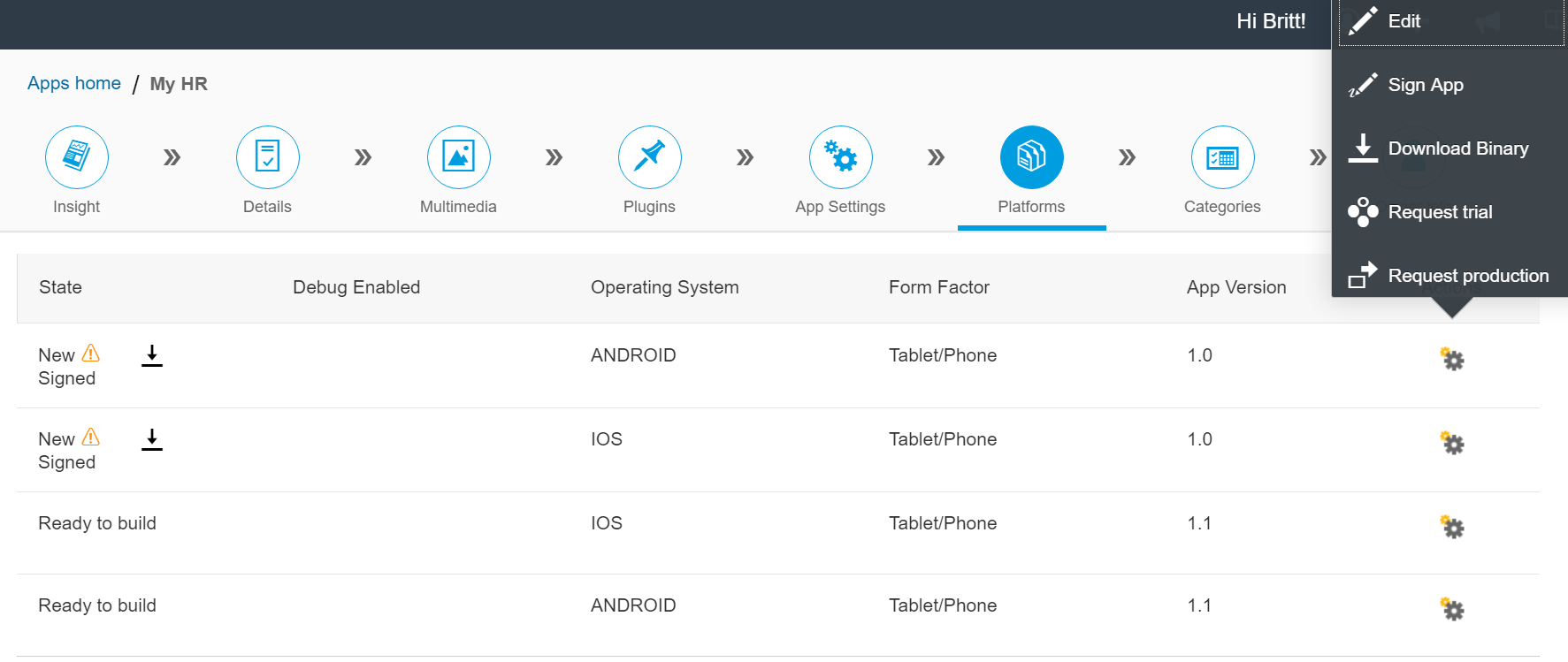
There is a benefit to this integrated process that is often overlooked. That benefit is simple - transparency. In a less integrated model, a developer would build the app and then transport in some manual manner, either through a file share or a content management solution with the person deploying the app. The person receiving the app, without additional tools, really has no insight into the internals of the app. He has to trust that the developer has not, willingly or willingly, inserted malicious code. In the Fiori mobile model, since everything stays completely within the confines of the service, this is not an issue. The publisher really just needs to trust the process, and trust SAP. He knows whats in the app because all the metadata used to build the app is available to him within the context of the solution. BAM!
When the app is put into production, it will automatically be discoverable by an end user accessing our end user enterprise app store, better known as SAP Mobile Place.
Some folks may not know what Mobile Place is, so let's take a moment and discuss. Simply put, SAP Mobile Place is SAP's mobile enterprise app store. It's completely customizable, localizable, brandable and many other "ables" that I haven't thought of yet. It supports ratings and feedback, supporting documents and videos and runs on iOS, Android and Windows Phone 10+. It supports the distribution of commercial app store, enterpise, Fiori Mobile apps as well as WebURLs/WebClips. SAP Mobile Place is an integrated component of the mobile service for app and device management and a somewhat lighter version is included in the mobile service for SAP Fiori. By lighter, I mean that only Fiori mobile apps and only supports unmanaged deployment. Below is a screenshot of a customized screenshot of SAP Mobile Place, branded for a fictional company called "Bamboo":

SAP Mobile Place (shown with full enterprise app store capabilities)
There is an additional benefit of using SAP's solution from end to end. By using SAP Cloud Platform services as building blocks, transforming SAP Mobile Place from an unmanaged, single purpose app store (in support of Fiori mobile) into a full featured, fully MDM enforced enterprise app store is almost effortless. Simply add the subscription, enroll devices, and the apps can be deployed via MDM protocols.
For folks that are looking at mobilizing Fiori, and who are also in need of an EMM solution, these two solutions together can be a very wise choice indeed.
But EMM solutions are not new, and many customers have already implemented a solution, already have devices enrolled. How can Fiori mobile interoperate with my existing solution?
There are a couple different options here, and they are covered in Part 3 of this series.
One of the primary goals of the mobile service for SAP Fiori is to provide an integrated solution, one that can support multiple personas, and where the transition from one persona to the next is integrated and effortless. With the October release, a developer can create/extend a Fiori app and trigger a package app build by leveraging the Fiori mobile cloud build service. That app automatically gets an enterprise app store entry created. An app store administrator can complete the decoration of the app store entry and start the app approval workflow. By decorate, I mean adding things like an app store description, screenshots, supporting documents and videos, etc. The app promotion workflow starts with an app in "New" status, then can be promoted to either "Trial" or "Production". When a new version of an app is built, the "Production" app can be "Retired", making room for the new version. See below an example of a the app promotion actions available to an App Publisher. Due to his role he can only request that an app be promoted, he cannot trigger the promotion himself:
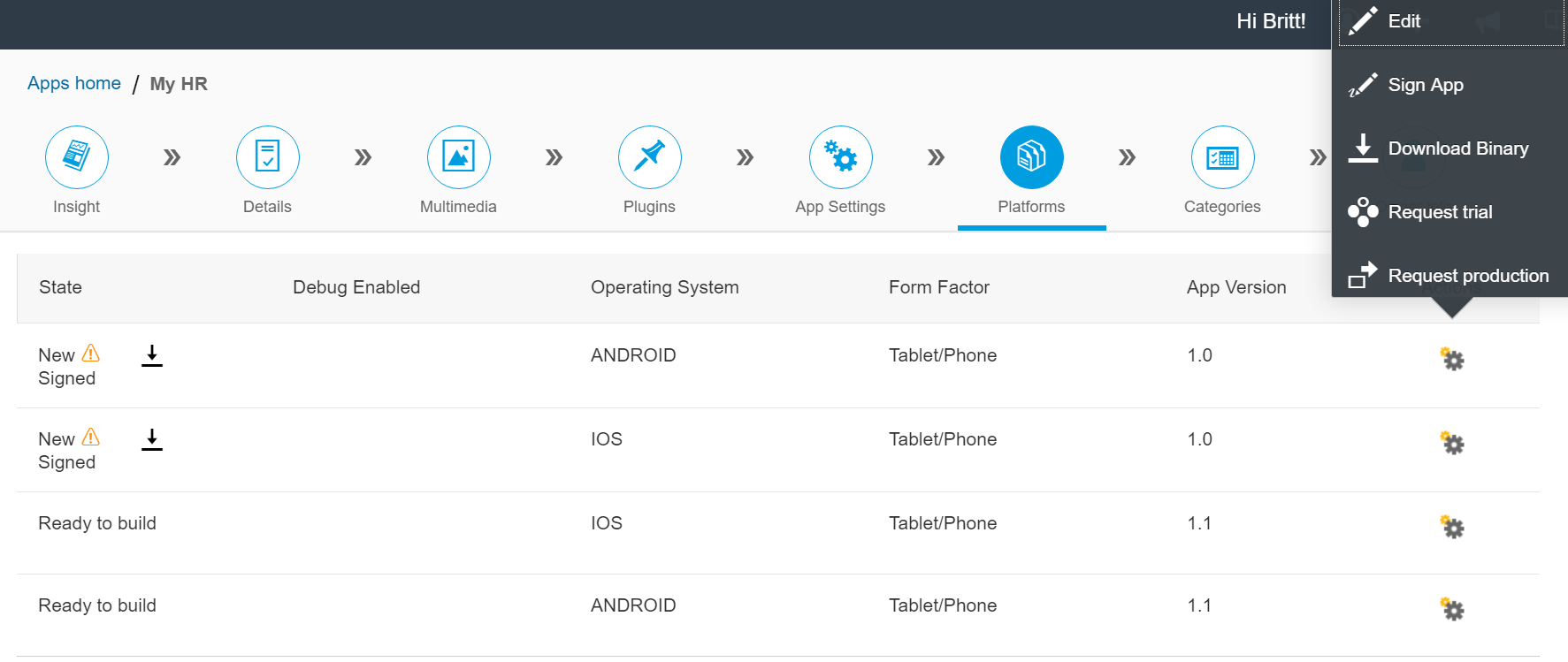
There is a benefit to this integrated process that is often overlooked. That benefit is simple - transparency. In a less integrated model, a developer would build the app and then transport in some manual manner, either through a file share or a content management solution with the person deploying the app. The person receiving the app, without additional tools, really has no insight into the internals of the app. He has to trust that the developer has not, willingly or willingly, inserted malicious code. In the Fiori mobile model, since everything stays completely within the confines of the service, this is not an issue. The publisher really just needs to trust the process, and trust SAP. He knows whats in the app because all the metadata used to build the app is available to him within the context of the solution. BAM!
When the app is put into production, it will automatically be discoverable by an end user accessing our end user enterprise app store, better known as SAP Mobile Place.
Some folks may not know what Mobile Place is, so let's take a moment and discuss. Simply put, SAP Mobile Place is SAP's mobile enterprise app store. It's completely customizable, localizable, brandable and many other "ables" that I haven't thought of yet. It supports ratings and feedback, supporting documents and videos and runs on iOS, Android and Windows Phone 10+. It supports the distribution of commercial app store, enterpise, Fiori Mobile apps as well as WebURLs/WebClips. SAP Mobile Place is an integrated component of the mobile service for app and device management and a somewhat lighter version is included in the mobile service for SAP Fiori. By lighter, I mean that only Fiori mobile apps and only supports unmanaged deployment. Below is a screenshot of a customized screenshot of SAP Mobile Place, branded for a fictional company called "Bamboo":

SAP Mobile Place (shown with full enterprise app store capabilities)
There is an additional benefit of using SAP's solution from end to end. By using SAP Cloud Platform services as building blocks, transforming SAP Mobile Place from an unmanaged, single purpose app store (in support of Fiori mobile) into a full featured, fully MDM enforced enterprise app store is almost effortless. Simply add the subscription, enroll devices, and the apps can be deployed via MDM protocols.
For folks that are looking at mobilizing Fiori, and who are also in need of an EMM solution, these two solutions together can be a very wise choice indeed.
But EMM solutions are not new, and many customers have already implemented a solution, already have devices enrolled. How can Fiori mobile interoperate with my existing solution?
There are a couple different options here, and they are covered in Part 3 of this series.
- SAP Managed Tags:
- SAP Fiori,
- SAP Fiori Cloud
You must be a registered user to add a comment. If you've already registered, sign in. Otherwise, register and sign in.
Labels in this area
-
ABAP CDS Views - CDC (Change Data Capture)
2 -
AI
1 -
Analyze Workload Data
1 -
BTP
1 -
Business and IT Integration
2 -
Business application stu
1 -
Business Technology Platform
1 -
Business Trends
1,658 -
Business Trends
93 -
CAP
1 -
cf
1 -
Cloud Foundry
1 -
Confluent
1 -
Customer COE Basics and Fundamentals
1 -
Customer COE Latest and Greatest
3 -
Customer Data Browser app
1 -
Data Analysis Tool
1 -
data migration
1 -
data transfer
1 -
Datasphere
2 -
Event Information
1,400 -
Event Information
66 -
Expert
1 -
Expert Insights
177 -
Expert Insights
299 -
General
1 -
Google cloud
1 -
Google Next'24
1 -
Kafka
1 -
Life at SAP
780 -
Life at SAP
13 -
Migrate your Data App
1 -
MTA
1 -
Network Performance Analysis
1 -
NodeJS
1 -
PDF
1 -
POC
1 -
Product Updates
4,577 -
Product Updates
344 -
Replication Flow
1 -
RisewithSAP
1 -
SAP BTP
1 -
SAP BTP Cloud Foundry
1 -
SAP Cloud ALM
1 -
SAP Cloud Application Programming Model
1 -
SAP Datasphere
2 -
SAP S4HANA Cloud
1 -
SAP S4HANA Migration Cockpit
1 -
Technology Updates
6,873 -
Technology Updates
422 -
Workload Fluctuations
1
Related Content
- using Already availble XSUAA service to another application giving service broker failed error in Technology Q&A
- Configuring SAP CI/CD pipeline for Deploying ReactJS application in Cloud Foundry in Technology Q&A
- Improving Time Management in SAP S/4HANA Cloud: A GenAI Solution in Technology Blogs by SAP
- Developing & Deploying the UI5 App to Cloud Foundry and Accessing from App-router End-to-End Steps in Technology Blogs by Members
- Accelerate Business Process Development with SAP Build Process Automation Pre-Built Content in Technology Blogs by SAP
Top kudoed authors
| User | Count |
|---|---|
| 40 | |
| 25 | |
| 17 | |
| 13 | |
| 7 | |
| 7 | |
| 7 | |
| 6 | |
| 6 | |
| 6 |