After the EHP8 upgrade we got the dump READ_REPORT_LINE_TOO_LONG and to our surprise the funcionality 'Downwards-Comp. Line Length(72)" was no longer under Utilities->ABAP Editor
This functionality can be found in Utilities->More Utilities->"Force Line Length 72"


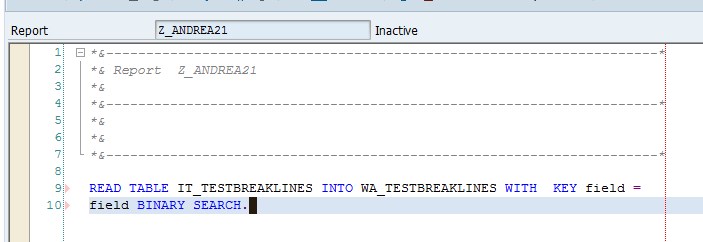
Hope it helps.
Andréa
