
- SAP Community
- Products and Technology
- CRM and Customer Experience
- CRM and CX Blogs by SAP
- Why I could not see Location assignment block in P...
CRM and CX Blogs by SAP
Stay up-to-date on the latest developments and product news about intelligent customer experience and CRM technologies through blog posts from SAP experts.
Turn on suggestions
Auto-suggest helps you quickly narrow down your search results by suggesting possible matches as you type.
Showing results for
Advisor
Options
- Subscribe to RSS Feed
- Mark as New
- Mark as Read
- Bookmark
- Subscribe
- Printer Friendly Page
- Report Inappropriate Content
09-22-2016
10:19 AM
I have assigned relationship PRDLOCS to product category MAT_HAWA in CRM:

And I create a product based on category MAT_HAWA. To my surprise, I could not see Location assignment block as expected.
I use the following test code in my utility class to list what exactly relationships assigned to my product:

In the list result, PRDLOC is NOT there ( only PRDLOI ).

So I begin to debug function module COM_PRCAT_IL_REL_GET_RELTYPES:
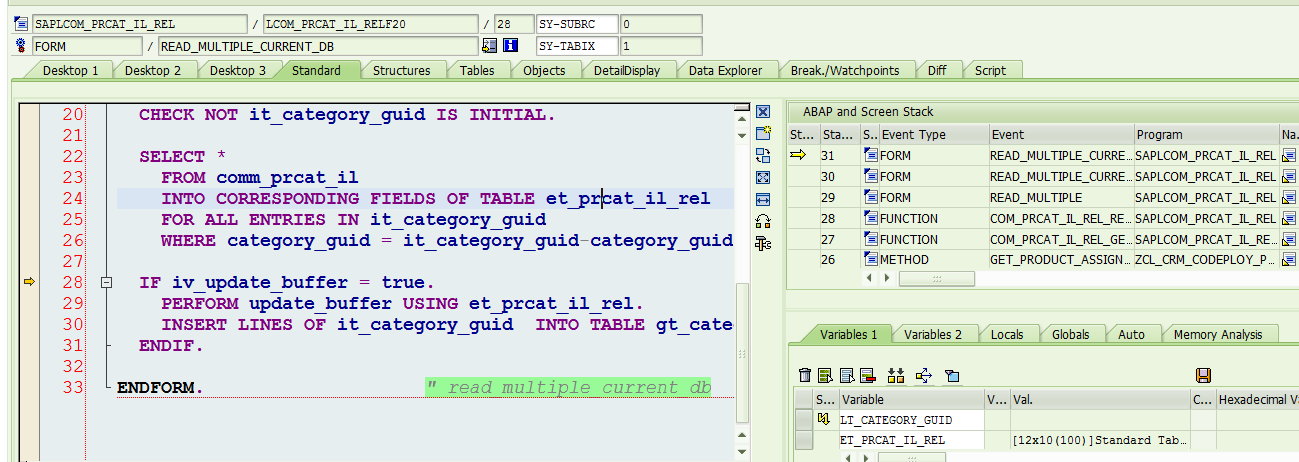
I could see PRDLOC is selected successfully from database table, so it must be filtered out somewhere else.

Soon I found there is a special check routine for PRDLOC:


It will call its dedicated check function module:

This check function module will check whether MARC and MARC_KEY is registered for adapter object MATERIAL in tcode R3AC1.
After I add these two missing entries,

The expected relationship PRDLOC is now available for my product.
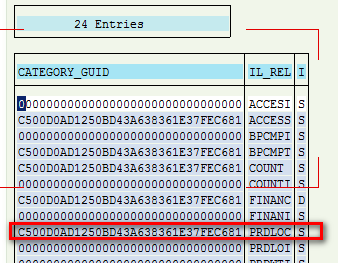
And finally I could see the Location assignment block in Overview page.


And I create a product based on category MAT_HAWA. To my surprise, I could not see Location assignment block as expected.
I use the following test code in my utility class to list what exactly relationships assigned to my product:

In the list result, PRDLOC is NOT there ( only PRDLOI ).

So I begin to debug function module COM_PRCAT_IL_REL_GET_RELTYPES:
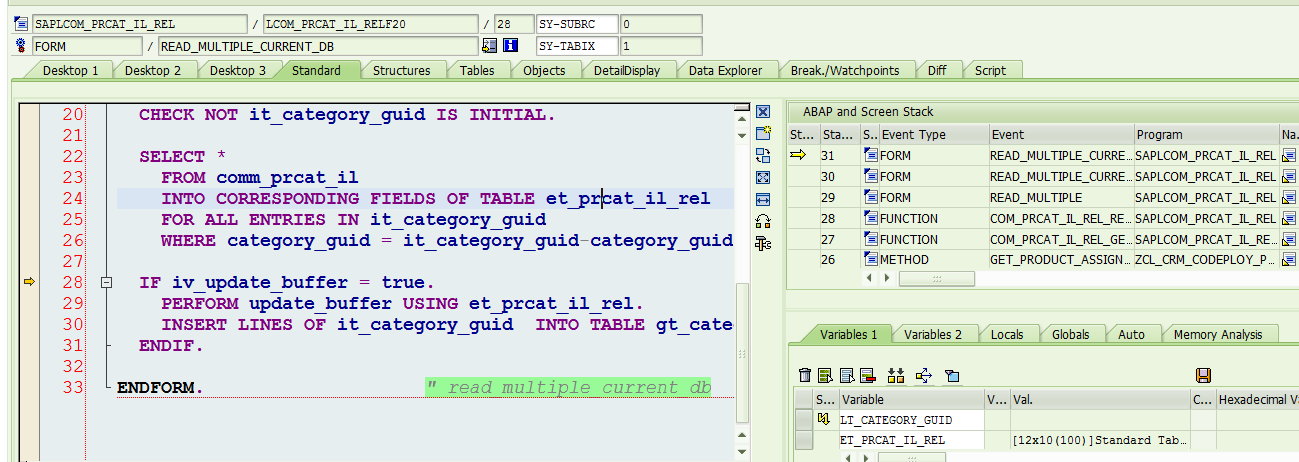
I could see PRDLOC is selected successfully from database table, so it must be filtered out somewhere else.

Soon I found there is a special check routine for PRDLOC:


It will call its dedicated check function module:

This check function module will check whether MARC and MARC_KEY is registered for adapter object MATERIAL in tcode R3AC1.
After I add these two missing entries,

The expected relationship PRDLOC is now available for my product.
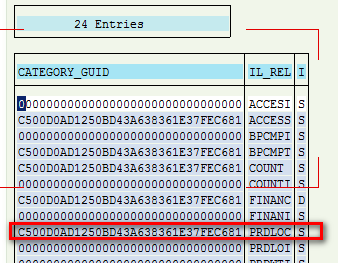
And finally I could see the Location assignment block in Overview page.

- SAP Managed Tags:
- SAP Customer Relationship Management
You must be a registered user to add a comment. If you've already registered, sign in. Otherwise, register and sign in.
Labels in this area
-
Business Trends
270 -
Business Trends
10 -
chitchat
1 -
customerexperience
1 -
Event Information
256 -
Event Information
17 -
Expert Insights
30 -
Expert Insights
48 -
Life at SAP
133 -
Life at SAP
1 -
Product Updates
666 -
Product Updates
24 -
SAP HANA Service
1 -
SAPHANACloud
1 -
SAPHANAService
1 -
Technology Updates
453 -
Technology Updates
15
Related Content
- SAP Inside Track 2024 – Bangalore – February 17 !!My experience as a Speaker in CRM and CX Blogs by Members
- SAP Marketing Cloud Release 2402 is Here! in CRM and CX Blogs by SAP
- Concept and PoC of a Simple Forms Solution for Emarsys in CRM and CX Blogs by SAP
- SAP Commerce Cloud Updates in 2023: A Not-So-Brief Summary for Technical Users in CRM and CX Blogs by SAP
- Integrating Composable Storefront with Intelligent Selling Services for SAP Commerce Cloud in CRM and CX Blogs by SAP
Top kudoed authors
| User | Count |
|---|---|
| 4 | |
| 3 | |
| 2 | |
| 2 | |
| 2 | |
| 1 | |
| 1 | |
| 1 | |
| 1 | |
| 1 |