
- SAP Community
- Products and Technology
- CRM and Customer Experience
- CRM and CX Blogs by SAP
- Email Response Management in C4C - Part 1 - Cloud ...
CRM and CX Blogs by SAP
Stay up-to-date on the latest developments and product news about intelligent customer experience and CRM technologies through blog posts from SAP experts.
Turn on suggestions
Auto-suggest helps you quickly narrow down your search results by suggesting possible matches as you type.
Showing results for
Former Member
Options
- Subscribe to RSS Feed
- Mark as New
- Mark as Read
- Bookmark
- Subscribe
- Printer Friendly Page
- Report Inappropriate Content
09-19-2016
9:20 PM
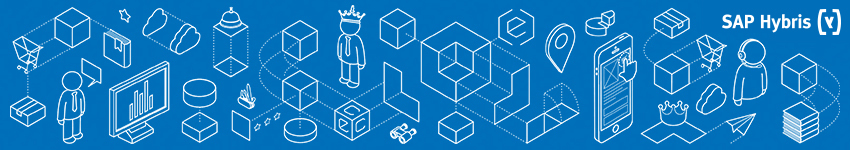
The ability to provide support via email has been a key component of SAP Hybris Cloud for Service since the initial product launch, several years ago. At the same time, it is also an area that has never stopped evolving and expanding in scope, becoming over time increasingly flexible and sophisticated. As we start migrating the email capabilities to the new Responsive UI, we thought this would be a good time for an end-to-end review.
This is Part 1 of the blog post, in which we cover the basics of enabling email-to-ticket processes in your tenant. You can find Part 2, in which we cover the details of channel configuration, here. And Part 3, in which we cover email response capabilities, here. The following parts will be posted regularly and linked here. For a complete overview of the blog posts in the Cloud for Service Expert Corner, you can start here: Introducing the C4C Service Expert Corner Blog Series.
The Basics
- SAP Hybris Cloud for Service provides out of the box capabilities to manage tickets submitted via email.
- Companies can expose to their end customers or employees any number of email support channels, which can then be managed and routed independently.
- Emails need to be redirected from the company’s mail server (e.g. Microsoft Exchange) to one of the technical addresses exposed by the tenant.
- Cloud for Customer supports 3 different email-to-ticket flows: B2C Customer Support; B2B Customer Support; Employee Support. The key difference among the 3 flows is the way master data is accessed and maintained.
- Each flow is exposed as a different technical address. Administrators need to choose which flow to leverage, and redirect emails accordingly.
Enabling email-to-ticket
Administrators who want to enable the email-to-ticket process need to follow a few simple steps:
- Decide which email support addresses will be exposed to end customers (or employees). There is no limit on the number of channels which can be exposed.
- Review the 3 possible email-to-ticket flows, and decide which one to use for each support channel (based on the master data involved). It is quite common to use the same flow for all support channels.
- In the C4C tenant, enable the flows (in Scoping) and configure the channels (under Administrator).
- In the company's mail server, configure email forwarding from each support channel to the technical address exposed by the C4C tenant.
Step #1 is a business decision, and step #4 is a simple IT task. Let's review step #2 and #3 in a bit more detail.
Selecting an email-to-ticket flow
Each of the 3 flows has very specific details and settings, which we will review in Part 2 of this post. However, in order to pick a flow it is usually enough to understand the key differentiator: how each flow handles master data.
- The B2C Customer Support flow is designed for the needs of a consumer company supporting its end customers (B2C or B2B2C).
- The main assumption is that the company has no way of knowing all the individuals who could potentially reach out via email.
- When an email reaches C4C, the system uses the email address to search among all Individual Customers already known; if no match is found, a new customer record can be created automatically.
- Over time, as more and more customer records are created in C4C, the company will get a better understanding of its end consumers, and a 360 degree view of each of them individually.
- The key points to keep in mind regarding this flow are: the focus on Individual Customers; and the ability to create new customer records automatically.
- The B2B Customer Support flow is designed for companies supporting their business contacts.
- The main assumption is that the company knows the majority of the people who may reach out, and only a minority of emails will come from unknown senders.
- When an email reaches C4C through this flow, the system uses the email address to search among all Contacts already known; if no match is found, the email takes an "exception path" which requires a manual review, either via a shared inbox (Unassociated Emails) or as a Ticket on a default customer.
- The key points to keep in mind are: the focus on Contacts; and the fact that new customer records are never created automatically via this flow.
- Finally, the Employee Support flow is designed for companies using C4C to support their own employees.
- Similarly to the B2B flow, the main assumption is that all (or most) possible senders are already known, and available in the system as Employees.
- When an email reaches C4C, the system uses the email address to identify the corresponding Employee; if no match is found, the email takes the exception path and is reviewed manually.
- The key point to keep in mind regarding this flow is the focus on Employees.
In all scenarios, whenever the system is able to recognise (or create) the sender, then the email is automatically converted into a ticket. The channel to which the email was originally sent, and the settings defined at the channel level, play a critical role in all subsequent steps such as Routing, SLA Determination, Workflow Rules, etc.
Once the Administrator knows which channels will be exposed, and which email-to-ticket flow is the best fit for each channel, he or she can then proceed to configure the tenant accordingly.
Configuring the C4C tenant
Enabling the email-to-ticket flows means activating the corresponding technical addresses. This is achieved by answering a few scoping questions.
- One question, under Service -> Customer Care -> Service Request Management, is required when enabling any of the Customer Support flows:
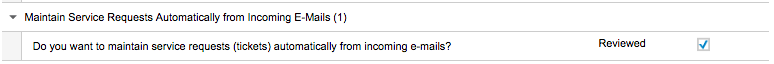
- The B2C Customer Support flow is then enabled via the following question, also under Service -> Customer Care -> Service Request Management:
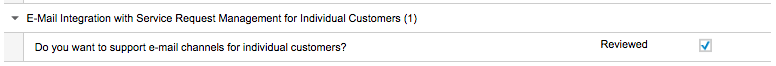
This activates the technical address:
cod.servicerequest@myXXXXXX.mail.crm.ondemand.com
(where XXXXXX identifies a specific tenant)
- The B2B Customer Support flow is enabled via another question, still under Service -> Customer Care -> Service Request Management:
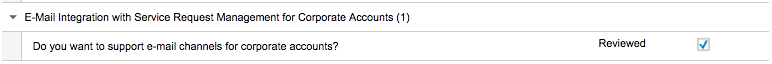
Which activates the technical address: cod.b2b.servicerequest@myXXXXXX.mail.crm.ondemand.com
- The Employee Support flow is enabled through a similar question under Service -> Employee Support -> Communication Channel - E-Mail:

Which activates the technical address: cod.employeesupport@myXXXXXX.mail.crm.ondemand.com
Finally, the Administrator needs to maintain and configure in C4C the actual email channels exposed to end customers, so that the system can use them accordingly. This is achieved by selecting "E-Mail Addresses" under the workcenter view Administrator -> Service and Social:
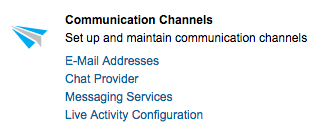
The tenant is now ready to receive emails and automatically convert them into tickets. In Part 2, we will review the specific configurations available for each email channel, and how they enable the Administrator to control the fine details of the email-to-ticket flow.
All the best,
Gab
- SAP Managed Tags:
- SAP Cloud for Customer add-ins
17 Comments
You must be a registered user to add a comment. If you've already registered, sign in. Otherwise, register and sign in.
Labels in this area
-
Business Trends
270 -
Business Trends
11 -
chitchat
1 -
customerexperience
1 -
Event Information
256 -
Event Information
18 -
Expert Insights
30 -
Expert Insights
51 -
Life at SAP
133 -
Life at SAP
1 -
Product Updates
666 -
Product Updates
24 -
SAP HANA Service
1 -
SAPHANACloud
1 -
SAPHANAService
1 -
Technology Updates
453 -
Technology Updates
15
Related Content
- Working with SAFe Epics in the SAP Activate Discover phase in CRM and CX Blogs by SAP
- Power of E-commerce Subscription Models in Increasing Conversions and Boosting Average Order Value in CRM and CX Blogs by SAP
- SAP Premium Engagement Session 'Accelerate Business Transformation with AI' (May 16, 2024) in CRM and CX Blogs by SAP
- SAP Commerce Cloud Q1 ‘24 Release Highlights in CRM and CX Blogs by SAP
- SAP Customer Data Cloud Integration with Commerce Cloud and Composable Storefront in CRM and CX Blogs by SAP
Top kudoed authors
| User | Count |
|---|---|
| 4 | |
| 2 | |
| 2 | |
| 2 | |
| 1 | |
| 1 | |
| 1 | |
| 1 | |
| 1 | |
| 1 |