
- SAP Community
- Products and Technology
- CRM and Customer Experience
- CRM and CX Blogs by SAP
- Contacts in SAP Hybris Marketing - Understanding t...
- Subscribe to RSS Feed
- Mark as New
- Mark as Read
- Bookmark
- Subscribe
- Printer Friendly Page
- Report Inappropriate Content
Contacts - The Business Perspective
As contacts are the core master data of SAP Hybris Marketing, it’s important to understand how different sources contribute to their creation and enrichment. The following explanation and examples should give you an understanding of that from a business point of view.
Where Contact Data Comes From
Basically, contact data for SAP Hybris Marketing can be loaded from various sources, such as an ERP system, a web shop, social media and many more. Each source may contribute to the building of the Golden Record, which represents the most valuable contact master data stored in one single record per contact.
Therefore, the sources themselves are considered as Main Facets, which might provide general contact data, such as address data or data for customer-specific fields. A Main Facet might also have data, for example, a loyalty card number, an email address, a phone, a mobile or a fax number. Because of their identifying nature, we consider these attributes as Additional Facets.
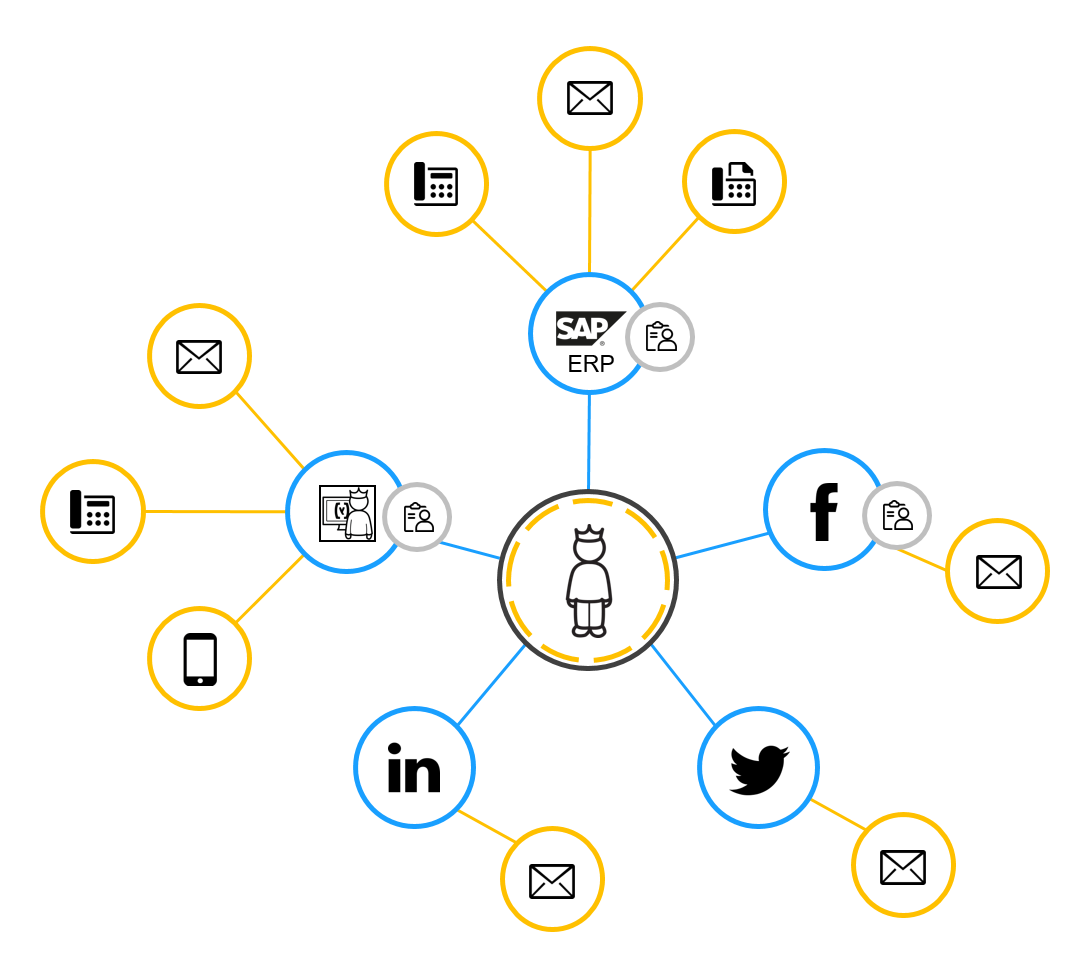
In the picture above, you see a contact with the Main Facets (blue bubbles) SAP ERP, Facebook, twitter, LinkedIn and a Hybris Web Shop, the sources. All of these five Main Facets have Additional Facets (yellow bubbles) like an email address. The SAP ERP Main Facet for instance also has a phone and a fax number facet and general data (grey bubble) like address or other data (gender, birthday etc.).
A Simple Example
Let’s assume a contact is already known as a customer in the connected SAP ERP system. This customer has ordered some products via the connected web shop and additionally, also has a Facebook account.
Now, as shown in the following picture, the data from all these sources (ERP, web shop, Facebook) is loaded into the SAP Hybris Marketing system with specific data. To more easily recognize the data that is considered as facets, the Main Facet IDs are colored blue and the Additional Facets IDs are colored yellow.

How is contact data handled in SAP Hybris Marketing?
Contact master data is mainly stored in three different, related tables as the following picture shows.

As you can see, one Golden Record per contact is created on the highest level. All of its attribute fields are filled with the data from the Main Facets one level below that refer to that Golden Record entry. Which Main Facet data is considered first, is based on the priority of the facet (ID Origin), which can be set in Customizing (among other settings there). If the first Main Facet considered doesn’t deliver the data for an attribute of the Golden Record, the next Main Facet is considered and so on.
On the lowest level, there are all of the facets extracted separately out of the Main Facet data records, as you can see in the picture. Facets which are loaded into the system from the same source form a Facet Group. Because of the identifying nature of the facets, already mentioned above, these are used for the contact matching and merging whenever new contacts are loaded into the system - either implicitly per interaction or explicitly per contact import. Matching and merging prevents duplicate contacts being created and moreover, contacts identified as duplicates are enriched with further data.
Anything else?
- Thinking about families and companies, it is common that people share a landline phone number or an email address. For facets with such shared characteristics, you can configure the system in Customizing so that these are considered as "shareable" (since release 1602). This also has an impact on the matching logic.
- You can also add customer-specific attributes to the Golden Record, and facets can even be created out of these specific attributes via the implementation of a certain BAdI method.
- If contacts or facets were deleted in a source (system), they are no longer loaded into SAP Hybris Marketing. In this case, it is possible to propagate the deletion to the SAP Hybris Marketing system, the contacts or facets are marked as obsolete, and their Golden Records are rebuilt. You can also change this behavior via the implementation of a certain BAdI method.
I hope this post was helpful and provided a basic understanding of the Golden Record concept of SAP Hybris Marketing. For a more technical view on this topic, please read the post of Raphael Schmitz How Does SAP Hybris Marketing Build the Golden Record of an Interaction Contact?.
- SAP Managed Tags:
- SAP Marketing
You must be a registered user to add a comment. If you've already registered, sign in. Otherwise, register and sign in.
-
Business Trends
270 -
Business Trends
11 -
chitchat
1 -
customerexperience
1 -
Event Information
256 -
Event Information
18 -
Expert Insights
30 -
Expert Insights
51 -
Life at SAP
133 -
Life at SAP
1 -
Product Updates
666 -
Product Updates
24 -
SAP HANA Service
1 -
SAPHANACloud
1 -
SAPHANAService
1 -
Technology Updates
453 -
Technology Updates
15
- Marketing Attribute Event Notification in CRM and CX Questions
- Campaign Build - Segmentation Best Practice in CRM and CX Blogs by SAP
- Introduction to Permission Marketing in CRM and CX Blogs by SAP
- SAP Marketing Cloud Release 2402 is Here! in CRM and CX Blogs by SAP
- SAP Marketing Cloud: Custom attributes of Marketing Permission check in Suppression Rules in CRM and CX Questions
| User | Count |
|---|---|
| 5 | |
| 2 | |
| 2 | |
| 2 | |
| 1 | |
| 1 | |
| 1 | |
| 1 | |
| 1 | |
| 1 |