
- SAP Community
- Groups
- Interest Groups
- SAP Learning Groups
- SAP Learning
- Blog Posts
- SAP Ariba Introduces Certification in the Cloud fo...
- Subscribe to RSS Feed
- Mark as New
- Mark as Read
- Bookmark
- Subscribe
- Printer Friendly Page
- Report Inappropriate Content
The "SAP Certified Application Associate - SAP Ariba Sourcing" certification exam verifies that candidates possess basic knowledge of Ariba Sourcing. It is recommended as an entry-level qualification.
Two subscriptions are required to complete the certification process:
- Learning Hub: To prepare for the exam, you need to have at least a Business User Subscription for the Learning Hub, which starts at €250 a year. Organizations are eligible for volume discounting. Subscribe
- Certification Hub: Here is a detailed step-by-step description of how to prepare for the certification and how to book the exam:
Prepare
1. Access the SAP Learning Hub (Remember that you need to have a user subscription).
2. Search for and complete the following training courses: AR110e, AR111e, AR120e, AR121e, AR130e, and AR710.
3. Review the additional certification-relevant content via the SAP Ariba Administration Learning Room on the Learning Hub.
a. Register for the SAP Ariba Administration Learning Room.
b. You’ll find a ‘Certification’ tab that provides you with a well-structured list of exam relevant materials.
4. Check the description of the exam on the SAP Training Webshop to ensure you are comfortable with all of the topics and tasks identified as required knowledge for the exam. Also, click on the link to the Sample Exam Questions on the exam description page.
Subscribe to the SAP Certification in the Cloud Exam Service
If you subscribed to the SAP Certification in the Cloud service to take the SAP Certified Application Associate – Ariba P2P exam, you do not need to subscribe again. Skip to the next section in these instructions: Schedule and Complete Your Exam.
1. Visit the SAP training web shop.
2. In the top right corner:
If you already have a log in, click Log On.
Otherwise, click Register, complete the form and then log on.
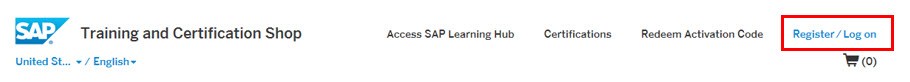
3. In the top left corner, click Global and select your country.
4. In the Search field, search for CER006.

5. Make sure Certifications is selected.
6. Then, click SAP Certification in the Cloud.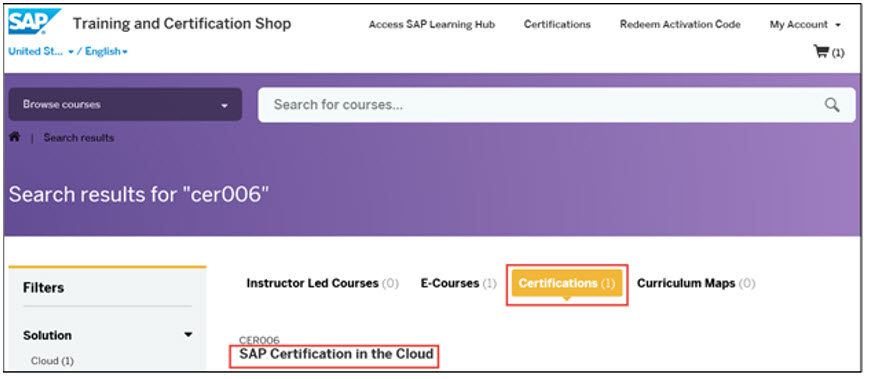
7. Click Add to Basket.
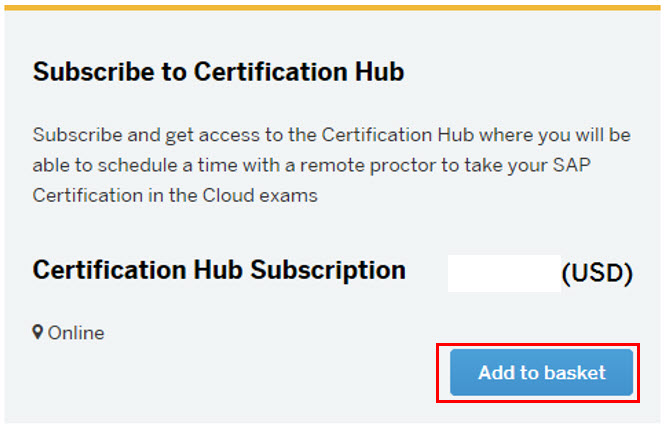
8. Click Proceed to Basket to finalize your order.
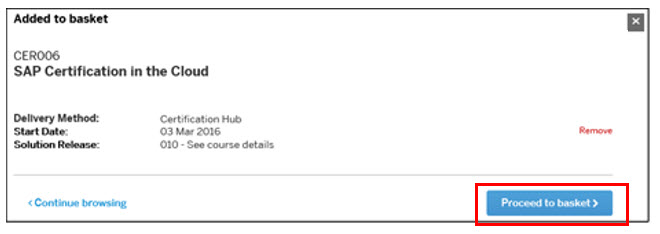
9. Your subscription gives you:
- One year of access to SAP certification exams
- The ability to take up to six exams during that year, which can include repeating a failed exam.
Schedule and Complete Your Exam
1. After your order is processed, you will receive instructions on how to book your exam at a time that is convenient for you 24/7. If you do not pass after the first try, you can try again two more times. The exam number is C_AR_SOR_14.
2. Once you have received notification that you have passed, you will receive a link to join SAP Credential Manager. Log in to Credential Manager to print your certificate.
Note: Please opt in for both email and the public registry. This will ensure that you receive updates about any ongoing requirements to keep your certification current as the SAP Ariba portfolio innovates.
View this blog to learn more about How to Prepare for Certification
- SAP Managed Tags:
- Training
You must be a registered user to add a comment. If you've already registered, sign in. Otherwise, register and sign in.
-
Application Development for SAP HANA Cloud
2 -
Developing with SAP Extension Suite
9 -
Developing with SAP Integration Suite
5 -
General
139 -
Introducing SAP Analytics Cloud
4 -
Learning Content
128 -
Live Sessions
7 -
Low-Code - No-Code Applications and Automations for Citizen Developers
6 -
Modeling in SAP HANA Cloud
2 -
Practice Systems
7 -
Provisioning and Administration with SAP HANA Cloud
5 -
SAP Certification
14 -
SAP Learning Class
7 -
Technology Updates
1
| User | Count |
|---|---|
| 5 | |
| 2 | |
| 2 | |
| 2 | |
| 1 | |
| 1 | |
| 1 | |
| 1 |