
- SAP Community
- Products and Technology
- Enterprise Resource Planning
- ERP Blogs by Members
- Helpful new functions/features from SAP B1 2007 to...
Enterprise Resource Planning Blogs by Members
Gain new perspectives and knowledge about enterprise resource planning in blog posts from community members. Share your own comments and ERP insights today!
Turn on suggestions
Auto-suggest helps you quickly narrow down your search results by suggesting possible matches as you type.
Showing results for
former_member18
Participant
Options
- Subscribe to RSS Feed
- Mark as New
- Mark as Read
- Bookmark
- Subscribe
- Printer Friendly Page
- Report Inappropriate Content
08-15-2016
7:02 PM
Here's a list of new function features added from SAP B1 2007 to SAP B1 8.8 to SAP B1 9.2, these are much helpful to most business. but I excluded those minor change or other localization per countries in this document!.
Part A. Interface/Administration
- (8.8) SAP B1 new skin, new icons/buttons...

- (8.8) Data Archiving Wizard, you may archive and remove data more than 2-year. (closed transactions, locked periods.) Also you may deactivate master data -- BP, Item, A/Cs. . Great!
- (8.82) Master Data Cleanup Wizard, including items, BPs, A/Cs, and projects etc.
- (8.81) new Cockpit Widgets feature, access Common functions, Open documents, Alert/messages.
- (8.8) Crystal Report integration, you may create reports and layouts easily instead of XL Reporter and PLD, and also you can insert a link arrow into Crystal report or layout to enable drilling down to source documents. You may write SQL tokens parameters in Selection Criteria, too. (for example,, PJcode@Select Prjcode, Prjname from OPRJ). Wonderful!
- (9.0) Preview Crystal Report before it's uploaded. Good to test!
- (8.81) Access Log, recording user access system time (log in and log out etc.)
- (9.0) Single sign-on, you may bind Window Account ID to SAP User ID; then user may login using windows ID and password directly.
- (9.1) Email Method, you may default Outlook or SAP B1.

- (9.2) Data Ownership extended to business partners, you may define data security by document data or business partner, or both.
- (9.2) UDF, can link user defined fields to system tables, like OACT, OCRD,...etc. Great to have!
- (9.2) Import data from Excel - Price Lists and BP Catalog Numbers.
- (9.2) Log in existing user code, system will lock out the other user using this user code.
- (9.2) Extension of field lengths,
Field
OldLength
NewLength
Item No
20
50
BP_ Catalog_No.
20
50
Resource No
20
50
User Code
8
25
Mfr Catalog_No.
17
50
UDF Title
18
50
UDF Description
30
80
Part B. Logistics (Sales, Purchasing, Inventory,...)
- (8.8) Marketing documents, may input negative rows with negative totals!
- (8.8) Address structure in marketing documents, system save each address components into separate fields --street, county, city, state,.... Great for Crystal reporting!!

- (8.82) For those delivered AR/APs reserved invoices -- you may copy AR & AP Reserved Invoices(status Delivered or Open) into credit memos (either Copy to or Copy from)!
p.s. Attention: You can't copy those paid invoices (status Paid or Closed) into credit memos!!

- (8.82) You may check “Without Inv. Movement” checkbox in Credit memos for damaged items returned (or price adjustment ) that do not involve inventory movement.
- (8.81) Reopen SOs/POs when creating credit memos or returns! Need to setup Document Setting first, tick "Reopen Doc..." checkboxes for Document SO & PO as below. When adding credit memo, system will ask 'Do you want to reopen the items in the original order?'; click "Yes" then you'll get original Order reopened!!.
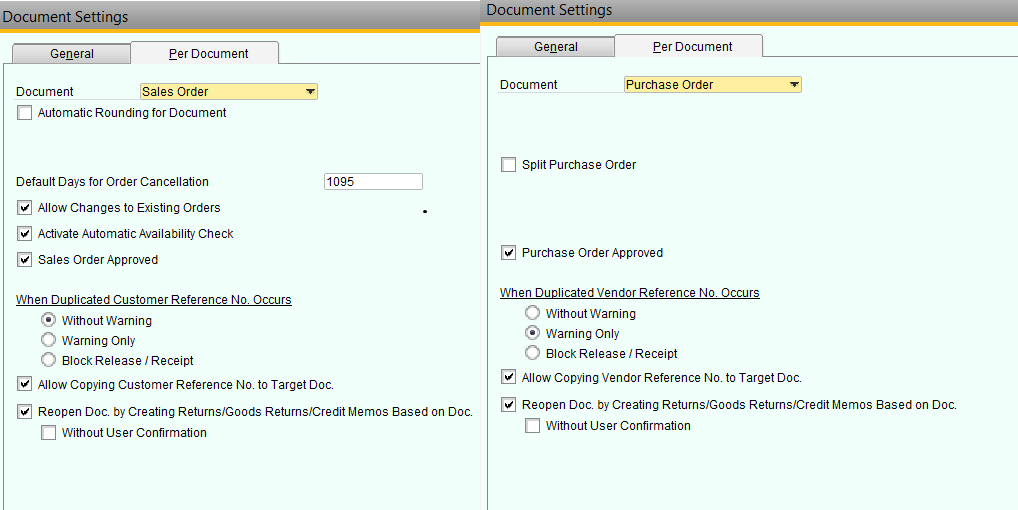

- (8.8) Gross Profits, can be modified in sales/delivery/AR invoice documents (open or close doc) Helpful !

- (8.8) ATP feature in Sales Order function, once ticked "Activate Automatic Availability Check" in Document Setting, then you may select "Display ATP" from Sales Order. Then system shows all detail ordered and committed by what customers on what dates. Great! (but you may find a bug later...)


- (8.82) New function: blanket agreement for sales and purchasing, per dollar amount or per item Quantities&prices; this could be used for forecast purpose, good to have!

- (8.81) Recurring Transactions & Templates, new for sales, purchasing and inventory!!
- (9.0) Cancellation of sales and Purchasing documents, system will reverse GL transactions and you may choose to re-open base documents.
For example, cancel A/R invoice, system will re-open its base document Delivery or Sales Order depends on the docuement. Good to try! - (9.1) Vendor in Business Partner Master Data, add 2 new fields displaying the value of open goods receipt POs and open POs.

- (9.0) New function:Purchase Request
- (8.81) New function: Purchase Quotation.
- (8.81) Procurement Confirmation wizard in place of purchase confirmation wizard; you may create one or more POs or Quotations from Sales Orders. (for example, drop shipments.)


- (9.2) Project Management, trace project phase/stage and related transactions/documents
- (9.0) Inventory Counting, you may choose count per Posting date (today) or per counting date (backdated)
- (9.2) Forecast, create and maintain forecast for items per warehouse.
Part C. Financials
- (9.2) GL accounts, up to 10 levels, and you can also rename the drawer names in Chart of Accounts.
- (8.81) IFRS Reporting support except GAAP!
- (8.81) Tax Code Determination rules, it's a new function and takes precedence over tax info setup in BP&Item.
- (8.8) Control Account in BP Master Data, can be changed at document level or BP Master Data per business!! More Flexible!
- (9.1) Multiple branches, you can work across branches on one company database!
- (9.0) Advanced GL Account Determination, assign GL accounts by item groups, items, warehouses, or BP groups etc. More Flexible default!!
- (8.81) Preview journal entries posting before we add documents.
- (9.0) Fixed Assets: new depreciation method: Straight Line. And import fixed assets data from Excel!
- (9.0) Banking, may cancel partial deposit, or cancel incoming payment with deposit done!!
- (8.8) BP Aging Report, you may 'Hide Future Remits',
Hope this helpful. (To be continued / update!)
- SAP Managed Tags:
- SAP Business One,
- SAP Business One, version for SAP HANA
4 Comments
You must be a registered user to add a comment. If you've already registered, sign in. Otherwise, register and sign in.
Labels in this area
-
"mm02"
1 -
A_PurchaseOrderItem additional fields
1 -
ABAP
1 -
ABAP Extensibility
1 -
ACCOSTRATE
1 -
ACDOCP
1 -
Adding your country in SPRO - Project Administration
1 -
Advance Return Management
1 -
AI and RPA in SAP Upgrades
1 -
Approval Workflows
1 -
ARM
1 -
ASN
1 -
Asset Management
1 -
Associations in CDS Views
1 -
auditlog
1 -
Authorization
1 -
Availability date
1 -
Azure Center for SAP Solutions
1 -
AzureSentinel
2 -
Bank
1 -
BAPI_SALESORDER_CREATEFROMDAT2
1 -
BRF+
1 -
BRFPLUS
1 -
Bundled Cloud Services
1 -
business participation
1 -
Business Processes
1 -
CAPM
1 -
Carbon
1 -
Cental Finance
1 -
CFIN
1 -
CFIN Document Splitting
1 -
Cloud ALM
1 -
Cloud Integration
1 -
condition contract management
1 -
Connection - The default connection string cannot be used.
1 -
Custom Table Creation
1 -
Customer Screen in Production Order
1 -
Data Quality Management
1 -
Date required
1 -
Decisions
1 -
desafios4hana
1 -
Developing with SAP Integration Suite
1 -
Direct Outbound Delivery
1 -
DMOVE2S4
1 -
EAM
1 -
EDI
2 -
EDI 850
1 -
EDI 856
1 -
edocument
1 -
EHS Product Structure
1 -
Emergency Access Management
1 -
Energy
1 -
EPC
1 -
Financial Operations
1 -
Find
1 -
FINSSKF
1 -
Fiori
1 -
Flexible Workflow
1 -
Gas
1 -
Gen AI enabled SAP Upgrades
1 -
General
1 -
generate_xlsx_file
1 -
Getting Started
1 -
HomogeneousDMO
1 -
IDOC
2 -
Integration
1 -
learning content
2 -
LogicApps
2 -
low touchproject
1 -
Maintenance
1 -
management
1 -
Material creation
1 -
Material Management
1 -
MD04
1 -
MD61
1 -
methodology
1 -
Microsoft
2 -
MicrosoftSentinel
2 -
Migration
1 -
MRP
1 -
MS Teams
2 -
MT940
1 -
Newcomer
1 -
Notifications
1 -
Oil
1 -
open connectors
1 -
Order Change Log
1 -
ORDERS
2 -
OSS Note 390635
1 -
outbound delivery
1 -
outsourcing
1 -
PCE
1 -
Permit to Work
1 -
PIR Consumption Mode
1 -
PIR's
1 -
PIRs
1 -
PIRs Consumption
1 -
PIRs Reduction
1 -
Plan Independent Requirement
1 -
Premium Plus
1 -
pricing
1 -
Primavera P6
1 -
Process Excellence
1 -
Process Management
1 -
Process Order Change Log
1 -
Process purchase requisitions
1 -
Product Information
1 -
Production Order Change Log
1 -
Purchase requisition
1 -
Purchasing Lead Time
1 -
Redwood for SAP Job execution Setup
1 -
RISE with SAP
1 -
RisewithSAP
1 -
Rizing
1 -
S4 Cost Center Planning
1 -
S4 HANA
1 -
S4HANA
3 -
Sales and Distribution
1 -
Sales Commission
1 -
sales order
1 -
SAP
2 -
SAP Best Practices
1 -
SAP Build
1 -
SAP Build apps
1 -
SAP Cloud ALM
1 -
SAP Data Quality Management
1 -
SAP Maintenance resource scheduling
2 -
SAP Note 390635
1 -
SAP S4HANA
2 -
SAP S4HANA Cloud private edition
1 -
SAP Upgrade Automation
1 -
SAP WCM
1 -
SAP Work Clearance Management
1 -
Schedule Agreement
1 -
SDM
1 -
security
2 -
Settlement Management
1 -
soar
2 -
SSIS
1 -
SU01
1 -
SUM2.0SP17
1 -
SUMDMO
1 -
Teams
2 -
User Administration
1 -
User Participation
1 -
Utilities
1 -
va01
1 -
vendor
1 -
vl01n
1 -
vl02n
1 -
WCM
1 -
X12 850
1 -
xlsx_file_abap
1 -
YTD|MTD|QTD in CDs views using Date Function
1
- « Previous
- Next »
Related Content
- CCM - Settlement to multiple agents - No Supplier to contract XXXXXX in Enterprise Resource Planning Q&A
- Help Joining OITW with the Union of INV1 and RIN1 in Enterprise Resource Planning Q&A
- How to utilize key user custom field "via CODE LIST" and "Custom Business Object" in Enterprise Resource Planning Q&A
- BAPI_PR_CHANGE is not updating Service Component of PR in Enterprise Resource Planning Q&A
- We Need a help to check the punchout catalogues configuration in our S4 system in Enterprise Resource Planning Q&A
Top kudoed authors
| User | Count |
|---|---|
| 3 | |
| 2 | |
| 2 | |
| 2 | |
| 2 | |
| 2 | |
| 2 | |
| 2 | |
| 1 |