This document explains how to change the existing NWDI user id configured in NWDS with a new user id.
Version used for this document: SAP NWDS 7.3 SP13 PAT0000
OS: Windows 7 Prof SP1
1. Open the NWDS with current work space
2. Go to Windows --> Preferences --> General --> Secure Storage --> Content
3. Delete the current user credentials
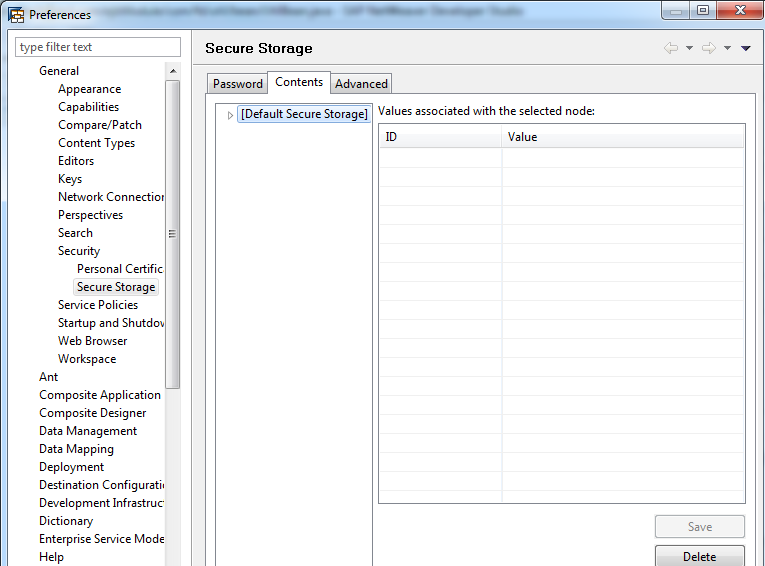
4. This will automatically restarts your NWDS.
5. Now navigate to the work space .jdi folder on your desktop
6. Open track folder (0/1/…..)
7. Open the file buildvariant.config using Notepad++ (suggested)/notepad.

8. This will open xml format

9. Change the user to the new user id (example xxx)

10. Save the file.
11. Close NWDS
12. Restart system (desktop/laptop)
13. Open the NWDS and try to login in NWDI
14. It will prompt the new user id to login

