
- SAP Community
- Products and Technology
- Enterprise Resource Planning
- ERP Blogs by SAP
- What's New in SAP Business ByDesign as of August 2...
- Subscribe to RSS Feed
- Mark as New
- Mark as Read
- Bookmark
- Subscribe
- Printer Friendly Page
- Report Inappropriate Content
In this blog, we'd like to introduce you to one of the things that are new or have been changed in the August 2016 version of SAP Business ByDesign.
Of course, you can find more information in the What's New in SAP Business ByDesign documentation, which is available online.
Today, we are going to talk about the ariba catalog integration.
You can now pass dynamic values for OCI based Ariba catalog integration. If you do not maintain values for attributes EmailAddress, UniqueName and FullName in OCI catalog parameters, system will now pass on the values of logged in user for these parameters in Ariba catalog integration.
To enable Ariba Catalog integration, you can do the following business configuration settings. Go to Business Configuration Overview view. In the overview, search for external catalogs. Select External Catalogs and click Open. In the External Catalogs screen, under Available Catalogs click Create Ariba Catalog. Under Catalog Parameters, provide values for the attributes such as PunchinId, PunchinPassword, Realm etc. You don't need to provide values for the attributes EmailAddress, UniqueName and FullName. Click Save or Save and Close to save your settings. Once you have entered and saved catalog parameters in this activity, the catalog is immediately available for use in the system.

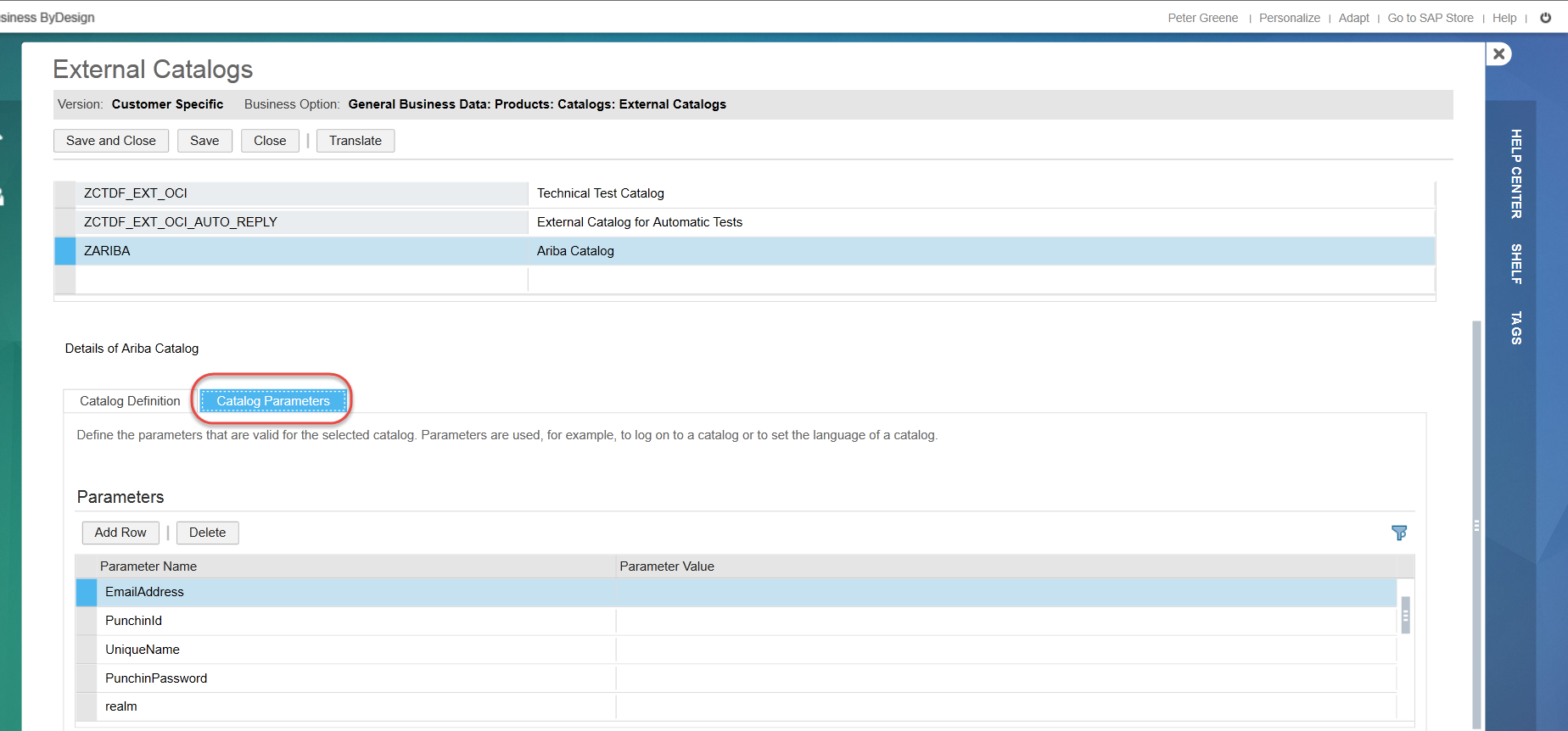
Are you familiar with the What's New Video in SAP Business ByDesign? You can have a look at it here:
- SAP Managed Tags:
- SAP Business ByDesign
You must be a registered user to add a comment. If you've already registered, sign in. Otherwise, register and sign in.
-
Artificial Intelligence (AI)
1 -
Business Trends
363 -
Business Trends
21 -
Customer COE Basics and Fundamentals
1 -
Digital Transformation with Cloud ERP (DT)
1 -
Event Information
461 -
Event Information
23 -
Expert Insights
114 -
Expert Insights
151 -
General
1 -
Governance and Organization
1 -
Introduction
1 -
Life at SAP
415 -
Life at SAP
2 -
Product Updates
4,685 -
Product Updates
205 -
Roadmap and Strategy
1 -
Technology Updates
1,502 -
Technology Updates
85
- Portfolio Management – Enhanced Financial Planning integration in Enterprise Resource Planning Blogs by SAP
- Quick Start guide for PLM system integration 3.0 Implementation/Installation in Enterprise Resource Planning Blogs by SAP
- Business Rule Framework Plus(BRF+) in Enterprise Resource Planning Blogs by Members
- Futuristic Aerospace or Defense BTP Data Mesh Layer using Collibra, Next Labs ABAC/DAM, IAG and GRC in Enterprise Resource Planning Blogs by Members
- SAP ERP Functionality for EDI Processing: UoMs Determination for Inbound Orders in Enterprise Resource Planning Blogs by Members
| User | Count |
|---|---|
| 5 | |
| 4 | |
| 4 | |
| 3 | |
| 3 | |
| 3 | |
| 2 | |
| 2 | |
| 2 | |
| 2 |