
- SAP Community
- Products and Technology
- Enterprise Resource Planning
- ERP Blogs by SAP
- How to disable Single Sign On (SSO) and enter user...
Enterprise Resource Planning Blogs by SAP
Get insights and updates about cloud ERP and RISE with SAP, SAP S/4HANA and SAP S/4HANA Cloud, and more enterprise management capabilities with SAP blog posts.
Turn on suggestions
Auto-suggest helps you quickly narrow down your search results by suggesting possible matches as you type.
Showing results for
former_member18
Contributor
Options
- Subscribe to RSS Feed
- Mark as New
- Mark as Read
- Bookmark
- Subscribe
- Printer Friendly Page
- Report Inappropriate Content
08-07-2016
3:10 AM
It is in most cases good to have SSO to avoid entering user and password manually, however, sometimes, it is required to logon with another user instead of the default, or you want to change the logon language. In order to do this, please follow the steps as below. Have fun.
- Set Internet Options Security as below screenshot to Disable ‘Don’t prompt for client certificate selection when only one certificate exists.
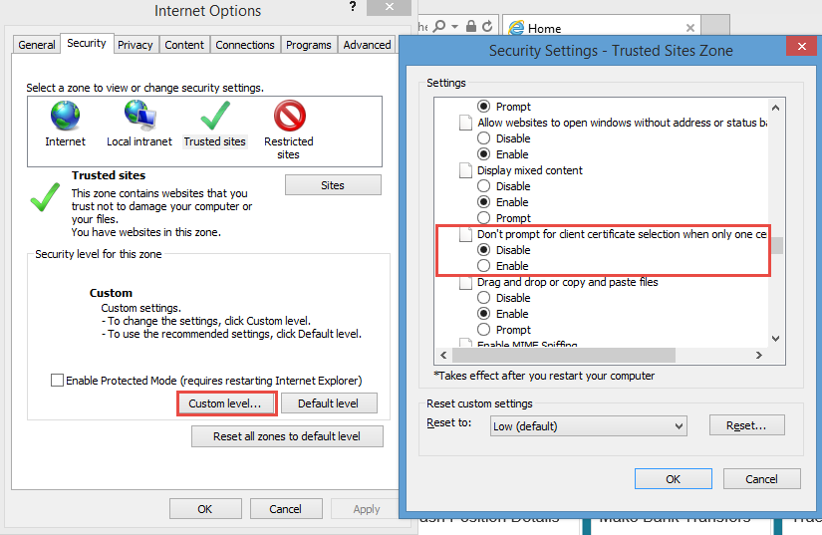
- Set Internet Options Security as below screenshot to Select ‘Prompt for user name and password’ in User Authentication.

- To disable the Auto Select Certificate for URLs feature for Google Chrome, complete the following steps:
- From your Start menu, choose Run.
- Enterregedit and choose Ok.
- ExpandHKEY_LOCAL_MACHINE -> SOFTWARE -> Policies -> Google -> Chrome -> AutoSelectCertificateForUrls.
- Delete the entry named 1.

- SAP Managed Tags:
- SAP S/4HANA
8 Comments
You must be a registered user to add a comment. If you've already registered, sign in. Otherwise, register and sign in.
Labels in this area
-
Artificial Intelligence (AI)
1 -
Business Trends
363 -
Business Trends
21 -
Customer COE Basics and Fundamentals
1 -
Digital Transformation with Cloud ERP (DT)
1 -
Event Information
461 -
Event Information
23 -
Expert Insights
114 -
Expert Insights
151 -
General
1 -
Governance and Organization
1 -
Introduction
1 -
Life at SAP
415 -
Life at SAP
2 -
Product Updates
4,685 -
Product Updates
205 -
Roadmap and Strategy
1 -
Technology Updates
1,502 -
Technology Updates
85
Related Content
- Portfolio Management – Enhanced Financial Planning integration in Enterprise Resource Planning Blogs by SAP
- Business Rule Framework Plus(BRF+) in Enterprise Resource Planning Blogs by Members
- Mass Change Email Recipient for Jobs in Enterprise Resource Planning Q&A
- How to Set Up Approval Workflows for Supplier Down Payment Requests in Enterprise Resource Planning Blogs by SAP
- SAP Fiori for SAP S/4HANA - Technical Catalog Migration – How the migration process works in Enterprise Resource Planning Blogs by SAP
Top kudoed authors
| User | Count |
|---|---|
| 5 | |
| 4 | |
| 4 | |
| 3 | |
| 3 | |
| 3 | |
| 2 | |
| 2 | |
| 2 | |
| 2 |