
- SAP Community
- Groups
- Interest Groups
- Application Development
- Blog Posts
- Park Vendor Header without G/L Line items in FI Us...
- Subscribe to RSS Feed
- Mark as New
- Mark as Read
- Bookmark
- Subscribe
- Printer Friendly Page
- Report Inappropriate Content
In FI Module, I faced one customer requirement as to park FI Document with just vendor data, without
G/L line items using BAPI.
We have knowledge material available related to parking whole document using BAPI.
But, it is not enough to park just vendor line without G/L.
Also, we don’t have direct BAPI to park document.
We can achieve it as follows:
DATA : IT_HEADER TYPE STANDARD TABLE OF BAPIACHE09.
DATA : WA_HEADER TYPE BAPIACHE09.
DATA : IT_CURRENCYAMOUNT TYPE STANDARD TABLE OF BAPIACCR09.
DATA : WA_CURRENCYAMOUNT TYPE BAPIACCR09.
DATA : IT_ACCOUNTPAYABLE TYPE STANDARD TABLE OF BAPIACAP09.
DATA : WA_ACCOUNTPAYABLE TYPE BAPIACAP09.
DATA : IT_RETURN TYPE STANDARD TABLE OF BAPIRET2.
DATA : WA_RETURN TYPE BAPIRET2.
DATA : IT_EXTENSION2 TYPE STANDARD TABLE OF BAPIPAREX.
DATA : WA_EXTENSION2 TYPE BAPIPAREX.
CLEAR : WA_HEADER.
WA_HEADER-USERNAME = SY-UNAME.
WA_HEADER-COMP_CODE = 'Z001'.
WA_HEADER-DOC_DATE = '20160720'. "SY-DATUM.
WA_HEADER-PSTNG_DATE = '20160720'.
WA_HEADER-DOC_TYPE = 'KR'.
WA_ACCOUNTPAYABLE-ITEMNO_ACC = '1'.
WA_ACCOUNTPAYABLE-VENDOR_NO = '0000800005'.
WA_ACCOUNTPAYABLE-COMP_CODE = 'Z001'.
APPEND WA_ACCOUNTPAYABLE TO IT_ACCOUNTPAYABLE.
CLEAR WA_ACCOUNTPAYABLE.
WA_CURRENCYAMOUNT-ITEMNO_ACC = '1'.
WA_CURRENCYAMOUNT-CURRENCY = 'INR'.
WA_CURRENCYAMOUNT-AMT_DOCCUR = 1000.
APPEND WA_CURRENCYAMOUNT TO IT_CURRENCYAMOUNT.
CLEAR WA_CURRENCYAMOUNT.
WA_EXTENSION2-VALUEPART1 = 'PARK'.
APPEND WA_EXTENSION2 TO IT_EXTENSION2.
CLEAR : WA_EXTENSION2.
CALL FUNCTION 'BAPI_ACC_DOCUMENT_POST'
EXPORTING
DOCUMENTHEADER = WA_HEADER
TABLES
ACCOUNTPAYABLE = IT_ACCOUNTPAYABLE
CURRENCYAMOUNT = IT_CURRENCYAMOUNT
EXTENSION2 = IT_EXTENSION2
RETURN = IT_RETURN.
READ TABLE IT_RETURN INTO WA_RETURN WITH KEY TYPE = 'E'.
IF SY-SUBRC <> 0.
CALL FUNCTION 'BAPI_TRANSACTION_COMMIT'
EXPORTING
WAIT = 'X'.
ENDIF.
Above program fills Document Header, Vendor Details and Currency details and extension.
NO G/L table is filled.
Step 2: Implement BADI to make use of extension data that we passed to BAPI and park document.
Go To SE19 and Create implementation for BAdI “ACC_DOCUMENT” as “ZACC_DOCUMENT” (Refer screenshot).
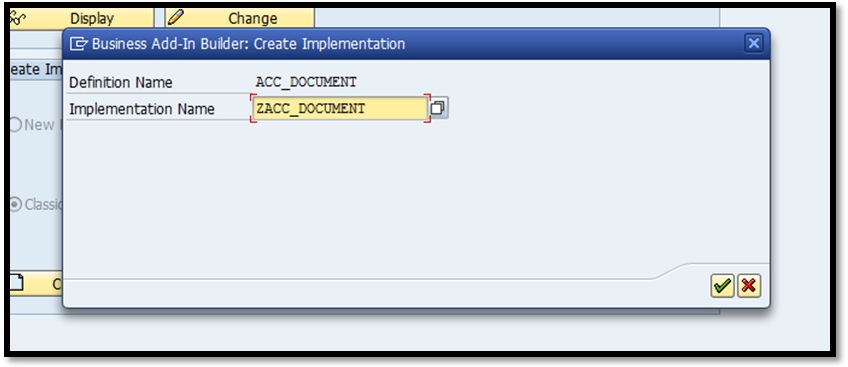
Maintain Filters in BAdI as given in screenshot:
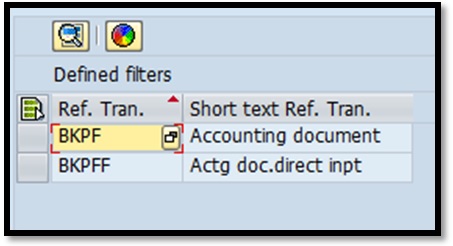
BAdI that we implemented has two methods (Refer Screenshot):

Go in Method CHANGE:
This method has runtime structures that hold FI Document data as importing parameter.
Like C_ACCHD(Document Header), C_ACCIT(Document Line Item), C_EXTENSION2(Extension) etc.
C_EXTENSION2 holds same data that we passed to BAPI in Table IT_EXTENSION2.
This can be used to validate for our parking, because it should not work for all the BAPI postings.
Use following code in method CHANGE:
METHOD IF_EX_ACC_DOCUMENT~CHANGE.
DATA : WA_EXT LIKE LINE OF C_EXTENSION2.
READ TABLE C_EXTENSION2 INTO WA_EXT INDEX 1.
IF WA_EXT-VALUEPART1 = 'PARK'.
C_ACCHD-STATUS_NEW = 2. “ Status will be set as PARKED.
ENDIF.
ENDMETHOD. "IF_EX_ACC_DOCUMENT~CHANGE
Parked document can be then posted using Tcode FBV0.

- SAP Managed Tags:
- ABAP Development
You must be a registered user to add a comment. If you've already registered, sign in. Otherwise, register and sign in.
-
A Dynamic Memory Allocation Tool
1 -
ABAP
8 -
abap cds
1 -
ABAP CDS Views
14 -
ABAP class
1 -
ABAP Cloud
1 -
ABAP Development
4 -
ABAP in Eclipse
1 -
ABAP Keyword Documentation
2 -
ABAP OOABAP
2 -
ABAP Programming
1 -
abap technical
1 -
ABAP test cockpit
7 -
ABAP test cokpit
1 -
ADT
1 -
Advanced Event Mesh
1 -
AEM
1 -
AI
1 -
API and Integration
1 -
APIs
8 -
APIs ABAP
1 -
App Dev and Integration
1 -
Application Development
2 -
application job
1 -
archivelinks
1 -
Automation
4 -
BTP
1 -
CAP
1 -
CAPM
1 -
Career Development
3 -
CL_GUI_FRONTEND_SERVICES
1 -
CL_SALV_TABLE
1 -
Cloud Extensibility
8 -
Cloud Native
7 -
Cloud Platform Integration
1 -
CloudEvents
2 -
CMIS
1 -
Connection
1 -
container
1 -
Debugging
2 -
Developer extensibility
1 -
Developing at Scale
4 -
DMS
1 -
dynamic logpoints
1 -
Eclipse ADT ABAP Development Tools
1 -
EDA
1 -
Event Mesh
1 -
Expert
1 -
Field Symbols in ABAP
1 -
Fiori
1 -
Fiori App Extension
1 -
Forms & Templates
1 -
IBM watsonx
1 -
Integration & Connectivity
10 -
JavaScripts used by Adobe Forms
1 -
joule
1 -
NodeJS
1 -
ODATA
3 -
OOABAP
3 -
Outbound queue
1 -
Product Updates
1 -
Programming Models
13 -
RFC
1 -
RFFOEDI1
1 -
SAP BAS
1 -
SAP BTP
1 -
SAP Build
1 -
SAP Build apps
1 -
SAP Build CodeJam
1 -
SAP CodeTalk
1 -
SAP Odata
1 -
SAP UI5
1 -
SAP UI5 Custom Library
1 -
SAPEnhancements
1 -
SapMachine
1 -
security
3 -
text editor
1 -
Tools
16 -
User Experience
5
| User | Count |
|---|---|
| 6 | |
| 5 | |
| 3 | |
| 3 | |
| 2 | |
| 2 | |
| 2 | |
| 1 | |
| 1 | |
| 1 |