
- SAP Community
- Products and Technology
- Technology
- Technology Blogs by SAP
- Back-End Connectivity with SAP Fiori, cloud editio...
Technology Blogs by SAP
Learn how to extend and personalize SAP applications. Follow the SAP technology blog for insights into SAP BTP, ABAP, SAP Analytics Cloud, SAP HANA, and more.
Turn on suggestions
Auto-suggest helps you quickly narrow down your search results by suggesting possible matches as you type.
Showing results for
Advisor
Options
- Subscribe to RSS Feed
- Mark as New
- Mark as Read
- Bookmark
- Subscribe
- Printer Friendly Page
- Report Inappropriate Content
06-16-2016
10:22 PM
- Part 1 | Introduction / High Level Overview
- Part 2 | End-to-End 12 implementation Steps [6 steps for System Admin & 6 steps for App Consultant]
- Part 3 | Simple hands-on exercise [This blog]
In this blog I'll show you how to get hands on experience connecting your SAP Fiori, cloud edition extended demo account (free for 90 days) to a back-end system using a few simple steps. This hands on blog is intended for community members who do not have an on-premise back-end system readily accessible to them but still desire hands on experience. We are going to use the SAP ES4 system as the back-end system. ES4 is a Gateway demo system on the internet, but let's assume it as an ERP back-end system. We're going to use the My Inbox app for this simple hands-on exercise.
Pre-requisites:
1. You have registered for an account on ES4 [sign up here]
2. You have an SAP Fiori, cloud edition extended demo account (free for 90 days) [sign up here]
- See it in Action > Customize and Extend > Get Started!
This hands-on exercise focuses on key steps of the System Admin and App Consultant - S3, A2 and A6 (highlighted below), the other steps have been completed for you.
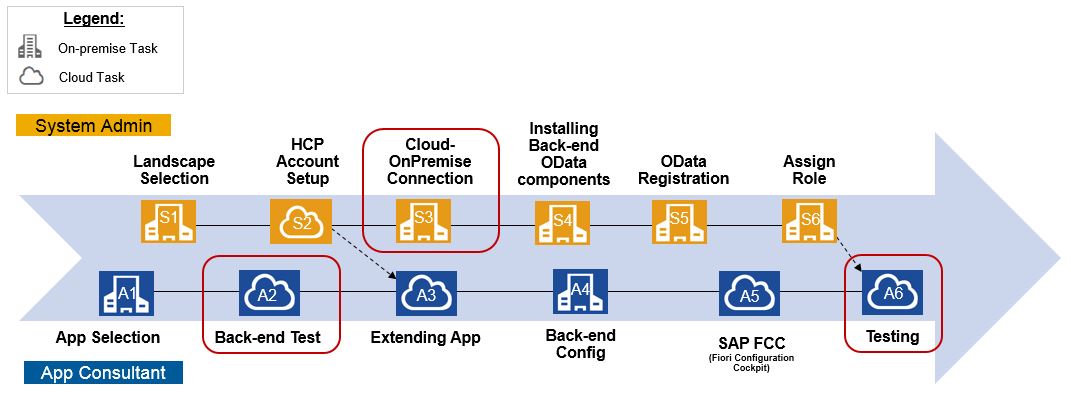
Tasks:
- We selected the Fiori My Inbox app for this hands-on exercise.
- We selected landscape option 2 (cloud + embedded landscape) for this hands-on exercise. The UI components are included with SAP Fiori, cloud edition on HCP and ES4 has the required Gateway-Hub and OData back-end components.

- You already have an SAP Fiori, cloud edition extended demo account (free for 90 days).
ES4 is accessible on the internet so we don't need to use the SAP HANA Cloud Connector for this simple hands-on exercise. However, we still need to define a destination in HCP.
- From your launchpad choose the drop down next to your name > Manage Site
- Useful Links > HCP Cockpit
- Destinations > New Destination
- Enter the following information

My Inbox needs the add-on component IW_PGW. It has been installed with the Gateway-Hub component on ES4.
The OData service TASKPROCESSING has been registered in Gateway HUB component on ES4.
The TASKPROCESSING OData service needs authorizations from the authorization template //IWPGW/RT_WF_USER. It has already been configured on ES4.
- Login to ES4: https://sapes4.sapdevcenter.com/sap/bc/gui/sap/its/webgui
- Go to transaction SWXF

- Save the absence request

- Go to transaction SBWP to ensure there is a work item in your inbox

We are going to use the standard My Inbox app without an extension. We will skip this step for this hands-on exercise.
Some Fiori apps need a small set of configurations in the back-end. The My Inbox app needs a decision button configuration in the back-end. We will skip the configuration for this hands-on exercise, but included a guide in the reference below if you want to do this configuration in a separate scenario from this simple hands on exercise.
Reference:
- App Extensibility: My Inbox - SAP Fiori for Request Approvals 1.0 - SAP Library
- Fiori My Inbox - Step 5. Adding action buttons
We are going to use the standard tile in the SAP Fiori, cloud edition because we have not extended the app. We will skip this step in this hands-on exercise.
To test the app, we are going to switch the back-end system to ES4.
- Login to the HCP cockpit
- Choose the Subscriptions menu tab from the left side pane > Select the 'crossfndfioriinbox'

- In the Required destinations table choose the Edit button > drop down arrow in the Mapped Account column > choose ES4 > Save

- Open the launchpad on your SAP Fiori, cloud edition extended demo account (free for 90 days). You will get the basic authentication dialog for ES4. It means your SAP Fiori, cloud edition extended demo account is connecting to ES4.

- After entering your user ID and password you should see the number of work items on the My Inbox tile

Congratulations! You've successfully connected your SAP Fiori, cloud edition extended demo account (free for 90 days) to the ES4 demo system! Now that you have all the pieces in place be sure to get your hands on an on-premise system of your own and continue testing with each of the SAP Fiori, cloud edition apps. For the full list of available apps for a productive SAP Fiori, cloud edition license please reference SAP Fiori, cloud edition – SAP Help Portal Page.
- SAP Managed Tags:
- SAP Fiori
3 Comments
You must be a registered user to add a comment. If you've already registered, sign in. Otherwise, register and sign in.
Labels in this area
-
ABAP CDS Views - CDC (Change Data Capture)
2 -
AI
1 -
Analyze Workload Data
1 -
BTP
1 -
Business and IT Integration
2 -
Business application stu
1 -
Business Technology Platform
1 -
Business Trends
1,661 -
Business Trends
88 -
CAP
1 -
cf
1 -
Cloud Foundry
1 -
Confluent
1 -
Customer COE Basics and Fundamentals
1 -
Customer COE Latest and Greatest
3 -
Customer Data Browser app
1 -
Data Analysis Tool
1 -
data migration
1 -
data transfer
1 -
Datasphere
2 -
Event Information
1,400 -
Event Information
65 -
Expert
1 -
Expert Insights
178 -
Expert Insights
280 -
General
1 -
Google cloud
1 -
Google Next'24
1 -
Kafka
1 -
Life at SAP
784 -
Life at SAP
11 -
Migrate your Data App
1 -
MTA
1 -
Network Performance Analysis
1 -
NodeJS
1 -
PDF
1 -
POC
1 -
Product Updates
4,577 -
Product Updates
330 -
Replication Flow
1 -
RisewithSAP
1 -
SAP BTP
1 -
SAP BTP Cloud Foundry
1 -
SAP Cloud ALM
1 -
SAP Cloud Application Programming Model
1 -
SAP Datasphere
2 -
SAP S4HANA Cloud
1 -
SAP S4HANA Migration Cockpit
1 -
Technology Updates
6,886 -
Technology Updates
408 -
Workload Fluctuations
1
Related Content
- explore the business continuity recovery sap solutions on AWS DRS in Technology Blogs by Members
- Unable to log in to SAP BusinessObjects CMC in Technology Blogs by Members
- Pilot: SAP Datasphere Fundamentals in Technology Blogs by SAP
- How to develop Customer creation Application in SAP Build Apps with OData service in Technology Blogs by Members
- How to develop Customer Creation Application in SAP using SAP Build Apps in Technology Q&A
Top kudoed authors
| User | Count |
|---|---|
| 13 | |
| 10 | |
| 10 | |
| 7 | |
| 6 | |
| 5 | |
| 5 | |
| 5 | |
| 4 | |
| 4 |