
- SAP Community
- Products and Technology
- Enterprise Resource Planning
- ERP Blogs by SAP
- Pay Employees Later
- Subscribe to RSS Feed
- Mark as New
- Mark as Read
- Bookmark
- Subscribe
- Printer Friendly Page
- Report Inappropriate Content
Issue
A customer uses the Expense and Reimbursement Management in SAP Business ByDesign. According to his travel policy, travel expenses are due 90 days after the trip. The solution would pay to employees as soon as the travel expenses are approved / audited and a payment run has been executed.
Solution
SAP Business ByDesign is able to do this with a little trick. At first, define a payment strategy with 90 grace days, then apply this payment strategy to employees.
Create Payment Strategy
The easier part of the game...
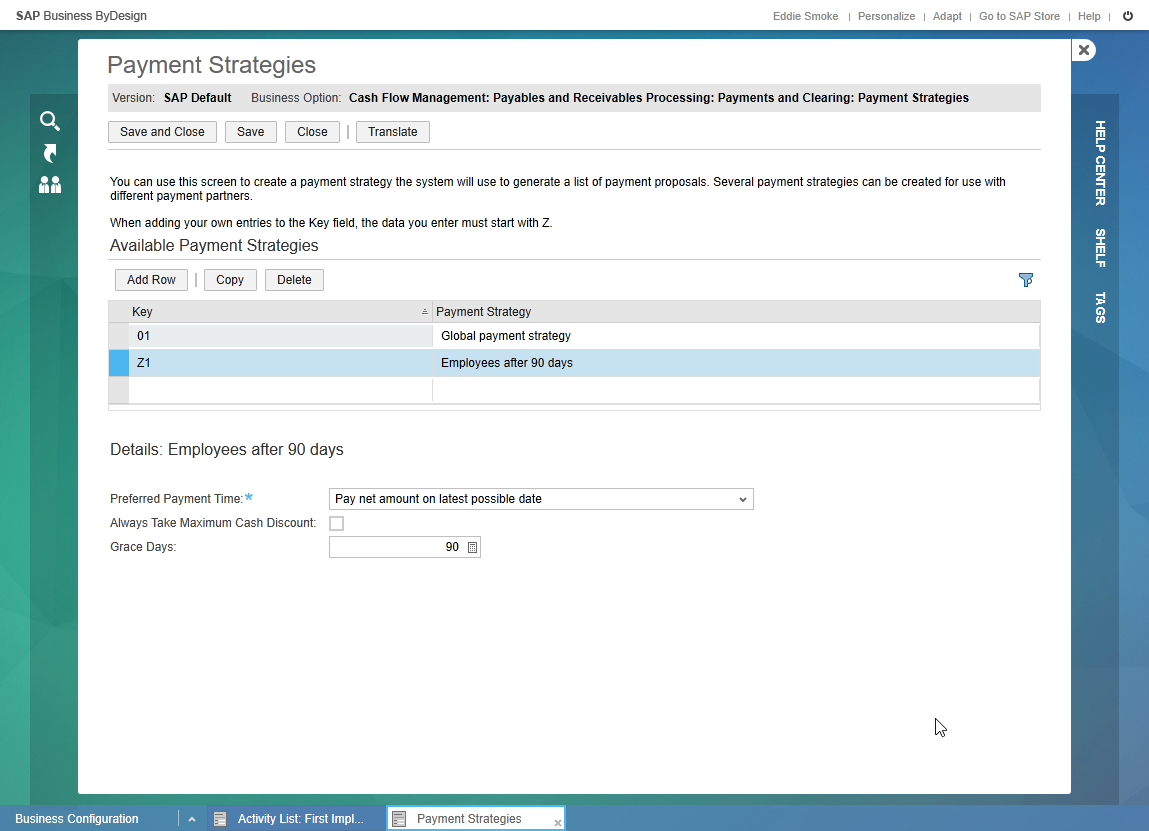
Assign Payment Strategy to Employees only
You can define a payment strategy to be applied to certain business partners. But you will have to list each and every employee here. I guess you don't want to do so, so this is how to accomplish that.
- At first, create your specific rules. Our "employee only" rule would be such a rule.
To enter the employee number range, click on the asterisk in column Customer / Supplier. In the pop-up, change EQ (equal) to GE (greater equal) and enter the lowest employee number in your system. By default, the number range of employees starts with 8000000000.
Please note - this is the piece where the magic comes in. The drop-down field will list "EQ" only. But entering the letters "GE" with a brave hit on <ENTER> will solve the issue.
- Make sure this rule is really applied. In case you have different rules defined, the system will, from top to bottom, the first matching your combination of company / business partner.
- SAP Managed Tags:
- SAP Business ByDesign
You must be a registered user to add a comment. If you've already registered, sign in. Otherwise, register and sign in.
-
Artificial Intelligence (AI)
1 -
Business Trends
363 -
Business Trends
21 -
Customer COE Basics and Fundamentals
1 -
Digital Transformation with Cloud ERP (DT)
1 -
Event Information
461 -
Event Information
24 -
Expert Insights
114 -
Expert Insights
152 -
General
1 -
Governance and Organization
1 -
Introduction
1 -
Life at SAP
415 -
Life at SAP
2 -
Product Updates
4,685 -
Product Updates
208 -
Roadmap and Strategy
1 -
Technology Updates
1,502 -
Technology Updates
88
- Employee synch to Business Partner in Enterprise Resource Planning Q&A
- How to query OM custom infotype in Payroll in Enterprise Resource Planning Q&A
- Mid year go live - Payroll PT in Enterprise Resource Planning Q&A
- Futuristic Aerospace or Defense BTP Data Mesh Layer using Collibra, Next Labs ABAC/DAM, IAG and GRC in Enterprise Resource Planning Blogs by Members
- In the S4hana Public cloud,the enterprise project contingent worker timesheet booking is possible? in Enterprise Resource Planning Q&A
| User | Count |
|---|---|
| 7 | |
| 5 | |
| 4 | |
| 4 | |
| 3 | |
| 3 | |
| 3 | |
| 2 | |
| 2 | |
| 2 |