
- SAP Community
- Products and Technology
- CRM and Customer Experience
- CRM and CX Blogs by Members
- E2E connectivity test from C4C to ERP via HCI and ...
- Subscribe to RSS Feed
- Mark as New
- Mark as Read
- Bookmark
- Subscribe
- Printer Friendly Page
- Report Inappropriate Content
There are many documents and posts on how to setup up and configurate the communication between ERP and SAP Cloud for Customers using HANA Cloud Integration, but there is a lack of documentation on how to test it.
The incoming connection from SAP Cloud for Customers to ERP is more complex than the outgoing connection from ERP to C4C (E2E connectivity test from ERP to C4C via HCI), as there is the Reverse Proxy (SAP Webdispatcher) as an additional component involved.
A connection test from C4C to ERP can be really helpful to find and identify problems. So the communication can be tested until it finally works.
E2E communication test from C4C to ERP via HCI and Webdispatcher
How does it work?
C4C provides an option to do an end to end connection test. The test tries to connect to HCI and calls 'Check connectivity to SAP Business Suite' which tests the connection to the ERP backend.
There are several ways how to open the connection test, this is one way:
Open 'Report for On-Premise Integration' from (BETA) Administration tab

Leave everything blank and click on 'Test'Connection'

If you followed the configuration guide you'll have defined already a communication system and communication arrangement.

So choose your comunication system (= target ERP) and fill out the other fields relevant for the connection to HCI.

Path: cxf/COD/ERP/SimpleConnect?sap-client=001
The client number depends on your ERP system.
TCP Port ID is the HCI inbound port.

Host Name should be your HCI host.
Make sure 'Business ByDesign System Key Pair' is downloaded and used in HCI configuration.
Start the connection test

![]()
It's important to scroll down to see if the test really was successful.
In this case connection to HCI and from there to ERP works. 🙂
Let's have a look at the HCI monitor:
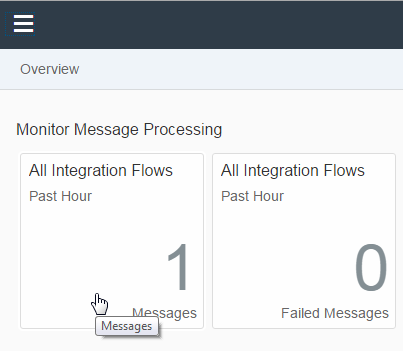
This is the message log from 'Check connectivity to SAP Business Suite' which was triggered from our connection test in the C4C system.

Log detail:

Here you can see that the connection from HCI to ERP backend was ok. In fact the used destination URL host from HCI to ERP is our SAP Webdispatcher, which is configured to forward messages to our ERP.
Troubleshooting:
No message log entry at HCI monitor:
(= means connection problem from C4C to HCI)
- check connection test errors
- check created communication system
- check communication arragements
- check requirements for SSL connection between C4C and HCI (downloaded Business ByDesign System Key Pair should be used in HCI configuration)
- check 'Check connectivity to SAP Business Suite' configuration on HCI system
Failed message log entry at HCI monitor:
(= means connection problem from HCI to Webdispatcher or ERP )
- check webdispatcher availability from internet
- check webdispatcher configuration and logs
- check ERP ICM logs and SRUTIL
- check requirements for SSL connection between HCI and Webdispatcher
- check requirements for (SSL) connection between Webdispatcher and ERP
- check SOAMANAGER for connectivity check webservice
- check if communication user is set up
- check certificate to communication user mapping
Requirements C4C:
Communication system definition

Important: Hostname has do be your HCI host.
Active communication arragement for 'Connectivity check with SAP Business Suite'

Here you can also test the connection but only to HCI. If you get a 405 error the test was successful. 😉
Settings:

Requirements HCI:
'Check connectivity to SAP Business Suite' configuration


COD: This is the place where you need the previously mentioned 'Business ByDesign System Key Pair' from C4C.
ERP: Enter SAP client and your webdispatcher host and port.
Requirements Webdispatcher:
Profile entries to terminate incoming HTTPS and forward it to ERP with HTTPS:
wdisp/system_1 = SID=<ERP_SID>, MSHOST=<ERP_MS_HOST>, MSPORT=<xxxx>, SRCSRV=*:37287
icm/server_port_1 = PROT=HTTPS,PORT=32287,TIMEOUT=300,PROCTIMEOUT=180
wdisp/ssl_encrypt = 1
wdisp/ssl_auth = 2
wdisp/ssl_cred = /usr/sap/<SID>/W00/sec/SAPSSLC.pse
icm/HTTPS/verify_client = 2
icm/HTTPS/forward_ccert_as_header = true
ssl/server_pse= /usr/sap/<SID>/W00/sec/SAPSSLS.pse
ssl/client_pse= /usr/sap/<SID>/W00/sec/SAPSSLC.pse
In this case port 37287 is the public https port of the webdispatcher for access from the internet.
Your firewall has to allow the access also. 😉
Requirements ERP:
Instance profile parameters for forwarded https traffic from webdispatcher
icm/HTTPS/trust_client_with_issuer = CN=<check webdispatcher certificate for issuer CN>, *
icm/HTTPS/trust_client_with_subject = CN=<check webdispatcher certificate for subject CN>, *
icm/HTTPS/verify_client = 1
icm/accept_forwarded_cert_via_http = TRUE
Webservice for connection test has to be activated
Enter transaction SOAMANAGER

Open 'Simplified Web Service Configuration' and search cod_connectivity_provider

Allow authorisation through certificate & save.
Certificate to ERP user mapping
SM30

VUSREXTID

Add your HCI certificate and map it to your dedicated user for HCI/C4C communication

This makes authorisation though certificate possible. In order to work your webdispatcher has to forward the client certificate from HCI to ERP.
- SAP Managed Tags:
- SAP Cloud for Customer add-ins
You must be a registered user to add a comment. If you've already registered, sign in. Otherwise, register and sign in.
-
ABAP
1 -
API Rules
1 -
c4c
1 -
CAP development
1 -
clean-core
1 -
CRM
1 -
Custom Key Metrics
1 -
Customer Data
1 -
Determination
1 -
Determinations
1 -
Introduction
1 -
KYMA
1 -
Kyma Functions
1 -
open SAP
1 -
RAP development
1 -
Sales and Service Cloud Version 2
1 -
Sales Cloud
1 -
Sales Cloud v2
1 -
SAP
1 -
SAP Community
1 -
SAP CPQ
1 -
SAP CRM Web UI
1 -
SAP Customer Data Cloud
1 -
SAP Customer Experience
1 -
SAP CX
1 -
SAP CX extensions
1 -
SAP Integration Suite
1 -
SAP Sales Cloud v2
1 -
SAP Service Cloud v2
1 -
SAP Service Cloud Version 2
1 -
Service and Social ticket configuration
1 -
Service Cloud v2
1 -
side-by-side extensions
1 -
Ticket configuration in SAP C4C
1 -
Validation
1 -
Validations
1
- Custom Field connection through multiple Business Context in CRM and CX Questions
- Update Custom CBO from BAdi or Custom logic using in CRM and CX Questions
- SAP and SalesForce Custom Integration flows in CRM and CX Questions
- Amazon Connect CTI Adapter to SAP CRM in CRM and CX Questions
- SAP Commerce Cloud - Combined Upgrade & Migration - Optimizing Project Plan and Data Migration approach in CRM and CX Blogs by SAP