
- SAP Community
- Products and Technology
- CRM and Customer Experience
- CRM and CX Blogs by Members
- Use HCP OData Provisioning To Create Fiori Apps.
- Subscribe to RSS Feed
- Mark as New
- Mark as Read
- Bookmark
- Subscribe
- Printer Friendly Page
- Report Inappropriate Content
About this Blog:
Currently a lot of customers use their SAP Gateway system in On-Premise mode to expose OData services and host Fiori like applications.
The OData services which are available in their respective Business Suite system are registered on the SAP Gateway system which acts as a hub.
Below is a simple system landscape which is common in recent days.
AS – IS System:

Targeted user for this blog:
- Fiori Consultant.
- Gateway developer.
- SAP UI5 Developers.
The Problem statement:
- Investment on the infra for the gateway server.
- Maintenance and upgrade of the gateway software and its associated libraries.
- Maintenance of security system like DMZ setup.
- With more IOT devices getting connected and the need of cloud based system is imperative.
Solution (TO – BE System):
- In order to strengthen and harmonize the cloud-based integration solutions for 'SAP HANA Cloud Integration' and 'Gateway as a Service' we plan to bring these two offerings closer together.
- 'Gateway as a Service' is now called 'HCP OData Provisioning'.
- Don’t need an infrastructure on your On-premise to host the gateway related components.
- Easily integrate your backend services with other Cloud based services like Fiori Cloud Edition, API Management etc.
- Enhanced security mechanism

Pre- Requisites for develop the sample application development:
- SAP Cloud Connector basics.
- SAP Hana and SAP Hana Cloud Integration Trial
account. - WebIDE basics.
Topics to Cover:
- Hana Cloud Connector configuration.
- Getting started with WebIDE.
- HCP configuration to connect ECC
- Sample Application development and deployment in HCP
- Configuration of Fiori FLP on cloud
1. Hana Cloud Connector Installation:
To Download and configure the HANA Cloud Connector use the below link.
Use the latest version (2.7.2) of HCC to verify the connection status.
https://help.hana.ondemand.com/help/frameset.htm?db9170a7d97610148537d5a84bf79ba2.html
The Cloud connector runs as on-premise agent in a secured network and acts as a reverse invoke proxy between the on-premise network and
SAP HANA Cloud Platform
HCC acts as the bridge between the On-premise systems and the HANA Cloud Platform.
It combines an easy setup with a clear configuration of the
systems that are exposed to SAP HANA Cloud Platform.
2.Create the virtual system for the business suite system in HCC:
To avoid direct access of the business suite system from cloud, we need to create the virtual system in HCC- access control.
The port should be same for internal and virtual host. All the resource and sub paths of the business suite system Needs to be added.

Note: To Find the Port, execute the sicf TCode in your business suite system àenter the service name as IWBEP and test it A pop-up
window will be displayed, make a note of the host and port name from it.

3.Register the account at SAP HCP:
If you are a new user, Then register for a new trial account using the below link.
https://account.hanatrial.ondemand.com/
Once registered --> logon with your credentials.

4.WebIDE subscription
After the successful registration / Login, please click on the subscription link to subscribe the WebIDE.

Click on the new HTML5 subscription --> enter the WebIDE and save it.

Open the Web IDE by clicking on the application URL link.

This will take you to the WebIDE Tool.

5. Configure OData Provisioning
To Enable the OData Provisioning in HCP Cockpit, Navigate to services and enable the oData provisioning.

Click on OData Provisioning.
To Configure the OData Provisioning, click on configure oData Provisioning.

5.1 Create the Business suite Destination System in HCP Cockpit:
Click on New Destination and enter the business suite virtual details as per below screen shot. Then click on Check connection button .You will get the connection status as successful. Don’t confuse this OData provisioning destination with global destination.

Note: If the connection is not successful, then verify the HCC paths & sub paths.
5.2 Role Assignment for the HCP oData Provisioning :
Click on the Roles in the menu and assign your user (without the word trial) to both the roles (GW_Admin & GW_User) listed in this page.

6. Launch the HCP – ODP service:
After the successful destination creation and role assignment, you can register the service which is available in your business suite system.
Navigate to main section of the OData Provisioning and click on Go to Service Link.

Select the destination system from the Dropdown menu and click on the search icon. You will get all the OData services available in the business
suite system. Select the service and register it. In our exercise we have registered the “EPM_RETAIL_SCENARIO_SRV” to list out Product details.

Once the service has been registered, click on the open service document link, to verify the working status of the registered service.
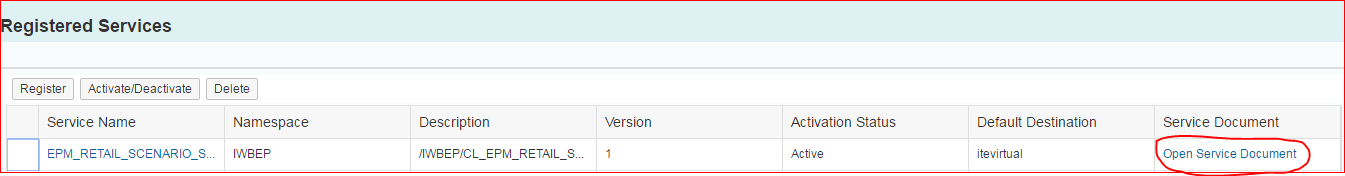
Click on the “Service Name” link to explore the service. This URL will be used when you are building applications using WebIDE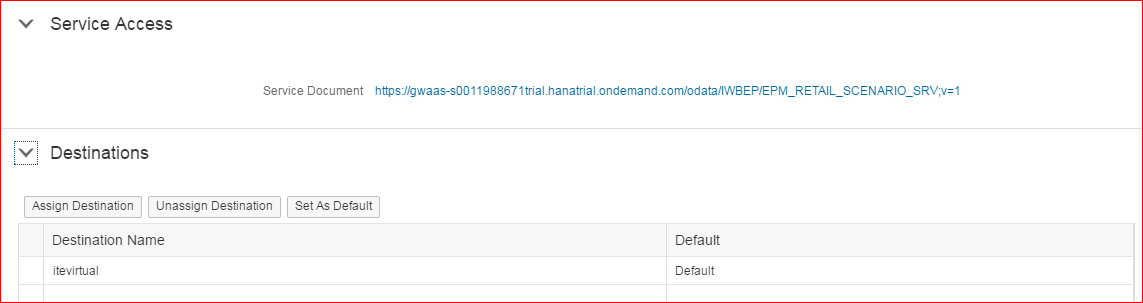
7. Create a destination for HCP-ODP in HANA Cloud Cockpit
Create a global destination in the HANA Cloud Cockpit for consume the registered services in the HCP.
Note: The URL points to our HCP-ODP service.

8.Create Fiori Application from the registered service:
- Open the WebIDE from the subscribed application.
- Create the project from the Template.

Select the Template --> project Name -->Select the Cloud system which we have created from the previous step.

Enter the service name and press the load metadata service link.
You can find all the entity sets for the loaded service will be displayed on the RHS of the screen.
Click on Next Button.

Enter the required data binding details.

Provide values for the remaining section of the wizard and click on the finish button.

Once you created the project, you can find the App entry in the WebIDE.
Open the project and adjust your code if required.
Right click on the component.js / index.html in the application,
Select Run --> Run As --> WebApp Preview.
The preview of the app will open it in the new window.

9.Deploy the application to Hana Cloud Platform:
Open the WebIDE --> Select the Project -->Right Click -->deploy --> Deploy to SAP HANA Cloud Platform.
Once application has successfully deployed, you will get the success message.

10. Register the application in Fiori Launchpad:
Once the application has been deployed, click on the Register to SAP Fiori Launch Pad button.
( or )
From the WebIDE -->Deploy --> Register to SAP Fiori Launchpad.
Enter below details like Application Name, Tile Details, Group --> Next --> Finish.
11.Configure the Fiori Launchpad:
Subscribe the "flpportal" (Fiori Launchpad Portal) in your HTML5 application for create your own sites.
Click on the Application link
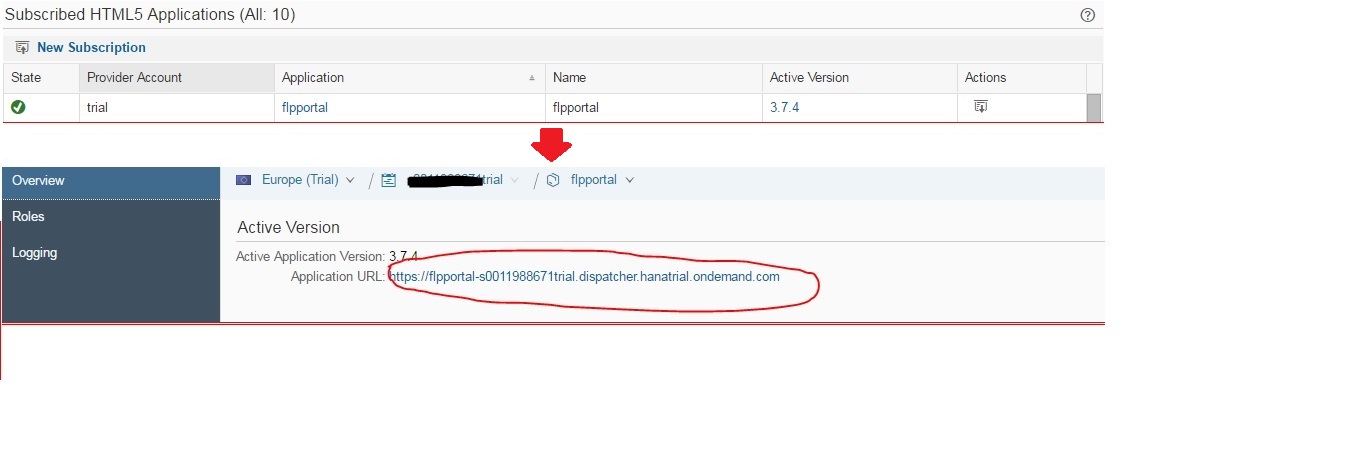
This is place where the application tiles / Catalog / Group will be placed.

Create the required Fiori catalogs, Tiles, Roles, Groups and assign the deployed application.
12. Access the Fiori Launchpad :
Click on the site settings URL to access the Fiori Launchpad.

You can find all the configured application in the FLP.

Click on the respective Tile to navigate to the application.

About The Authors:
Julian Bellarmin & Arun Santhanam working as SAP Mobility Consultant in TechMahindra and involved in Fiori implementation for various region customers. Have experience in SAP UI5 ,SAP Fiori , SAP HCP & IOT related applications.
- SAP Managed Tags:
- SAP Cloud for Customer add-ins
You must be a registered user to add a comment. If you've already registered, sign in. Otherwise, register and sign in.
-
ABAP
1 -
API Rules
1 -
c4c
1 -
CAP development
1 -
clean-core
1 -
CRM
1 -
Custom Key Metrics
1 -
Customer Data
1 -
Determination
1 -
Determinations
1 -
Introduction
1 -
KYMA
1 -
Kyma Functions
1 -
open SAP
1 -
RAP development
1 -
Sales and Service Cloud Version 2
1 -
Sales Cloud
1 -
Sales Cloud v2
1 -
SAP
1 -
SAP Community
1 -
SAP CPQ
1 -
SAP CRM Web UI
1 -
SAP Customer Data Cloud
1 -
SAP Customer Experience
1 -
SAP CX
1 -
SAP CX extensions
1 -
SAP Integration Suite
1 -
SAP Sales Cloud v2
1 -
SAP Service Cloud v2
1 -
SAP Service Cloud Version 2
1 -
Service and Social ticket configuration
1 -
Service Cloud v2
1 -
side-by-side extensions
1 -
Ticket configuration in SAP C4C
1 -
Validation
1 -
Validations
1
- App ID F4920 Create Sales Orders - Automatic Extraction in CRM and CX Questions
- How to update Config data via CRM_ORDER_MAINTAIN ? in CRM and CX Questions
- Effectively adopting Recurring Service process from S/4 HANA Service Management into your business in CRM and CX Blogs by SAP
- SAP Premium Engagement Session 'A new SAP UX experience utilizing the BTP platform', April 11, 2024 in CRM and CX Blogs by SAP
- SAP Marketing Cloud Release 2402 is Here! in CRM and CX Blogs by SAP