
- SAP Community
- Products and Technology
- Technology
- Technology Blogs by SAP
- .pem in SAP Loadrunner by MicroFocus
Technology Blogs by SAP
Learn how to extend and personalize SAP applications. Follow the SAP technology blog for insights into SAP BTP, ABAP, SAP Analytics Cloud, SAP HANA, and more.
Turn on suggestions
Auto-suggest helps you quickly narrow down your search results by suggesting possible matches as you type.
Showing results for
Product and Topic Expert
Options
- Subscribe to RSS Feed
- Mark as New
- Mark as Read
- Bookmark
- Subscribe
- Printer Friendly Page
- Report Inappropriate Content
05-26-2016
9:41 AM
Guide on How to convert certificates with .p12 to .pem in SAP Loadrunner by HP
Steps to convert certificate from .p12 format to .pem to be used in Loadrunner web scripts
- To Import certificate into Microsoft IE Tools >Internet Options > Content > Certificates.
Under Personal tab click import and find the .p12 file.
Enter Password and click Next and make sure you click on "Mark this key as exportable..." then hit next again. Place the cert under Personal
2.To Export the certificate, select to export the private key. Select include all certificates. Enter the password and export it as a pfx file.
3.In DOS prompt, go to LR bin directory and run the command below :
Press when prompted for Import Password and Enter a PEM pass phrase, for e.g 1234, you should now have a .pem file
If you want to put the certificate somewhere else, you can provide a full file path to the certificate. e.g. “C:\\Users\\certCRM.pem"
You can now use this certCRM.prm in your Loadrunner script.
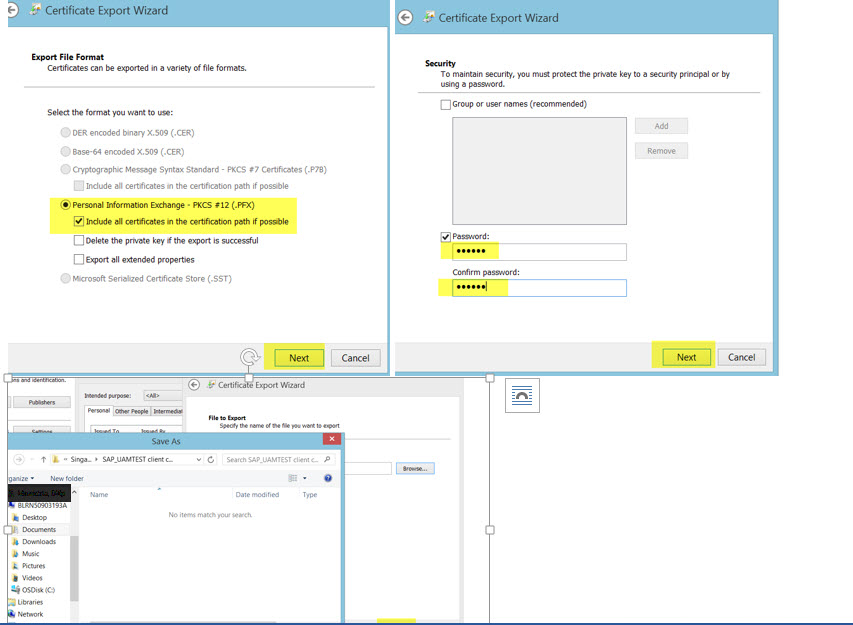
Alternatively one can also use the SSL Utility that comes with LR 12.5 (shown below)

Thanks
Dilip Mamidela , SAP India BLR
- SAP Managed Tags:
- SAP LoadRunner by Micro Focus,
- SAP Test Acceleration and Optimization,
- Security
Labels:
You must be a registered user to add a comment. If you've already registered, sign in. Otherwise, register and sign in.
Labels in this area
-
ABAP CDS Views - CDC (Change Data Capture)
2 -
AI
1 -
Analyze Workload Data
1 -
BTP
1 -
Business and IT Integration
2 -
Business application stu
1 -
Business Technology Platform
1 -
Business Trends
1,658 -
Business Trends
92 -
CAP
1 -
cf
1 -
Cloud Foundry
1 -
Confluent
1 -
Customer COE Basics and Fundamentals
1 -
Customer COE Latest and Greatest
3 -
Customer Data Browser app
1 -
Data Analysis Tool
1 -
data migration
1 -
data transfer
1 -
Datasphere
2 -
Event Information
1,400 -
Event Information
66 -
Expert
1 -
Expert Insights
177 -
Expert Insights
298 -
General
1 -
Google cloud
1 -
Google Next'24
1 -
Kafka
1 -
Life at SAP
780 -
Life at SAP
13 -
Migrate your Data App
1 -
MTA
1 -
Network Performance Analysis
1 -
NodeJS
1 -
PDF
1 -
POC
1 -
Product Updates
4,577 -
Product Updates
344 -
Replication Flow
1 -
RisewithSAP
1 -
SAP BTP
1 -
SAP BTP Cloud Foundry
1 -
SAP Cloud ALM
1 -
SAP Cloud Application Programming Model
1 -
SAP Datasphere
2 -
SAP S4HANA Cloud
1 -
SAP S4HANA Migration Cockpit
1 -
Technology Updates
6,873 -
Technology Updates
421 -
Workload Fluctuations
1
Related Content
- Error FWM 02021 Using SAP Business Objects 4.3 in Technology Q&A
- Testing SAP Fiori application and Loadrunner vugen script failing with 401 (Unauthorized) to SPNego in Technology Q&A
- Volume Test Optimization Service for SAP Analytics Cloud in Technology Blogs by SAP
- Building Scalable and Secure Applications with SAP BTP: Best Practices and Tools in Technology Blogs by Members
- Non-resources for Fiori through Loadrunner in Technology Q&A
Top kudoed authors
| User | Count |
|---|---|
| 38 | |
| 25 | |
| 17 | |
| 13 | |
| 7 | |
| 7 | |
| 7 | |
| 7 | |
| 6 | |
| 6 |