
- SAP Community
- Products and Technology
- Enterprise Resource Planning
- ERP Blogs by SAP
- How to Define Company Specific Branding Images in ...
- Subscribe to RSS Feed
- Mark as New
- Mark as Read
- Bookmark
- Subscribe
- Printer Friendly Page
- Report Inappropriate Content
Set company specific branding image;
You can change the company image on the Getting Started page in the Home Overview view. The image file should be in .PNG format. The recommended size of the image is 510 x 392 pixels. The new image will be visible to all users the next time they log on to the system.
- Login to Business ByDesign system.
- Go to Adapt.
- Select Company Branding Images.
- Select Background tab.
- Browse and upload the Image.
- Select OK.


You can also upload the image from Company Settings;
- Login to Business ByDesign system.
- Go to Adapt.
- Select Company Settings.
- Navigate to Getting Started Image.
- Browse and upload the Image.
- Select OK.


Set Company specific title bar;
- Login to Business ByDesign system.
- Go to Adapt.
- Select Company Branding Images.
- Select Title Bar tab.
- Browse and upload the Image.
- Select OK.

Set Company specific Logo;
- Login to Business ByDesign system.
- Go to Adapt.
- Select Company Branding Images.
- Select Logo tab.
- Browse and upload the Image.
- You can place the image on the Left or Center of the page.
- Select Ok.

Use different Themes for SAP ByDesign:
You can change the appearance of the solution by selecting a different theme. All users may need to delete their browser history for the theme change to take effect. Afterwards it will be visible the next time they log on to the system.
There are three predefined themes;
- Skyline
- Gold Reflection
- Ocean Reef
Skyline Preview
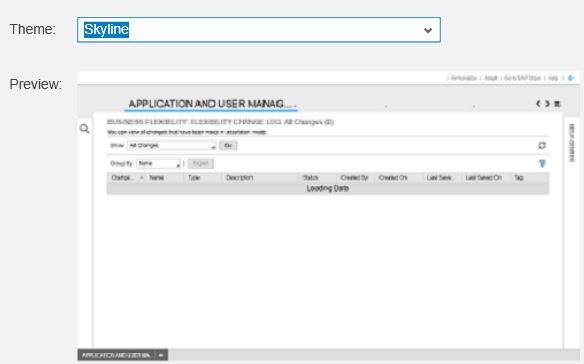
Gold Reflection Preview

Ocean Reef Preview

Hope this document will be useful to some extent for ByDesign customers & partners to set their company specific branding images in SAP Business ByDesign system.
- SAP Managed Tags:
- SAP Business ByDesign
You must be a registered user to add a comment. If you've already registered, sign in. Otherwise, register and sign in.
-
Artificial Intelligence (AI)
1 -
Business Trends
363 -
Business Trends
21 -
Customer COE Basics and Fundamentals
1 -
Digital Transformation with Cloud ERP (DT)
1 -
Event Information
461 -
Event Information
24 -
Expert Insights
114 -
Expert Insights
155 -
General
1 -
Governance and Organization
1 -
Introduction
1 -
Life at SAP
415 -
Life at SAP
2 -
Product Updates
4,685 -
Product Updates
217 -
Roadmap and Strategy
1 -
Technology Updates
1,502 -
Technology Updates
89
- ByDesign Cloud Application Studio Input field barcode scanner in Enterprise Resource Planning Q&A
- How to get the most from S/4HANA and Microsoft Teams in Enterprise Resource Planning Blogs by Members
- SAP Business ByDesign 2023 year-end review and outlook 2024 in Enterprise Resource Planning Blogs by SAP
- SAP Business ByDesign – What’s New 24.02 in Enterprise Resource Planning Blogs by SAP
- SAP Business ByDesign – What’s New 23.11 in Enterprise Resource Planning Blogs by SAP
| User | Count |
|---|---|
| 12 | |
| 11 | |
| 8 | |
| 6 | |
| 6 | |
| 5 | |
| 4 | |
| 4 | |
| 4 | |
| 4 |