
- SAP Community
- Products and Technology
- Technology
- Technology Blogs by SAP
- An example to learn how fullScreenPageRoutes works...
- Subscribe to RSS Feed
- Mark as New
- Mark as Read
- Bookmark
- Subscribe
- Printer Friendly Page
- Report Inappropriate Content
In CRM Fiori there is a full screen application named My Task.
Note: This "full screen" has nothing to do with F11 in your browser.

My colleague today asked me one question: what is the usage of this attribute "fullScreenPageRoutes"?

If google this attribute as keyword, there are not so many useful result returned. How to do self study on this attribute via debugging?
Open Development tool and perform global search via Ctrl+Shift+F, click line 156 and set a breakpoint there. Refresh the application.

Debugger is triggered. We can find that the route information we set in Configuration.js are loaded and stored in variable oAppMeta accordingly.
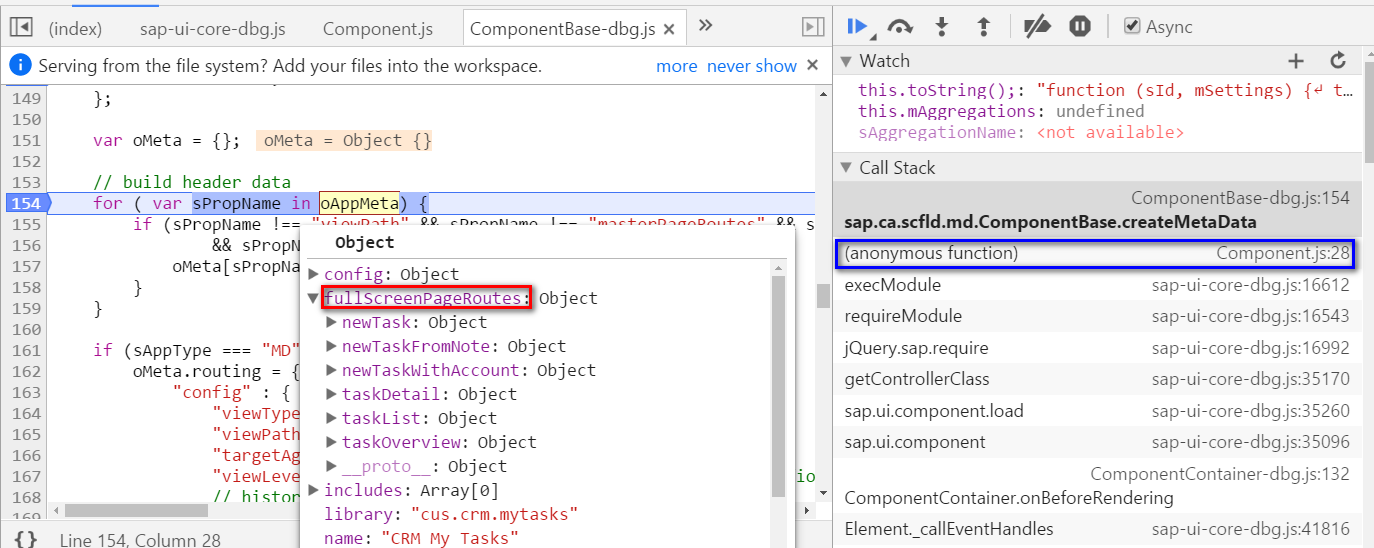
Where does this oAppMeta come from? Click the blue callstack frame. Here a metadata instance is created with type "FS" ( fullscreen ), and the whole configuration data wrapped by { } is passed into function createMetaData as second argument, that is, oAppMeta within createMetaData function.

Since the application has type "FS", so oMeta.routing is hard coded as below in ComponentBase-dbg.js. The routing object has attribute "routes" which is again an object which has another object attribute "fullScreen".



Then later when UI Component is being initialized, the merged route information is stored in private attribute _oRouter of application UI component in line 218.

The view marked with blue "sap.ca.scfld.md.view" will be used in _routeMatched:


This is the reason why you can observe the load of corresponding xml file in Chrome network tab:


Since when I launch this Fiori application locally in my Tomcat with url: http://localhost:8090/cus.crm.mytasks/, no hash is appended after url, so route configuration with target view S2 is chosen:


The view hierarchy could be found below:

And if I change the attribute name deliberately, I can only see a blank screen:

Compare the new view hierarchy this time:

The reason is quite simple if we understand previous analysis. This time the route data provided by application fails to be merged, since line 261 expects attribute fullScreenPageroutes but I only have "fullScreenPageroutesAAAAA".

In console you can see warning message which complains application didn't provide any page to display.

Application descriptor
There is now new approach to define application specific configuration via descriptor file manifest.json. For details please refer to SAPUI5 walkthrough step10: Descriptor for applications.
- SAP Managed Tags:
- SAP Fiori
You must be a registered user to add a comment. If you've already registered, sign in. Otherwise, register and sign in.
-
ABAP CDS Views - CDC (Change Data Capture)
2 -
AI
1 -
Analyze Workload Data
1 -
BTP
1 -
Business and IT Integration
2 -
Business application stu
1 -
Business Technology Platform
1 -
Business Trends
1,658 -
Business Trends
91 -
CAP
1 -
cf
1 -
Cloud Foundry
1 -
Confluent
1 -
Customer COE Basics and Fundamentals
1 -
Customer COE Latest and Greatest
3 -
Customer Data Browser app
1 -
Data Analysis Tool
1 -
data migration
1 -
data transfer
1 -
Datasphere
2 -
Event Information
1,400 -
Event Information
66 -
Expert
1 -
Expert Insights
177 -
Expert Insights
295 -
General
1 -
Google cloud
1 -
Google Next'24
1 -
Kafka
1 -
Life at SAP
780 -
Life at SAP
13 -
Migrate your Data App
1 -
MTA
1 -
Network Performance Analysis
1 -
NodeJS
1 -
PDF
1 -
POC
1 -
Product Updates
4,577 -
Product Updates
341 -
Replication Flow
1 -
RisewithSAP
1 -
SAP BTP
1 -
SAP BTP Cloud Foundry
1 -
SAP Cloud ALM
1 -
SAP Cloud Application Programming Model
1 -
SAP Datasphere
2 -
SAP S4HANA Cloud
1 -
SAP S4HANA Migration Cockpit
1 -
Technology Updates
6,873 -
Technology Updates
419 -
Workload Fluctuations
1
- Embracing TypeScript in SAPUI5 Development in Technology Blogs by Members
- Debugger getting detached in SAP SAM in Technology Q&A
- Kyma Integration with SAP Cloud Logging. Part 2: Let's ship some traces in Technology Blogs by SAP
- Gamifying SAP C4C with BTP, the Flutter or Build Apps way. in Technology Blogs by SAP
- ABAP RAP error " Handler not implemented; Method: INSTANCE_FEATURE " in Technology Q&A
| User | Count |
|---|---|
| 35 | |
| 25 | |
| 17 | |
| 13 | |
| 8 | |
| 7 | |
| 6 | |
| 6 | |
| 6 | |
| 6 |