
- SAP Community
- Groups
- Interest Groups
- Application Development
- Blog Posts
- Step by Step Instruction on How to Transfer Reques...
- Subscribe to RSS Feed
- Mark as New
- Mark as Read
- Bookmark
- Subscribe
- Printer Friendly Page
- Report Inappropriate Content
· Go to transaction SE80. Navigate appropriate package or program. Under the object name, you can see Programs, Includes, Transactions, Dictionary Objects and many others. Select suitable object which you want to transport to another system. Right click then Other Functions then Write Transport Entry. Then you should take request with type Transport of Copies and put other objects you want, inside of it too.
Note : If you have table in your transport request, you should check custom fields in data elements. If you have any, take them in your request too by doing the same process.
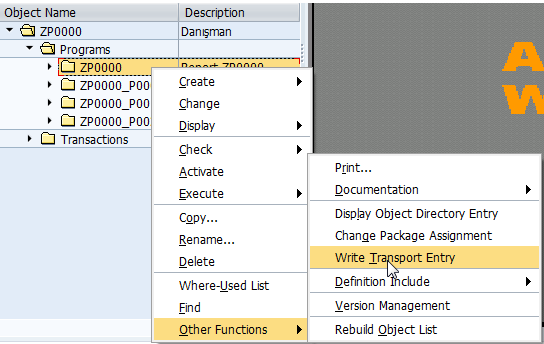
· Go to transaction SE09. Select Transport of Copies checkbox and click Display button. Find your transport request and release it by pressing F9. If you did not specify target system. Double-Click to your request. Select Properites tab and specify your target system. You can select your present system because you do not have to move request to another client in your system.


· Go to transaction AL11. Find your DIR_TRANS directory.

· Go to transaction CG3Y. To get header and data of your transport request, write source file on application server path by combining DIR_TRANS directory and your request number for each attribute of the request. Target file on front end is for suitable place in your desktop to save header and data of your request. According to my example, my request number is QRTK924709. My path should be like this ;
For header of request :
Source file on application server : \\DTYQRT\sapmnt\trans\cofiles\K924709.QRT
Target file on front end : c:\temp\K924709.QRT
For data of request :
Source file on application server : \\DTYQRT\sapmnt\trans\data\R924709.QRT
Target file on front end : c:\temp\R924709.QRT
Note : You can do it without using CG3Y. This FM do the same operation ARCHIVFILE_SERVER_TO_CLIENT


· We saved request in our system, so we need to import request into external system. Login to external system. Go to transaction AL11 and find external system DIR_TRANS directory.

· Go to transaction CG3Z. Then import header and data of your request into external system. According to my example, my request number is QRTK924709. My path should be like this ;
For header of request :
Source file on front end : c:\temp\K924709.QRT
Target file on application server : \\DTYHANA\sapmnt\trans\cofiles\K924709.QRT
For data of request :
Source file on front end : c:\temp\R924709.QRT
Target file on application server : \\DTYHANA\sapmnt\trans\data\R924709.QRT
Note : You can do it without using CG3Z. This FM do the same operation ARCHIVFILE_CLIENT_TO_SERVER


· Go to transaction STMS. Click Import Overview button and double-click to appropriate queue which you want to import the request.. Then, from the Menu bar click Extras then Other Requests then Add. Write your request number and click Continue. In our example, we should write QRTK924709 into transport request box. Then refresh the page, you will see that your request in the list.

· Finally, you should import the request. While importing, you can click Ignore Invalid Component Version checkbox to prevent system conflicts. If you do not have missing object or variable in your request, you are going to import it without error. If you have error, you should do the same operations for missing object.

- SAP Managed Tags:
- ABAP Development
You must be a registered user to add a comment. If you've already registered, sign in. Otherwise, register and sign in.
-
A Dynamic Memory Allocation Tool
1 -
ABAP
8 -
abap cds
1 -
ABAP CDS Views
14 -
ABAP class
1 -
ABAP Cloud
1 -
ABAP Development
4 -
ABAP in Eclipse
1 -
ABAP Keyword Documentation
2 -
ABAP OOABAP
2 -
ABAP Programming
1 -
abap technical
1 -
ABAP test cockpit
7 -
ABAP test cokpit
1 -
ADT
1 -
Advanced Event Mesh
1 -
AEM
1 -
AI
1 -
API and Integration
1 -
APIs
8 -
APIs ABAP
1 -
App Dev and Integration
1 -
Application Development
2 -
application job
1 -
archivelinks
1 -
Automation
4 -
BTP
1 -
CAP
1 -
CAPM
1 -
Career Development
3 -
CL_GUI_FRONTEND_SERVICES
1 -
CL_SALV_TABLE
1 -
Cloud Extensibility
8 -
Cloud Native
7 -
Cloud Platform Integration
1 -
CloudEvents
2 -
CMIS
1 -
Connection
1 -
container
1 -
Debugging
2 -
Developer extensibility
1 -
Developing at Scale
4 -
DMS
1 -
dynamic logpoints
1 -
Eclipse ADT ABAP Development Tools
1 -
EDA
1 -
Event Mesh
1 -
Expert
1 -
Field Symbols in ABAP
1 -
Fiori
1 -
Fiori App Extension
1 -
Forms & Templates
1 -
General
1 -
Getting Started
1 -
IBM watsonx
1 -
Integration & Connectivity
10 -
Introduction
1 -
JavaScripts used by Adobe Forms
1 -
joule
1 -
NodeJS
1 -
ODATA
3 -
OOABAP
3 -
Outbound queue
1 -
Product Updates
1 -
Programming Models
13 -
Restful webservices Using POST MAN
1 -
RFC
1 -
RFFOEDI1
1 -
SAP BAS
1 -
SAP BTP
1 -
SAP Build
1 -
SAP Build apps
1 -
SAP Build CodeJam
1 -
SAP CodeTalk
1 -
SAP Odata
1 -
SAP UI5
1 -
SAP UI5 Custom Library
1 -
SAPEnhancements
1 -
SapMachine
1 -
security
3 -
text editor
1 -
Tools
17 -
User Experience
5
| User | Count |
|---|---|
| 3 | |
| 3 | |
| 3 | |
| 2 | |
| 2 | |
| 2 | |
| 2 | |
| 1 | |
| 1 | |
| 1 |