
- SAP Community
- Groups
- Interest Groups
- Application Development
- Blog Posts
- [Brainstorming] Translation Tools for ABAP in Ecli...
- Subscribe to RSS Feed
- Mark as New
- Mark as Read
- Bookmark
- Subscribe
- Printer Friendly Page
- Report Inappropriate Content
Last week I've been at the DSAG ABAP Developments Days in Walldorf. At the usual visit of the tapas bar in the evening we had a discussion about the translation of development objects in ABAP in Eclipse (ABAP Development Tools ADT). SAP currently suggests, that we use the SE63 to translate the objects after we finished our developments.
At least my "development workflow" looks a bit different: every time I've created a translation relevant object, for example a new message or text element, I immediately translate this object (let it be from German to English or vice versa, depends on my current project).
Let’s play Design Thinking and give the Persona a name:
Hello, my name is Uwe and I’m an ABAP developer. On a daily basis I’m working with translation relevant objects. This is how I’m currently working
1. Text elements
I’m using the following format, because no comment for text-xxx is needed
WRITE:/ 'This is just a test'(001).
With <f2> on the text I’m creating the element.
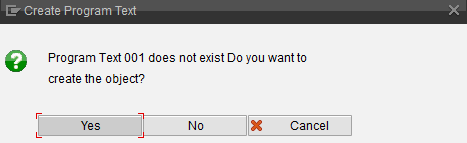
Marking the element and going to the translation are just two clicks away

After entering the text, save and exit I’m finished.
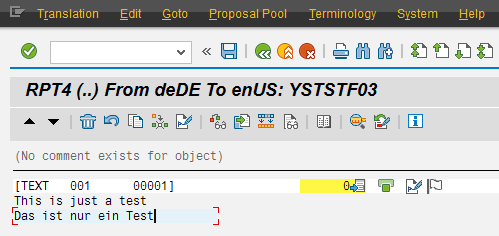
2. Messages
MESSAGE i002(ytestmsg) WITH 'Another test'(002).<F2> on “i002” and the message will be created.
Again: after entering the text I’m going directly to the translation

Translate the text save and exit. Finished

3. Data element labels
After entering the last Field label I’m going immediately to the translation

Translate all text save and exit. Finished

Or do you have another translation procedure? Do you have in-house rules?
In Eclipse we currently have this situation: after <f3> on a non-existing text element or message we get

(Object not found. Creation via navigation not supported)
To be honest: I had to google where to find the text elements. Here you are:

The result is, that we end in the SAP GUI. Would be nice if we’ll get an Eclipse tool for text element, but that’s not part of this blog post.
Now my dear developer college it’s up to us to help SAP to “translate” this workflow to the Eclipse world.
Suggestion 1
a new Eclipse view which is active for every translation relevant object
Suggestion 2
a new tab in the properties view

Looking forward to your opinion. (and I promise you: SAP is listening :wink: )
- SAP Managed Tags:
- ABAP Development
You must be a registered user to add a comment. If you've already registered, sign in. Otherwise, register and sign in.
-
A Dynamic Memory Allocation Tool
1 -
ABAP
8 -
abap cds
1 -
ABAP CDS Views
14 -
ABAP class
1 -
ABAP Cloud
1 -
ABAP Development
4 -
ABAP in Eclipse
1 -
ABAP Keyword Documentation
2 -
ABAP OOABAP
2 -
ABAP Programming
1 -
abap technical
1 -
ABAP test cockpit
7 -
ABAP test cokpit
1 -
ADT
1 -
Advanced Event Mesh
1 -
AEM
1 -
AI
1 -
API and Integration
1 -
APIs
8 -
APIs ABAP
1 -
App Dev and Integration
1 -
Application Development
2 -
application job
1 -
archivelinks
1 -
Automation
4 -
BTP
1 -
CAP
1 -
CAPM
1 -
Career Development
3 -
CL_GUI_FRONTEND_SERVICES
1 -
CL_SALV_TABLE
1 -
Cloud Extensibility
8 -
Cloud Native
7 -
Cloud Platform Integration
1 -
CloudEvents
2 -
CMIS
1 -
Connection
1 -
container
1 -
Debugging
2 -
Developer extensibility
1 -
Developing at Scale
4 -
DMS
1 -
dynamic logpoints
1 -
Eclipse ADT ABAP Development Tools
1 -
EDA
1 -
Event Mesh
1 -
Expert
1 -
Field Symbols in ABAP
1 -
Fiori
1 -
Fiori App Extension
1 -
Forms & Templates
1 -
IBM watsonx
1 -
Integration & Connectivity
10 -
JavaScripts used by Adobe Forms
1 -
joule
1 -
NodeJS
1 -
ODATA
3 -
OOABAP
3 -
Outbound queue
1 -
Product Updates
1 -
Programming Models
13 -
Restful webservices Using POST MAN
1 -
RFC
1 -
RFFOEDI1
1 -
SAP BAS
1 -
SAP BTP
1 -
SAP Build
1 -
SAP Build apps
1 -
SAP Build CodeJam
1 -
SAP CodeTalk
1 -
SAP Odata
1 -
SAP UI5
1 -
SAP UI5 Custom Library
1 -
SAPEnhancements
1 -
SapMachine
1 -
security
3 -
text editor
1 -
Tools
16 -
User Experience
5
| User | Count |
|---|---|
| 6 | |
| 5 | |
| 3 | |
| 3 | |
| 2 | |
| 2 | |
| 2 | |
| 2 | |
| 1 | |
| 1 |