
- SAP Community
- Products and Technology
- CRM and Customer Experience
- CRM and CX Blogs by SAP
- Performance problems: Some recommendations.
- Subscribe to RSS Feed
- Mark as New
- Mark as Read
- Bookmark
- Subscribe
- Printer Friendly Page
- Report Inappropriate Content
Performance problems: Some recommendations.
Performance in cloud depends on Client time, network time and server time as you can see in the below picture.

Thus it is very important to have all of these three contributors to performance running optimally for an acceptable End to End performance.
In this Blog, I would like to take you through the some of the points to look at to get optimal performance.
Client:
1. Makes sure the client configuration as specified in the “System and Software Requirements”. You can access this from the service market place via following link:
http://help.sap.com/cloud4customer?current=on-demand
2. Make sure that all recommended browser settings are correctly maintained
3. Browser setting for spelling check to be disabled. You can go to settings-> Manage add 0n and disable the spell check
4. Browser Auto complete form to be disabled. Go to Settings-> Options-> Contents->Autocomplete settings-> Forms (disable)
5. Frequent clearing of cache of the browser results in slow performance. So do let the users know to avoid clearing of cache frequently. Check and disable auto clearing of cache at exit etc.
Network:
1. Make sure you check the latency of the network. Latency check below 200 MS is acceptable. Anything over that is known to affect the performance.
Here is the link to the document that gives you instructions to measure latency.
http://scn.sap.com/docs/DOC-68675
Server:
Some of the following activities is known to affect server performance and also end user performance so as a best practice to avoid performance problems:
1. Make sure not to run data loads and mass updates in business hours
2. Make sure not to run any batch jobs or MDRO runs during business hours.
3. Make sure to run territory re-alignment runs in non- business hours.
4. Avoid complex workflow rules as far as possible. Eg. Having too many field updates and actions for every save. Complex condition groups etc.
5. Avoid sub-optimal design of reports. Eg. Reports without appropriate filters that work on large data sets. Complex aggregates , left outer joins, Using too many joins, etc
Here is the link to best practices document on reporting and Joins
Others:
1. UI Mash up: Avoid too many UI mash ups. We recommend to not have mash up screen on the overview of Details screens to avoid loading times
2. If Feeds are not used, remove them from the overview of the details screens.
3. My filter tile on home page is known to cause performance. We recommend to remove it from the home screen.
4. Avoid UI customization using KUT tools during the business hours. KUT tools does invalidate the cache and thus will impact the performance of end users.
5. Optimize the PDI developments that might impact performance. Please do refer the best practice link:
6. Check for too many and too frequent synchronous calls to external systems. Try to optimize it by bundling the calls.
Tools:
1. You can use the HTTP watch to measure request/response times.
2. Latency check tools provided in the link can be used to check latency
http://scn.sap.com/docs/DOC-68675
3. Further the administrator can use In tenant performance monitoring report using “ (Beta) End to end response time “ report.
In addition to network, server time, you can see the following
a. PDI processing time
b. Workflow execution time
c. Web services processing time
This will help you to analyze where the most time spent and find areas to optimize
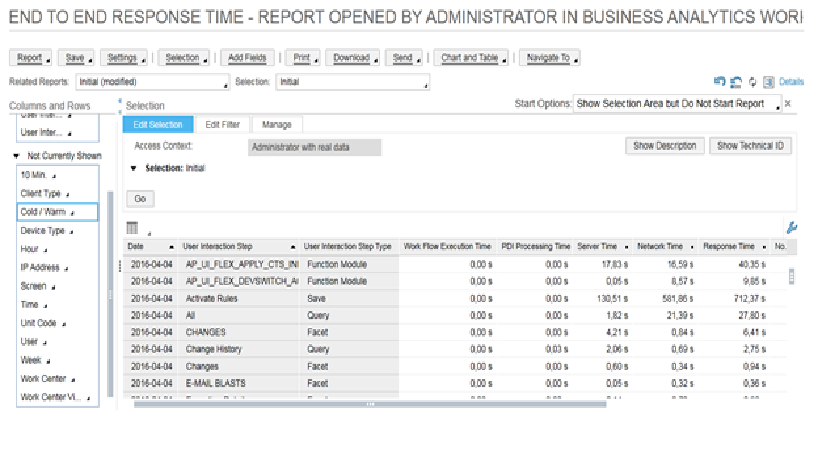
To get more help from SAP
Further to these, if you continue to have concerns with performance, It is recommended to create a incident and send it to SAP including the following information
1. Describe the scenario step by step, highlight the steps you have bad performance. The description should be such that the support should be able reproduce it.
2. Include the latency test results in the ticket at the time when the measurements were made
3. Include any HTTPwatch trace you might have taken.
4. Please specify if whether the problem is reproducible consistently or intermittent.
5. Please specify the pattern of the occurrence of the problem. Eg. Particular time of the day when the performance is bad etc
6. Also, please specify any other information that you think could be useful.
- SAP Managed Tags:
- SAP Cloud for Customer add-ins,
- SAP Customer Relationship Management,
- Cloud
You must be a registered user to add a comment. If you've already registered, sign in. Otherwise, register and sign in.
-
Business Trends
270 -
Business Trends
10 -
chitchat
1 -
customerexperience
1 -
Event Information
256 -
Event Information
17 -
Expert Insights
30 -
Expert Insights
48 -
Life at SAP
133 -
Life at SAP
1 -
Product Updates
666 -
Product Updates
24 -
SAP HANA Service
1 -
SAPHANACloud
1 -
SAPHANAService
1 -
Technology Updates
453 -
Technology Updates
15
- SAP Commerce Best Practices for Performance in CRM and CX Blogs by SAP
- Unlock the Power of AI with Intelligent Selling Services for SAP Commerce Cloud in CRM and CX Blogs by SAP
- Managing Performance of Server Side Rendering in Commerce Cloud in CRM and CX Blogs by SAP
- Campaign Build - Segmentation Best Practice in CRM and CX Blogs by SAP
- SAP Commerce Cloud Q4 ‘23 Release Highlights in CRM and CX Blogs by SAP
| User | Count |
|---|---|
| 4 | |
| 3 | |
| 2 | |
| 2 | |
| 2 | |
| 1 | |
| 1 | |
| 1 | |
| 1 | |
| 1 |