
- SAP Community
- Products and Technology
- Technology
- Technology Blogs by SAP
- SAP Gateway for Microsoft and Office 2016
- Subscribe to RSS Feed
- Mark as New
- Mark as Read
- Bookmark
- Subscribe
- Printer Friendly Page
- Report Inappropriate Content
We often hear questions from SAP Gateway for Microsoft (GWM) customers, “What would happen to my solution if I upgrade to Office 2016?” Well, GWM solutions works even after upgrading to Office 2016. Below are the answers for different scenarios.
SAP GWM Visual Studio Add-in
New development of GWM Visual Studio add-in to run in Office 2016
1. Generate Outlook/Excel 2016 add-in using GWM Outlook 2013 Add-in/GWM Excel 2013 Add-in template in Visual Studio 2013.
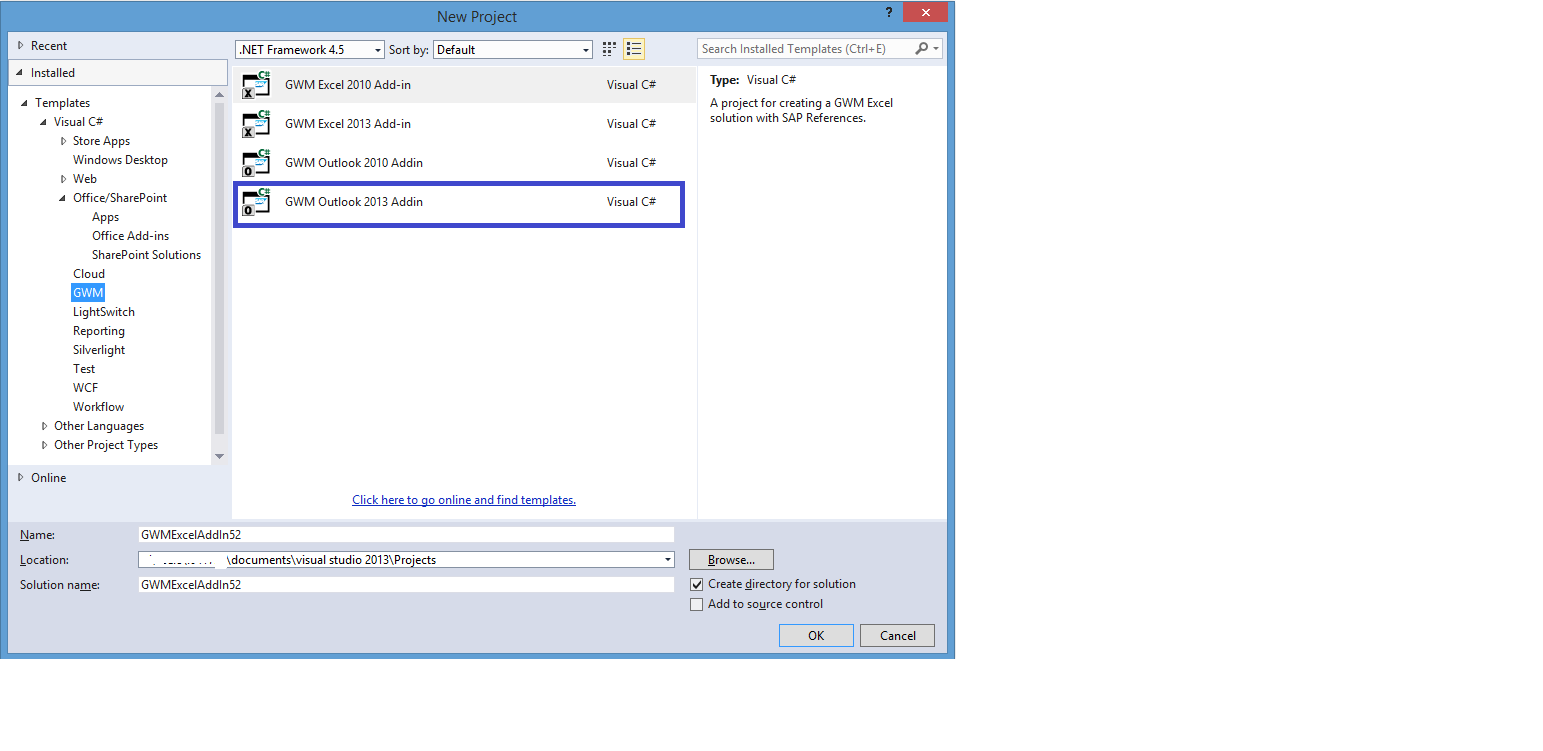
2. After the project is generated, set the Debug option to Outlook/Excel 2016 (“C:\Program Files (x86)\Microsoft Office\root\Office16\OUTLOOK.EXE”/ “C:\Program Files (x86)\Microsoft Office\root\Office16\Excel.EXE”).

3. Run the Add-in project to deploy the GWM add-in to Outlook/Excel 2016.
4. All the functionalities works fine without any issues in GWM Outlook/Excel add-in.
SAP GWM BPX Scenario
All the Gateway for Microsoft BPX Excel functionalities works fine in Excel 2016.
Upgrade from Office 2013 to Office 2016:
- Existing GWM Visual Studio add-ins and BPX add-ins of Office 2013 works fine after the upgrade to Office 2016.
- Newly developed Visual Studio add-ins and BPX add-ins works fine.
Fresh Office 2016 Installation:
- All the GWM Visual Studio functionalities works fine.
- All the GWM BPX Excel scenarios works fine.
Additional Resources
SCN Spaces
SAP Workflow Apps for Office Application using SAP Gateway for Microsoft
Downloads
How to Download SAP Gateway for Microsoft?
(http://service.sap.com/patches -> Support Packages and Patches -> G -> GWPAM -> GWPAM 1.0 )
Demos & Videos
- Teaser Video
- CodeTalk session withian.thain
- Overview: SAP NetWeaver Gateway productivity accelerator for Microsoft
- Technical Overview: SAP Gateway for Microsoft
- Playlist: GWPAM Overview
- Playlist: GWPAM Technical Overview
Lectures & How-Go Guides
SAP Documentation
help.sap.com
SAP Product Availability Matrix
Connect with us:
SAP NetWeaver Gateway Twitter | LinkedIn | Youtube |
To follow GWM, as well other solutions connecting SAP and Microsoft, subscribe to our social medial channels:
Facebook l Twitter | LinkedIn | Youtube |
- SAP Managed Tags:
- SAP Business Workflow
You must be a registered user to add a comment. If you've already registered, sign in. Otherwise, register and sign in.
-
ABAP CDS Views - CDC (Change Data Capture)
2 -
AI
1 -
Analyze Workload Data
1 -
BTP
1 -
Business and IT Integration
2 -
Business application stu
1 -
Business Technology Platform
1 -
Business Trends
1,658 -
Business Trends
91 -
CAP
1 -
cf
1 -
Cloud Foundry
1 -
Confluent
1 -
Customer COE Basics and Fundamentals
1 -
Customer COE Latest and Greatest
3 -
Customer Data Browser app
1 -
Data Analysis Tool
1 -
data migration
1 -
data transfer
1 -
Datasphere
2 -
Event Information
1,400 -
Event Information
66 -
Expert
1 -
Expert Insights
177 -
Expert Insights
293 -
General
1 -
Google cloud
1 -
Google Next'24
1 -
Kafka
1 -
Life at SAP
780 -
Life at SAP
12 -
Migrate your Data App
1 -
MTA
1 -
Network Performance Analysis
1 -
NodeJS
1 -
PDF
1 -
POC
1 -
Product Updates
4,577 -
Product Updates
340 -
Replication Flow
1 -
RisewithSAP
1 -
SAP BTP
1 -
SAP BTP Cloud Foundry
1 -
SAP Cloud ALM
1 -
SAP Cloud Application Programming Model
1 -
SAP Datasphere
2 -
SAP S4HANA Cloud
1 -
SAP S4HANA Migration Cockpit
1 -
Technology Updates
6,873 -
Technology Updates
417 -
Workload Fluctuations
1
- Issues with "SAP Analytics Cloud, add-in for Microsoft Excel" while working with SAP Datasphere in Technology Q&A
- 体验更丝滑!SAP 分析云 2024.07 版功能更新 in Technology Blogs by SAP
- 入門!SAP Analytics Cloud for planning 機能紹介シリーズ - マニュアル入力 in Technology Blogs by SAP
- What’s New in SAP Analytics Cloud Release 2024.07 in Technology Blogs by SAP
- API_PHYSICAL_INVENTORY_DOC_SRV batch in Technology Q&A
| User | Count |
|---|---|
| 34 | |
| 25 | |
| 12 | |
| 7 | |
| 7 | |
| 6 | |
| 6 | |
| 6 | |
| 5 | |
| 4 |