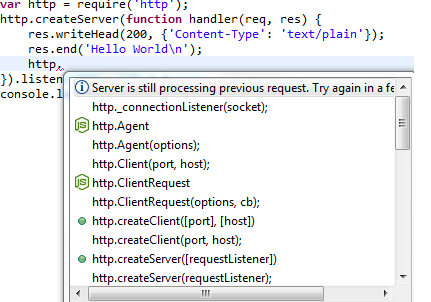In previous blog few useful tips for Node.JS were mentioned.
In this blog I am going to post guidelines on how to use IDE for developing Node.JS application.
You must have seen many tutorials, blogs, videos on Node.JS using plain text editor (e.g. Notepad, Notepad++) used for development of the application.
However now Enide version has been release with support for many javascript based developments like Node.JS, AngularJS, Phantom JS etc.
Prerequisites:
- JRE
- Appropriate Enide installation as per your OS: Currently installation is available for Windows(32bit and 64 bit), MacOS and Linux
- Node.JS runtime environment: Install Node.JS available for your OS. Here is the link to download appropriate version
Installation (windows version):
- Download Enide as per your OS. Here is the link to download.
- Extract the archive
- Double click on the eclipse.exe

Creating applications for Node.JS:
- From the menu select File-> New-> Project.
- From the list of in the wizard, navigate to Nodeeclipse

3. Select either Node.js express project (uses express package) or just Node.js project
4. Give a project name and select template as Hello World (for demo application)

5. Click on Finish. A Node.js project named NodeDemo will appear in explorer

As visible in the explorer, the IDE creates all the supporting files in the repository. Writing all these files manually would have required some time and efforts.
Running the applications
Enide IDE provides with multiple options to test the application. i.e. Node application, PhantomJS application. Right click on the application JS file (in our case hello-world-server.js) and select Run As->Node application.

The application will be executed with Node.js and console will show the status of the application.

The application can be tested in browser.

Advantages of using IDE:
1. Efforts and time required for complex development is reduced.
2. One single IDE can be used for multiple developments
3. Node.js console is launched internally, so testing becomes easier
4. All the dependent and required files are created automatically
5. Context help is available with Ctrl+Space.