
- SAP Community
- Products and Technology
- Enterprise Resource Planning
- ERP Blogs by SAP
- Successfactors Employee Central Time and Attendanc...
- Subscribe to RSS Feed
- Mark as New
- Mark as Read
- Bookmark
- Subscribe
- Printer Friendly Page
- Report Inappropriate Content
Hello,
time goes by fast. Suddenly 3 months did pass, spring is coming and we have released again a new Successfactors release. And as always the Time and Attendance team was eager to deliver new features and functions for the EC Time and Attendance module.
So, what do we deliver with the Q2 2016 (b1605) release in EC Time?
First of all we worked hard to make the solution more robust, stable and faster. But we also provide lots of new features. Here are the main important ones:
1) Time Administrator Workbench to analyse absences and time account postings and to link illness absences
2) Enhanced accrual and entitlement functionality (especially for New Zealand and Australia)
3) Enhancement of recalculation functionality in Time Sheet, Time Off Accrual and Leave deduction engines upon Job Information changes
4) Definition of start day in the time sheet
5) Recurring absences
Let´s get into the details:
1. Time Administrator Workbench
As you know EC Time and Attendance focus first and foremost on the employee and his time recording. Manager approves. But apart from this there is also the role of a time administrator who analyses time data when employee has got questions, checks what the time evaluation has calculated, creates temporary changes of workschedule (shift swaps), corrects time data on employees behalf and checks what the time account accrual engine has posted to an employees time account. We start to support this role with the Time Administrator Workbench. We will enhance this workbench release by release with new features and functions. In 1605 the first step was to bring all functionality that was possible via "Manage Time Off" into the workbench as well as an absence list view that enables to analyse employees absences and to link illness-related absences.
So, the workbench comes with an detailed time account overview where a time admin can see all postings to a time account (either accrual or deductions by leave types) and where he can perform manual time account adjustments (decrease/increase the time account balance) or even perform time account payouts. We also deliver a new absence list with new features for the time admin to cover country-specific requirements on handling of illness-absences: he can link illness related absences that have got the same illness cause. This is relevant for Payroll systems for the end of continous pay calculation and for some post-payroll processes like registration and documentation purpose for health insurances. He furthermore gets an overview on linked absences and can maintain localized fields for end of continous pay information for Spain or Germany for example.
The linking of absence and the localized fields for end of continous pay information get replicated within the time off absence replication to the IT2001 in the EC Payroll system. Please note, that this new features are currently only replicated to EC Payroll. For SAP onprem Payroll IT2001 is currently replicated without the linkage and the localized fields.
Time Account Overview
In this new time account Overview the Time Admin gets a detailed overview on the employees time account balances and can see in a detailed way each posting to a time account. He can furthermore adapt the time account balances with a "manual adjustment" and trigger time account payouts.
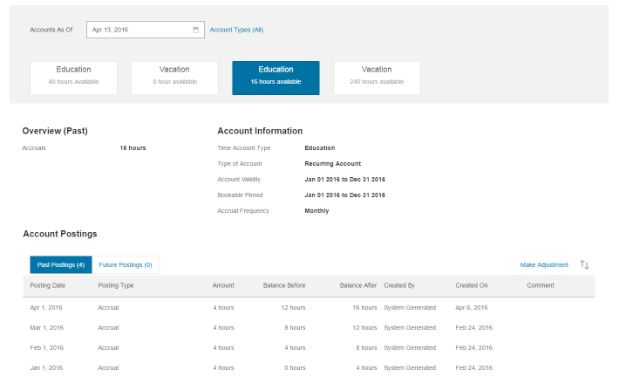
Absence list
In this list the Time Admin gets all employees absences listed, sees which illness absence is linked, get an overview on all linked ones and can maintain the linkage as well as maintain illness related country specific fields. Currently supported are use cases for Illness Germany and Spain.
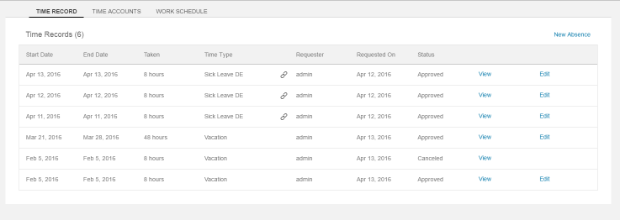
The new fields like "Certified Start of Sickness", "Sickness Confirmation Date", "Days Deducted", "End of continous Pay" and "Pay Supplement Start / End" are replicated together with the linking information to the IT 2001 in EC Payroll
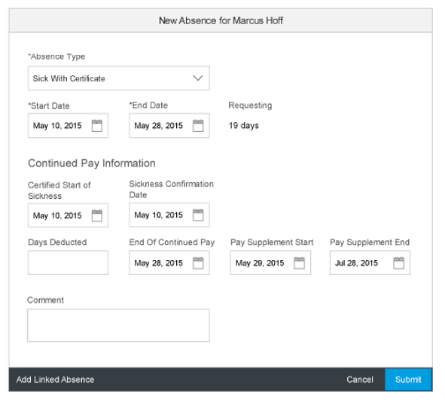
As mentioned, the Time Admin Workbench is going to be enhanced in coming releases. There are plans to bring attendance times into the list as well as provide an error list for the time admin and some KPIs.
2. Accruals and Entitlements
This are specific accrual and entitlement calculations especially for Australia and New Zealand. The key point is that an accrual occurs for example monthly, but an entitlement is formed out of this monthly accruals only at the end of a year. For specific leave types like annual service leave on New Zealand or long service leave in Australia it is required that the entitlement is given at a later date after accruals have been performed. Long service leave entitlement coulf for exaple be given at the end of 10 years accrual period, depending on state specific requirements. This feature allows such a separation of accrual and entitlement along with related use cases of advance against accruals, reducing accruals / entitlements in case employee takes leave without pay for extended periods.
3. Enhancement of recalculation for time sheet, time off accrual and leave deduction for Job Info changes
For a decent time management system it is necessary that when for an employee the work schedule gets changed retroactivly from full to part time for example all the calculations are done anewd based on the new information. But this is also very tricky. Imagine only what it means when an employee gets 3 months in the past a new time recording profile assigned. Previously he fell under daily overtime regulations, but with the retroactive change he falls under weekly overtime calculation rules - and all the calculations need to be done again. So, can get tricky. But it is necessary.
The enhancement of the recalculation covers now changes in the Job Info Time Section like Work Schedule, Time Profile, Time Recording Profile, Time Recording Variant and Default Overtime recording method triggers an automated recalculation of absence calculation, accrual calculation and time sheet evaluation like overtime calculation or pay type generation.
4. First day of Week in Time Sheet
The Time Sheet starts currently with Sunday as first day of the week in the Time Sheet UI and for weekly overtime calculations. This suits of course only US based customers and not European customers. But with the Q2 release it is possible to define in the time recording profile which weekday shall be the first day of the week for time sheet UI (and of course the weekly overtime calculation). Can be Sunday, Monday or whatever weekday you want. A new MDF object allows the definition of the startday for the period - which is currently only weekly.
5. Recurring Absences
Recurring absences allows to create with one shot several full, partial or half day absence records. Very nice little feature ! Imagine employees who take the next 3 months each monday off. Instead of creating cumbersome 12 single records the employee can create within seconds this 12 records. It is a bit like a series in the outlook calendar. Very useful.

As usual: hope you like what we built. And the journey of time management in the cloud is not ending. We currently started to develop the new features for the Q3 2016 release. You will find me blogging on them in 3 months. Stay tuned.
Find information on Q1 2016 Time features here:
New Time Management Features in EC Time 1602
Find information on Q4 2015 Time features here:
Successfactors EC Time Sheet and Time Off - new features
- SAP Managed Tags:
- HCM (Human Capital Management)
You must be a registered user to add a comment. If you've already registered, sign in. Otherwise, register and sign in.
-
Artificial Intelligence (AI)
1 -
Business Trends
363 -
Business Trends
20 -
Customer COE Basics and Fundamentals
1 -
Digital Transformation with Cloud ERP (DT)
1 -
Event Information
461 -
Event Information
23 -
Expert Insights
114 -
Expert Insights
150 -
General
1 -
Governance and Organization
1 -
Introduction
1 -
Life at SAP
415 -
Life at SAP
2 -
Product Updates
4,687 -
Product Updates
202 -
Roadmap and Strategy
1 -
Technology Updates
1,502 -
Technology Updates
85
- SAP Enterprise Support Academy Newsletter March 2024 in Enterprise Resource Planning Blogs by SAP
- Foundational Elements for Harnessing the Power of Business AI in Your SAP S/4HANA Cloud Public Ed. in Enterprise Resource Planning Blogs by SAP
- Sales in SAP S/4HANA Cloud Public Edition 2402 in Enterprise Resource Planning Blogs by SAP
- SAP S/4HANA Cloud Public Edition 2402 Intelligent ERP Update in Enterprise Resource Planning Blogs by SAP
- Highlights of the SAP S/4HANA Cloud Public Edition 2402 Release in Enterprise Resource Planning Blogs by SAP
| User | Count |
|---|---|
| 5 | |
| 5 | |
| 4 | |
| 4 | |
| 3 | |
| 3 | |
| 3 | |
| 2 | |
| 2 | |
| 2 |