
- SAP Community
- Products and Technology
- Enterprise Resource Planning
- ERP Blogs by SAP
- How to check the G/L account maintained for transa...
- Subscribe to RSS Feed
- Mark as New
- Mark as Read
- Bookmark
- Subscribe
- Printer Friendly Page
- Report Inappropriate Content
Sometimes after posting material documents, user found the G/L account for transactions in accounting
document is unexpected. But how to check the customizing of G/L account maintained for transactions?
Please let me take transaction GBB for example and introduce it:
Firstly you need to access T-code OB62, to get the "Chart of Accounts" which is assigned to the company
code in your case.

Secondly please goto T-code SE16 and display table T001K. Get the value of field "BWMOD" for corresponding
valuation area and company code. This is for "Valuation modification".
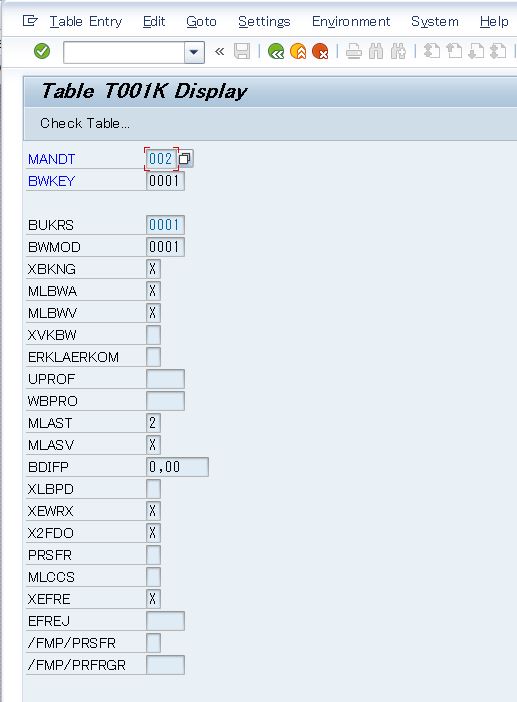
If you need to know the "General modification", you can run T-code OME9 for the corresponding account
assignment in your case and get the value of "Account Modification". Also in T-code MM03, you can get the
"Valuation class" in the 'Accounting' view for this material.


Finally, you can run T-code OBYC and select transaction GBB, enter the "Chart of Accounts" you got in the
first step, you can see the G/L accounts maintained for all "Valuation modification" and "Valuation class".
You can select the line according to the value you got in the steps above, and check the accounts.

Hope this is helpful and you like it :smile:
- SAP Managed Tags:
- MM (Materials Management)
You must be a registered user to add a comment. If you've already registered, sign in. Otherwise, register and sign in.
-
Artificial Intelligence (AI)
1 -
Business Trends
363 -
Business Trends
21 -
Customer COE Basics and Fundamentals
1 -
Digital Transformation with Cloud ERP (DT)
1 -
Event Information
461 -
Event Information
23 -
Expert Insights
114 -
Expert Insights
151 -
General
1 -
Governance and Organization
1 -
Introduction
1 -
Life at SAP
415 -
Life at SAP
2 -
Product Updates
4,685 -
Product Updates
205 -
Roadmap and Strategy
1 -
Technology Updates
1,502 -
Technology Updates
85
- Portfolio Management – Enhanced Financial Planning integration in Enterprise Resource Planning Blogs by SAP
- Account modification/ General Modification in Enterprise Resource Planning Q&A
- How do you handle multiple currencies for Contracts in SAP? Does this allowed in SAP? in Enterprise Resource Planning Q&A
- User Description update in Enterprise Resource Planning Q&A
- SAP ERP Functionality for EDI Processing: UoMs Determination for Inbound Orders in Enterprise Resource Planning Blogs by Members
| User | Count |
|---|---|
| 5 | |
| 4 | |
| 4 | |
| 3 | |
| 3 | |
| 3 | |
| 2 | |
| 2 | |
| 2 | |
| 2 |