
- SAP Community
- Products and Technology
- Technology
- Technology Blogs by SAP
- Enable CRM Service Order application with create f...
- Subscribe to RSS Feed
- Mark as New
- Mark as Read
- Bookmark
- Subscribe
- Printer Friendly Page
- Report Inappropriate Content
In previous blogs I have introduced how to use SmartTemplate + CDS view to build service order application with search, display and update function enabled:
- Create a CRM Service Order Fiori application within a couple of minutes
- Enable CRM Service Order application with edit functionality
In this blog, I will finish the last part: create function.
Implemented feature
Click create button in toolbar:

Maintain order description in creation page and click save button:

Order is saved successfully:
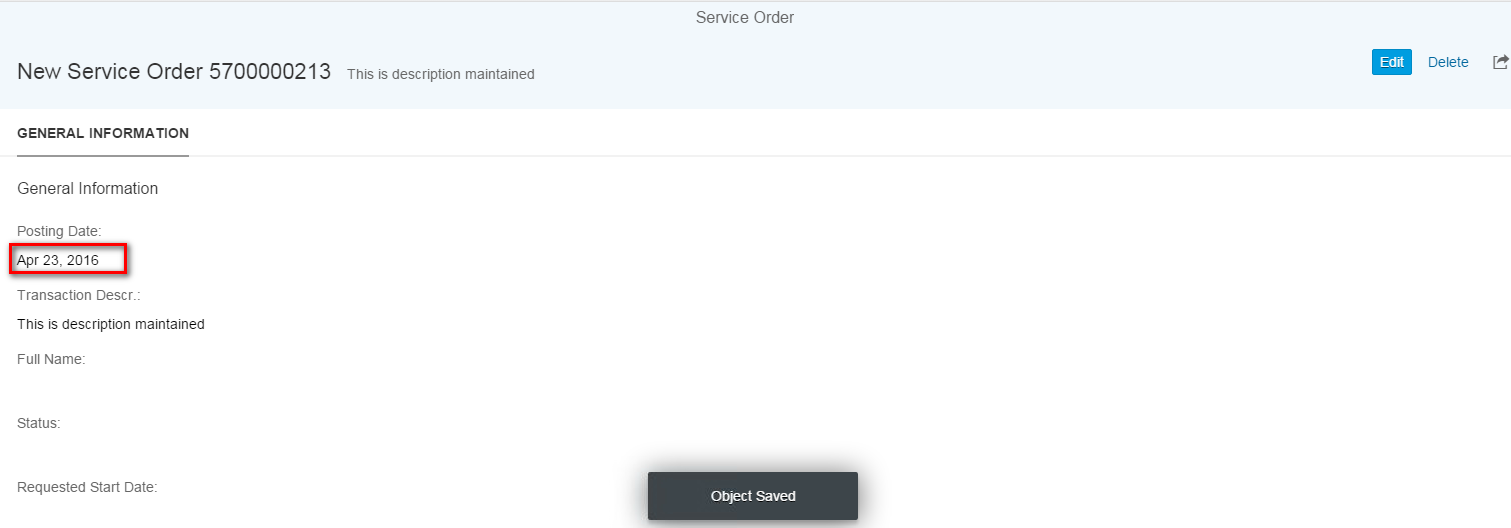
And it could be found in search result now.

How to implement
There is another method, CREATE_ENTITY, of DPC_EXT class of the OData service must be redefined.

For the whole source code of CDS view and related ABAP class, please refer to this github repository: https://github.com/i042416/jerryslide/tree/master/cds/createSource
- SAP Managed Tags:
- SAP Fiori
You must be a registered user to add a comment. If you've already registered, sign in. Otherwise, register and sign in.
-
ABAP CDS Views - CDC (Change Data Capture)
2 -
AI
1 -
Analyze Workload Data
1 -
BTP
1 -
Business and IT Integration
2 -
Business application stu
1 -
Business Technology Platform
1 -
Business Trends
1,658 -
Business Trends
107 -
CAP
1 -
cf
1 -
Cloud Foundry
1 -
Confluent
1 -
Customer COE Basics and Fundamentals
1 -
Customer COE Latest and Greatest
3 -
Customer Data Browser app
1 -
Data Analysis Tool
1 -
data migration
1 -
data transfer
1 -
Datasphere
2 -
Event Information
1,400 -
Event Information
72 -
Expert
1 -
Expert Insights
177 -
Expert Insights
340 -
General
1 -
Google cloud
1 -
Google Next'24
1 -
GraphQL
1 -
Kafka
1 -
Life at SAP
780 -
Life at SAP
14 -
Migrate your Data App
1 -
MTA
1 -
Network Performance Analysis
1 -
NodeJS
1 -
PDF
1 -
POC
1 -
Product Updates
4,575 -
Product Updates
384 -
Replication Flow
1 -
REST API
1 -
RisewithSAP
1 -
SAP BTP
1 -
SAP BTP Cloud Foundry
1 -
SAP Cloud ALM
1 -
SAP Cloud Application Programming Model
1 -
SAP Datasphere
2 -
SAP S4HANA Cloud
1 -
SAP S4HANA Migration Cockpit
1 -
Technology Updates
6,872 -
Technology Updates
471 -
Workload Fluctuations
1
- Correlation id as part of Application logs in Technology Q&A
- Error "Missing JWT Token for forwardAuthToken" When Using worker_threads/spawn in SAP CAP in Technology Q&A
- SAP CAP - Access HDI in a different cloud foundry space: Deployment Error (Invalid Role Name) in Technology Q&A
- A python flask app sends the http request failed to invoke a S4 odata v4 service in Technology Q&A
- Import Data Connection to SAP S/4HANA in SAP Analytics Cloud : Technical Configuration in Technology Blogs by Members
| User | Count |
|---|---|
| 17 | |
| 14 | |
| 13 | |
| 10 | |
| 8 | |
| 7 | |
| 7 | |
| 6 | |
| 6 | |
| 6 |