
- SAP Community
- Products and Technology
- Additional Blogs by SAP
- Requirements Management – What to expect in the SA...
- Subscribe to RSS Feed
- Mark as New
- Mark as Read
- Bookmark
- Subscribe
- Printer Friendly Page
- Report Inappropriate Content
SAP Solution Manager 7.2 is planned to be released to customer later this year. This brings an integrated and collaborative Requirements to Release Process for Business and IT. The reason being, customers were struggling with the following:
1. Up to date release schedule
2. Different projects were running in parallel with different go-live dates
3. Endless miles of spreadsheets and documentation
4. Maintaining the schedules became cumbersome.
IT managers when asked about the success of their IT projects. One question concerns the reasons why projects were hindered or canceled. Over 50% of the reasons given are directly or indirectly related to requirements. The most common reasons are “incomplete requirements” and a “lack of user involvement”. Requirements are key to the successful execution and completion of a project. The requirements management allows you to manage and evaluate requirements.
The requirements management was developed with three main objectives:
• Focus on those functions that are required most in practice
• Integration to the change management processes
• Full integration into the processes and functionalities in SAP Solution Manager
In this blog, I will be showing the workflow of Requirements management and its integration with change management in SAP Solution Manager 7.2 (standard delivery). The functionality is delivered in the ITSM infrastructure via the business role “SOLMANPRO” and can be accessed in CRM Web UI via the transaction SM_CRM.


The roles delivered for the requirements management functionality in the standard are:
SAP_RM_BR_ADMIN Technical Role for Business Requirement Administrator
SAP_RM_BP_EXPERT Technical Role for Business Process Expert
SAP_RM_BUSINESS_MANAGER Technical Role for Business Manager
SAP_RM_CONFIG Configuration User Role for Requirement Management
SAP_RM_DISPLAY Technical Role for Requirements Management Display User
SAP_RM_ITREQ_ADMIN Technical Role for IT Requirement Administrator
SAP_RM_ITREQ_MANAGER Technical Role for IT Requirement Manager
SAP_RM_SOL_ARCHITECT Technical Role for Solution Architect
** The duties and responsibilities of the roles specified below is in generic terms and can vary within each organization.
The Business Requirements Administrator is responsible for operational, organizational, and managerial responsibilities of the business. They could also be in charge of implementing business procedures, preparing financial data and managing budgets.
The business process expert is in regular contact with end users, listens to what they need to achieve in their daily work and should be familiar with business processes and grab the business needs. High Knowledge of Business unit's operations and core processes would help in finding out on how to improve the business. They should also be knowledgeable in methodologies of gathering requirements and modelling business process flows.
Business Manager are responsible for overseeing and supervising company's activities and employees.
IT Requirement Administrator is involved in ccollecting, effectively processing, and documenting all the missing information. He or she should have a good understanding of the requirement as well as an overview of its possible technical implementation. For this reason, the requirements administrator/manager is often referred to as the “interface between business and IT.”
The Requirements Manager, on the other hand, is responsible for managing the requirement, which involves changing the status of a requirement, defining dependencies, or assigning dependencies to a release. This makes it easy to find all of the requirements for a particular release and to release them for implementation.
Solution Architect belongs to the IT team and translates the functional and technical requirements requested by the business to the required design and architecture for that solution. Using this information, the development team will then be able to implement the solution in the IT landscape environment.
The workflow below reflects on how it is planned to be laid out in SAP Solution Manager 7.2.
If you work with a customer-specific document type for business requirement, you need to maintain a default value for the Fiori App (BR_IN_APP_USED ) via transaction “DNO_CUST04”. This is also part of “Solution Manager Configuration Requirements Management".
Please ensure all applicable steps are completed for the configuration and set-up of Requirements Management via Solman_Setup.


The business requirement requester will create a business requirement and will oversee the business requirement.
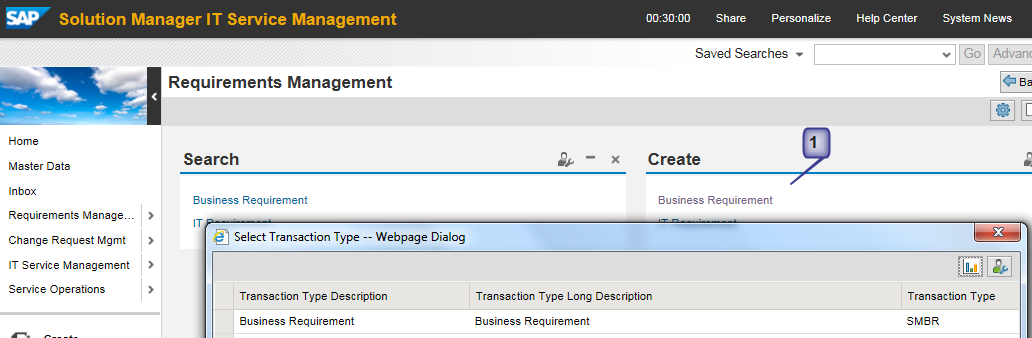
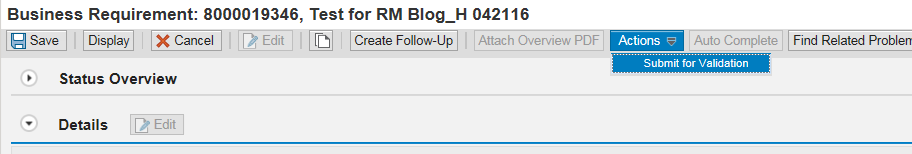
The business requirement is then validated and checked by the business process expert and/or business manager to analyze the need for the business and discuss its outcome.
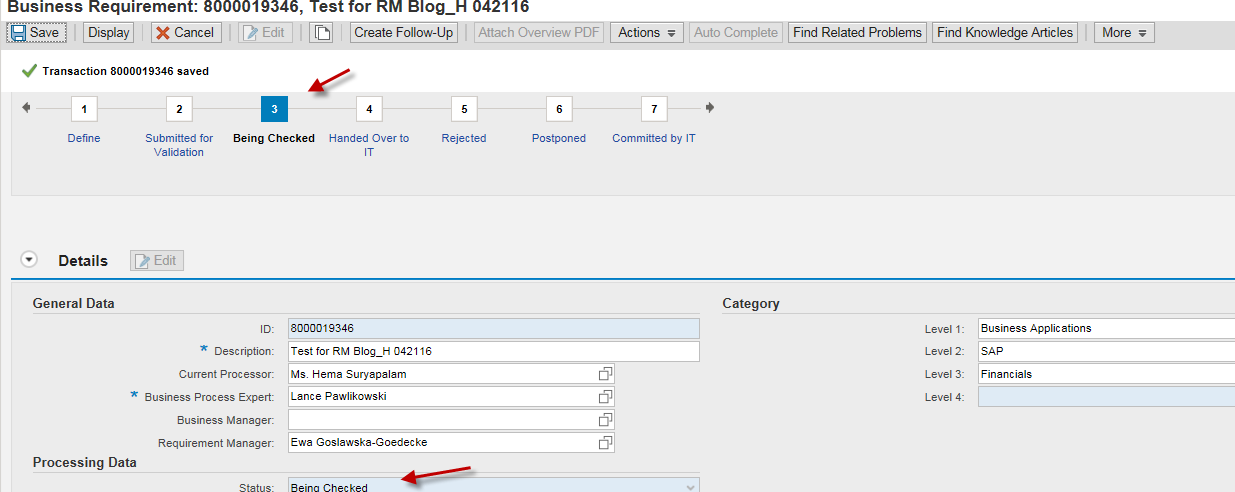
Once the business requirement in validated, checked and evaluated, it is approved and handed over to IT.


In the above status “handed over to IT”, a follow-on IT Requirement document will be automatically created.

The IT Requirement administrator reviews the IT requests, validates and checks same. He or She is responsible to assign the document to the responsible requirements manager or solution architect.


The requirements manager is in charge of assigning the IT Requirement to the ongoing release or phase cycle that it belongs too. More information re: releases and release cycle will be addressed in my upcoming blogs, which will be a continuation of this blog.

The Requirements Manager then sends the IT Requirements (ITR) to the Requirements administrator for Approval.

The Requirements Administrator approves the ITR.

The Business Requirements team then takes over the document and sets the status of the business requirement to “commit”
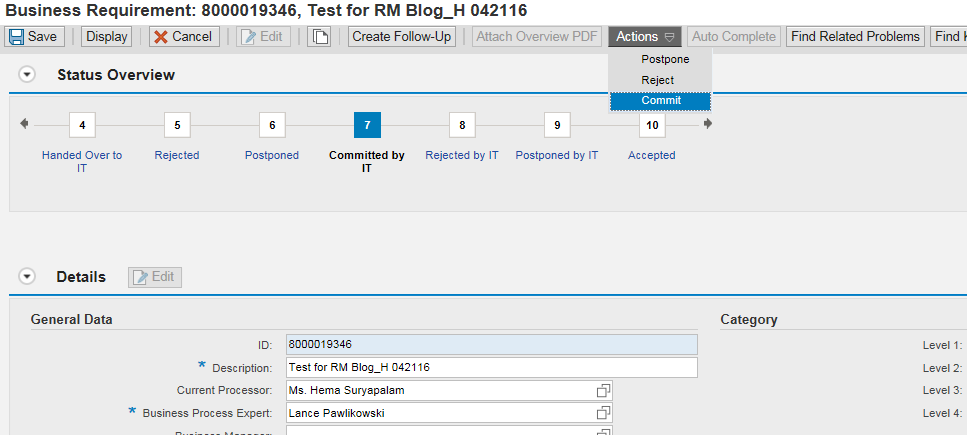

The Solution Architect then hands over the requirements for implementation to the development team.
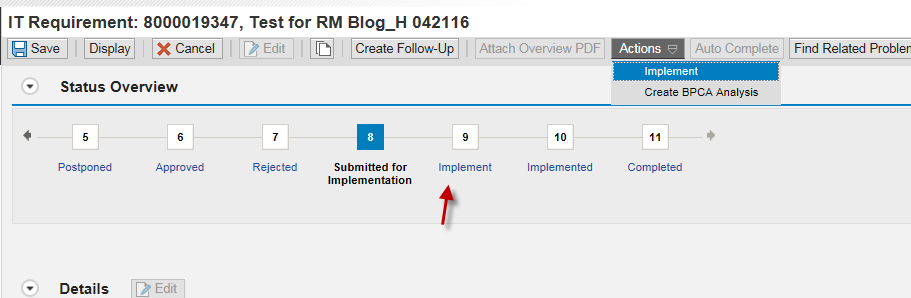
The change then goes through the workflow of the SAP Change Request Management. Once the associated changes are completed, the relevant IT Requirement and Business Requirement can be completed and closed via the workflow.

During the course of a project, the project manager is interested in how many requirements have been implemented, which requirements have been tested, and which have been approved. The requirements management functionality in SAP Solution Manager 7.2 is also integrated to Test Management functionality to track testing requirements, test cases, results etc... He or she can use the SAP Project and Portfolio Management tool in SAP Solution Manager to find out whether the project can be completed by the planned date, track deadlines and monitor the overall completion of the project. Requirements are particularly useful for verifying the progress of a project objectively.
My next blog Part 2 will talk about the integration of Requirements with Project and Portfolio Management.
- Manage Supply Shortage and Excess Supply with MRP Material Coverage Apps in Enterprise Resource Planning Blogs by SAP
- 10+ ways to reshape your SAP landscape with SAP BTP - Blog 4 Interview in Technology Blogs by SAP
- Portfolio Management – Enhanced Financial Planning integration in Enterprise Resource Planning Blogs by SAP
- Enterprise Portfolio and Project Management in SAP S/4HANA Cloud, Private Edition 2023 FPS1 in Enterprise Resource Planning Blogs by SAP
- Quick Start guide for PLM system integration 3.0 Implementation in Product Lifecycle Management Blogs by SAP