
- SAP Community
- Products and Technology
- Technology
- Technology Blogs by SAP
- How to export images from a URL in Web Intelligenc...
- Subscribe to RSS Feed
- Mark as New
- Mark as Read
- Bookmark
- Subscribe
- Printer Friendly Page
- Report Inappropriate Content
Hello everyone,
Another long standing customer request has been implemented in Web Intelligence, but without great fanfare. So little so that I did not realize it had been implemented until recently.
We now have the ability to export URL based images to PDF and Excel from Web Intelligence.
This has been a complaint from users for ages and it is now possible to do.
Previously if you created a WebI report with an image from a URL, if you exported it to PDF or Excel you would get a blank cell.
Starting with BI 4.1 SP6, SP7, and BI 4.2 that is no longer necessarily the case.
You can make registry edits to allow the URL images to be embedded in both formats.
(Note that the instructions for Linux are also included in the user guide below.)
This information is found in the Web Intelligence User manuals.
I am using http://help.sap.com/businessobject/product_guides/sbo41/en/sbo41sp7_webi_user_guide_en.pdf
In section 7.7 on page 448.
Here is step by step how you can do it:
Create a blank WebI document.
Add a blank cell.
Right click on the Cell and select Format Call.
Click on the Appearance selection on the left.
Select the Image from Address radio button and insert the image address as follows:

Click Ok.
After resizing the cell I have the following:

Save the Report.
If you now export to PDF you will not see the image, you will see something like this:
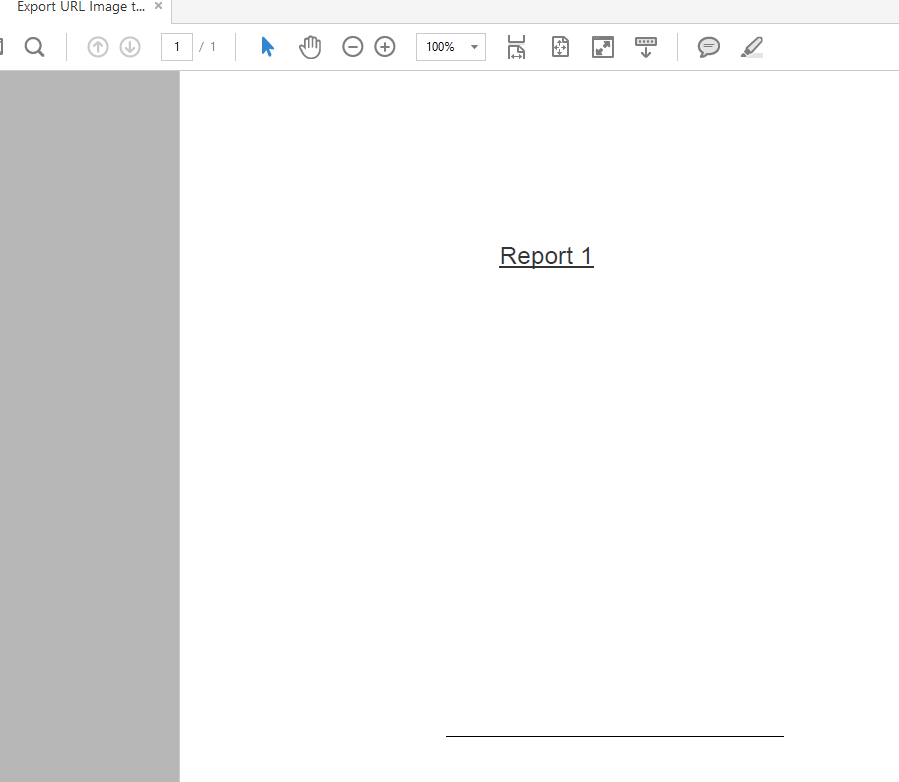
Now to implement the registry edits to enable this to work.
Open the registry and go to HKEY_LOCAL_MACHINE\SOFTWARE\SAP BusinessObjects\Suite XI 4.0\default\WebIntelligence\BlobManager
Create/Modify the string value ResolveHTTPUrl and set its value to yes.
Create/Modify the string value PROXY and set its value to <proxy>:<portnumber> where your replace <proxy> with your proxy name and <portnumber> with the proxy’s port.
It will look something like this:

Now that those are set, you can try exporting again.
Assuming the above information is configured properly, you should now see the image as such:

Excel

That’s it!
You can now export your URL based images to PDF or Excel from Web Intelligence.
If you are using the Web Intelligence Rich Client, you would make the same changes as above, but under the HKEY_LOCAL_MACHINE\SOFTWARE\Wow6432Node\SAP BusinessObjects\Suite XI 4.0\default\WebIntelligence\BlobManager
On Unix:
You need to modify the boconfig.cfg file found in the $installdir/setup folder.
In the boconfig.cfg file, locate the Software\SAP BusinessObjects\Suite XI 4.0\default\WebIntelligence\BlobManager section and do the following:
1.Create or modify the ResolveHTTPUrl value to yes to have the following line:
"<ResolveHTTPUrl>"=string:"<yes>".
2.Create or modify the PROXY value to <proxy>:<port>, where <proxy> is your client proxy server and <port> is the port of that server, to have the following line:
"<PROXY>"=string:"<proxy>:<port>"
It has been a long time coming, but it is finally here.
- SAP Managed Tags:
- SAP BusinessObjects - Web Intelligence (WebI)
You must be a registered user to add a comment. If you've already registered, sign in. Otherwise, register and sign in.
-
ABAP CDS Views - CDC (Change Data Capture)
2 -
AI
1 -
Analyze Workload Data
1 -
BTP
1 -
Business and IT Integration
2 -
Business application stu
1 -
Business Technology Platform
1 -
Business Trends
1,658 -
Business Trends
93 -
CAP
1 -
cf
1 -
Cloud Foundry
1 -
Confluent
1 -
Customer COE Basics and Fundamentals
1 -
Customer COE Latest and Greatest
3 -
Customer Data Browser app
1 -
Data Analysis Tool
1 -
data migration
1 -
data transfer
1 -
Datasphere
2 -
Event Information
1,400 -
Event Information
66 -
Expert
1 -
Expert Insights
177 -
Expert Insights
299 -
General
1 -
Google cloud
1 -
Google Next'24
1 -
Kafka
1 -
Life at SAP
780 -
Life at SAP
13 -
Migrate your Data App
1 -
MTA
1 -
Network Performance Analysis
1 -
NodeJS
1 -
PDF
1 -
POC
1 -
Product Updates
4,577 -
Product Updates
344 -
Replication Flow
1 -
RisewithSAP
1 -
SAP BTP
1 -
SAP BTP Cloud Foundry
1 -
SAP Cloud ALM
1 -
SAP Cloud Application Programming Model
1 -
SAP Datasphere
2 -
SAP S4HANA Cloud
1 -
SAP S4HANA Migration Cockpit
1 -
Technology Updates
6,873 -
Technology Updates
422 -
Workload Fluctuations
1
- Understanding AI, Machine Learning and Deep Learning in Technology Blogs by Members
- Deliver Real-World Results with SAP Business AI: Q4 2023 & Q1 2024 Release Highlights in Technology Blogs by SAP
- Augmenting SAP BTP Use Cases with AI Foundation: A Deep Dive into the Generative AI Hub in Technology Blogs by SAP
- Generative AI Hub using Azure OpenAI GPT-4 in Technology Blogs by SAP
- SAP BI: Migration SAP BI 4.2 from "MS Srv2012/MS SQL Srv2012R2" to "MS Srv2019/MS SQL Srv2019" in Technology Q&A
| User | Count |
|---|---|
| 40 | |
| 25 | |
| 17 | |
| 13 | |
| 7 | |
| 7 | |
| 7 | |
| 6 | |
| 6 | |
| 6 |