
- SAP Community
- Products and Technology
- Technology
- Technology Blogs by SAP
- SMP offline ini file for more than one connection ...
Technology Blogs by SAP
Learn how to extend and personalize SAP applications. Follow the SAP technology blog for insights into SAP BTP, ABAP, SAP Analytics Cloud, SAP HANA, and more.
Turn on suggestions
Auto-suggest helps you quickly narrow down your search results by suggesting possible matches as you type.
Showing results for
Product and Topic Expert
Options
- Subscribe to RSS Feed
- Mark as New
- Mark as Read
- Bookmark
- Subscribe
- Printer Friendly Page
- Report Inappropriate Content
04-21-2016
3:48 PM
Hello SMP Developers, Administrators
I would like to share my experience on current requirement for my project. There was already one OData native application available on SMP (with offline functionality).
Previous requirement: one offline application (with its ini file imported in Admin cockpit) connecting to one back-end URL. Things were fine.
New requirement: For next release of this mobile app, there should be a new backend URL but old one should also be there in the same app configration. It sounded like accessing more than one OData services in one application
So where was the problem?
You might have noticed that to make your app to work in offline mode, you have to import its .ini file that has information like how OData producer should be processed by mobile platform and store the offline data, offline DB pre-population, client index, defining requests and so on.
Our first impression was, if there are 2 back-end URLs, there would be 2 .ini files to be imported. But when we try to import second file (one ini file was already there containing info regarding first back-end url) , status of first ini file changes to 'No Custom Settings'
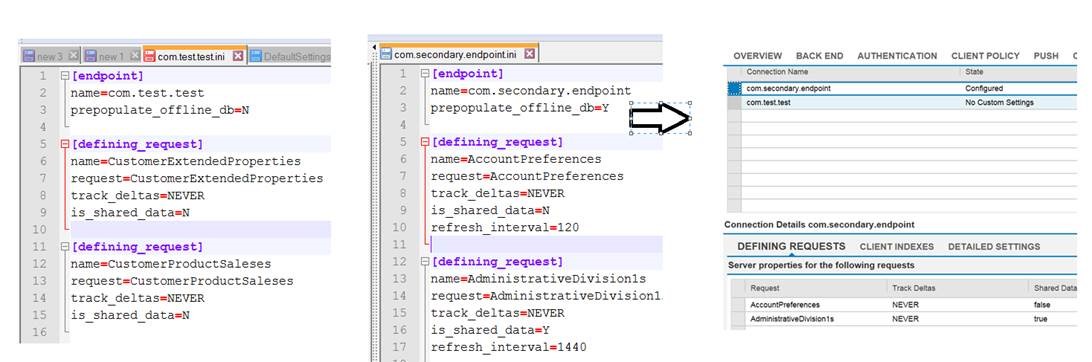
Then, we realized and concluded that information from both files should be combined into a single one and that the one should be imported. Now for both connection names' status is showing 'Configured'

Tips:
1. Sequence in.ini file should be:
[endpoint] <<could be either backend connection name>>
[defining request]
[defining request]
.
.
.
.
[endpoint]
[defining request]
[defining request]
.
.
.
2. name=com.test.test
name=com.secondary.endpoint
should be the same names as connection names for backend URLs (already explained here)
3. Before importing the new .ini file, make sure you have back-up file for old ini.
4. To retrieving data from 1st back-end URL,
- On-board user on SMP
- GET call: http(s)://smp:port/com.test.test
5. To retrieving data from 2nd back-end URL,
- On-board user on SMP
- GET call: http(s)://smp:port/com.secondary.endpoint
Regards,
Jitendra
- SAP Managed Tags:
- OData,
- SAP Mobile Platform,
- SAP Mobile Platform SDK
2 Comments
You must be a registered user to add a comment. If you've already registered, sign in. Otherwise, register and sign in.
Labels in this area
-
ABAP CDS Views - CDC (Change Data Capture)
2 -
AI
1 -
Analyze Workload Data
1 -
BTP
1 -
Business and IT Integration
2 -
Business application stu
1 -
Business Technology Platform
1 -
Business Trends
1,658 -
Business Trends
91 -
CAP
1 -
cf
1 -
Cloud Foundry
1 -
Confluent
1 -
Customer COE Basics and Fundamentals
1 -
Customer COE Latest and Greatest
3 -
Customer Data Browser app
1 -
Data Analysis Tool
1 -
data migration
1 -
data transfer
1 -
Datasphere
2 -
Event Information
1,400 -
Event Information
66 -
Expert
1 -
Expert Insights
177 -
Expert Insights
298 -
General
1 -
Google cloud
1 -
Google Next'24
1 -
Kafka
1 -
Life at SAP
780 -
Life at SAP
13 -
Migrate your Data App
1 -
MTA
1 -
Network Performance Analysis
1 -
NodeJS
1 -
PDF
1 -
POC
1 -
Product Updates
4,577 -
Product Updates
343 -
Replication Flow
1 -
RisewithSAP
1 -
SAP BTP
1 -
SAP BTP Cloud Foundry
1 -
SAP Cloud ALM
1 -
SAP Cloud Application Programming Model
1 -
SAP Datasphere
2 -
SAP S4HANA Cloud
1 -
SAP S4HANA Migration Cockpit
1 -
Technology Updates
6,873 -
Technology Updates
420 -
Workload Fluctuations
1
Related Content
- SAP Secure Login Service for SAP GUI Now Supports Custom Certificate Authorities on AWS in Technology Blogs by SAP
- How to test a Windows Failover cluster? in Technology Blogs by SAP
- MDK Online Offline retain data in Technology Q&A
- Exploring Integration Options in SAP Datasphere with the focus on using SAP extractors in Technology Blogs by SAP
- SAP Datasphere - Space, Data Integration, and Data Modeling Best Practices in Technology Blogs by SAP
Top kudoed authors
| User | Count |
|---|---|
| 38 | |
| 25 | |
| 17 | |
| 13 | |
| 7 | |
| 7 | |
| 7 | |
| 7 | |
| 6 | |
| 6 |