
- SAP Community
- Products and Technology
- Enterprise Resource Planning
- ERP Blogs by Members
- How to load data from S/4HANA into BW via SDA
- Subscribe to RSS Feed
- Mark as New
- Mark as Read
- Bookmark
- Subscribe
- Printer Friendly Page
- Report Inappropriate Content
I had the pleasure again to be part of the S/4HANA Mentor workshop and as always, it was a very interesting three days. Being a Business Intelligence guy, I am a especially interested in everything which has to do with embedded analytics in S/4, but also in the integration with existing platforms like Business Objects and last, but not least, Business Warehouse.
When discussing SAP Activate and Best practices, it was brought to my attention that there are a lot of best practices how to integrate S/4 with Business Objects and BW. You can find the best practices at the following location:
SAP Best Practices for analytics with SAP S/4HANA
One of the interesting integration scenario’s one might come across with is the ability to take a HANA view (or CDS view) and persist that in BW. Think about scenario’s where you might like to take the accounts payables or receivables of a certain moment and build that up from a historical perspective. As normal real time analytics would show you the open items at a certain key date, it will make sense to calculate snapshots per month to show open items in a trend.
In this blog post, I would like to show you how easy it is to go from a real time view of your data into a persistent way of looking at the data.
Connecting S/4 to BW
In short we want to take an existing HANA model (one of the 3000+ views) and use that as a datasource in BW.

We will be using a combination of SDA (smart data access), an open ODS view and an Advanced DSO to go from a virtual scenario into a persistent scenario
.
The open ODS view architecture:

The generation of an open ODS into an ADSO is something I’ll show you in the next paragraphs.
Creating the SDA connection
Creating a remote connection to your S/4 system is a piece of cake. Go into the HANA studio of the receiving BW system, go to provisioning and create a new connection

Be sure to select the correct driver, the IP address of the source system and log on with your system user.
If all is ok, you will get the following screen

Now the fun starts. Select your view. I suggest you look at this blog post to get an idea on how to select the view you’re looking for
SAP S/4HANA Embedded Analytics – A detailed Walkthrough (Part 1)
For my example I will be taking the S4_HANA_SDA_sap.erp.sfin.fi.ar/FAR_CUSTOMER_LINE_ITEMS source and add that as a virtual (remote table) by right clicking on the view.

After adding the virtual table you can do a quick SQL content query to the results from my source table
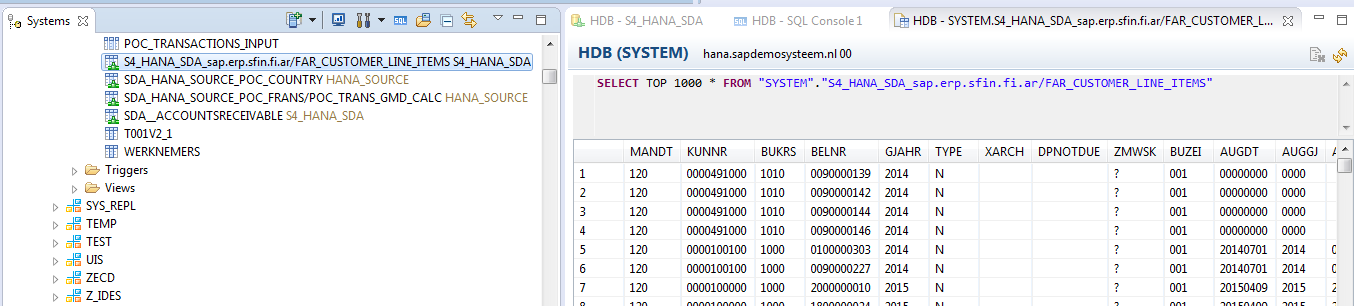
Connecting the view to BW
Moving along to my BW system to connect the remote table to an Open ODS view.
Go to your info area of choice, right mouse click and create open ODS view

As I want to keep my ADSO fairly aggregated, I only select a number of fields

We now have a virtual connection via BW to S/4!
From Open ODS to Advanced DSO
Persisting it only takes two more steps:
Press generate dataflow to create the data source

Press a second time to get your flow generated

And ready we are with our ADSO and data flow!

I am just going to make one small modification in the ADSO and transformation by adding today's date as part of my key so that I truly have a snapshot per day

Load and activate the ADSO

We have data!

Let’s do a quick test in Analysis for Office

All done, we have snapshot AR data from S/4 per day!
Thank you for reading!
Ronald.
- SAP Managed Tags:
- BW (SAP Business Warehouse),
- SAP HANA,
- SAP S/4HANA
You must be a registered user to add a comment. If you've already registered, sign in. Otherwise, register and sign in.
-
"mm02"
1 -
A_PurchaseOrderItem additional fields
1 -
ABAP
1 -
ABAP Extensibility
1 -
ACCOSTRATE
1 -
ACDOCP
1 -
Adding your country in SPRO - Project Administration
1 -
Advance Return Management
1 -
AI and RPA in SAP Upgrades
1 -
Approval Workflows
1 -
ARM
1 -
ASN
1 -
Asset Management
1 -
Associations in CDS Views
1 -
auditlog
1 -
Authorization
1 -
Availability date
1 -
Azure Center for SAP Solutions
1 -
AzureSentinel
2 -
Bank
1 -
BAPI_SALESORDER_CREATEFROMDAT2
1 -
BRF+
1 -
BRFPLUS
1 -
Bundled Cloud Services
1 -
business participation
1 -
Business Processes
1 -
CAPM
1 -
Carbon
1 -
Cental Finance
1 -
CFIN
1 -
CFIN Document Splitting
1 -
Cloud ALM
1 -
Cloud Integration
1 -
condition contract management
1 -
Connection - The default connection string cannot be used.
1 -
Custom Table Creation
1 -
Customer Screen in Production Order
1 -
Data Quality Management
1 -
Date required
1 -
Decisions
1 -
desafios4hana
1 -
Developing with SAP Integration Suite
1 -
Direct Outbound Delivery
1 -
DMOVE2S4
1 -
EAM
1 -
EDI
2 -
EDI 850
1 -
EDI 856
1 -
edocument
1 -
EHS Product Structure
1 -
Emergency Access Management
1 -
Energy
1 -
EPC
1 -
Financial Operations
1 -
Find
1 -
FINSSKF
1 -
Fiori
1 -
Flexible Workflow
1 -
Gas
1 -
Gen AI enabled SAP Upgrades
1 -
General
1 -
generate_xlsx_file
1 -
Getting Started
1 -
HomogeneousDMO
1 -
IDOC
2 -
Integration
1 -
learning content
2 -
LogicApps
2 -
low touchproject
1 -
Maintenance
1 -
management
1 -
Material creation
1 -
Material Management
1 -
MD04
1 -
MD61
1 -
methodology
1 -
Microsoft
2 -
MicrosoftSentinel
2 -
Migration
1 -
MRP
1 -
MS Teams
2 -
MT940
1 -
Newcomer
1 -
Notifications
1 -
Oil
1 -
open connectors
1 -
Order Change Log
1 -
ORDERS
2 -
OSS Note 390635
1 -
outbound delivery
1 -
outsourcing
1 -
PCE
1 -
Permit to Work
1 -
PIR Consumption Mode
1 -
PIR's
1 -
PIRs
1 -
PIRs Consumption
1 -
PIRs Reduction
1 -
Plan Independent Requirement
1 -
Premium Plus
1 -
pricing
1 -
Primavera P6
1 -
Process Excellence
1 -
Process Management
1 -
Process Order Change Log
1 -
Process purchase requisitions
1 -
Product Information
1 -
Production Order Change Log
1 -
Purchase requisition
1 -
Purchasing Lead Time
1 -
Redwood for SAP Job execution Setup
1 -
RISE with SAP
1 -
RisewithSAP
1 -
Rizing
1 -
S4 Cost Center Planning
1 -
S4 HANA
1 -
S4HANA
3 -
Sales and Distribution
1 -
Sales Commission
1 -
sales order
1 -
SAP
2 -
SAP Best Practices
1 -
SAP Build
1 -
SAP Build apps
1 -
SAP Cloud ALM
1 -
SAP Data Quality Management
1 -
SAP Maintenance resource scheduling
2 -
SAP Note 390635
1 -
SAP S4HANA
2 -
SAP S4HANA Cloud private edition
1 -
SAP Upgrade Automation
1 -
SAP WCM
1 -
SAP Work Clearance Management
1 -
Schedule Agreement
1 -
SDM
1 -
security
2 -
Settlement Management
1 -
soar
2 -
SSIS
1 -
SU01
1 -
SUM2.0SP17
1 -
SUMDMO
1 -
Teams
2 -
User Administration
1 -
User Participation
1 -
Utilities
1 -
va01
1 -
vendor
1 -
vl01n
1 -
vl02n
1 -
WCM
1 -
X12 850
1 -
xlsx_file_abap
1 -
YTD|MTD|QTD in CDs views using Date Function
1
- « Previous
- Next »
- How to find field technical details in S4HANA Cloud solution in Enterprise Resource Planning Q&A
- Building Low Code Extensions with Key User Extensibility in SAP S/4HANA and SAP Build in Enterprise Resource Planning Blogs by SAP
- Manage Supply Shortage and Excess Supply with MRP Material Coverage Apps in Enterprise Resource Planning Blogs by SAP
- Unable to add the event filters in the Event Enablement Channel in Enterprise Resource Planning Q&A
- How to check if a note is applied in S4HANA Public Cloud? in Enterprise Resource Planning Q&A
| User | Count |
|---|---|
| 2 | |
| 2 | |
| 2 | |
| 2 | |
| 2 | |
| 2 | |
| 2 | |
| 2 | |
| 1 | |
| 1 |