
- SAP Community
- Products and Technology
- Technology
- Technology Blogs by SAP
- SAP Easy Access Menu instead of WEBGUI transaction...
- Subscribe to RSS Feed
- Mark as New
- Mark as Read
- Bookmark
- Subscribe
- Printer Friendly Page
- Report Inappropriate Content
This is an issue that I saw happening several times, when the incorrect load balancing mechanism was used!
It is quite common, even though it is not recommended, to use the Message Server to have load balancing when calling Portal iViews (SAP transaction iView). The ITS Host Name (in the Portal System Landscape configuration) will contain the HTTP (or HTTPS) message server port number:

The port number must match the one from the backend (ms/http_port or ms/https_port):
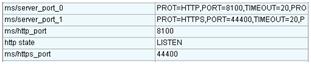
The iView will call a backend transaction via WEBGUI (SAPGUI for HTML), e.g. SU01:

But when previewing the iView, the following screen is displayed:

What happened? Why SU01 is not displayed? An important clue is present in an HTTP trace:

The call to SU01 was sent to the message server (port 8100 can be seen in the first row of the trace) and the POST method was used:

However, HTTP code 301 was used to redirect to the available application server. Code 301 means Moved Permanently; the subsequent call is using a GET method: the POST data is lost! So this is causing the SAP Easy Access Menu appearing. How can this problem be solved?
Simple! Setting ms/redirect_version = 1 via transaction code RZ11 will solve the problem; the profile file should be changed as well (so the correct setting will be available after a system restart).

After the change a new test will display the transaction:

The HTTP trace will also display different entries:

At last, but not least, as the profile parameter name indicates, this is not a problem in the ITS or in the Portal, this is an issue in the message server configuration; SAP notes 1055324 and 857596 can provide additional information.
Learn more about the ITS (and the WEBGUI) at the ITS Wiki.
- SAP Managed Tags:
- UI WebGUI and Internet Transaction Server (ITS)
You must be a registered user to add a comment. If you've already registered, sign in. Otherwise, register and sign in.
-
ABAP CDS Views - CDC (Change Data Capture)
2 -
AI
1 -
Analyze Workload Data
1 -
BTP
1 -
Business and IT Integration
2 -
Business application stu
1 -
Business Technology Platform
1 -
Business Trends
1,658 -
Business Trends
92 -
CAP
1 -
cf
1 -
Cloud Foundry
1 -
Confluent
1 -
Customer COE Basics and Fundamentals
1 -
Customer COE Latest and Greatest
3 -
Customer Data Browser app
1 -
Data Analysis Tool
1 -
data migration
1 -
data transfer
1 -
Datasphere
2 -
Event Information
1,400 -
Event Information
66 -
Expert
1 -
Expert Insights
177 -
Expert Insights
295 -
General
1 -
Google cloud
1 -
Google Next'24
1 -
Kafka
1 -
Life at SAP
780 -
Life at SAP
13 -
Migrate your Data App
1 -
MTA
1 -
Network Performance Analysis
1 -
NodeJS
1 -
PDF
1 -
POC
1 -
Product Updates
4,577 -
Product Updates
341 -
Replication Flow
1 -
RisewithSAP
1 -
SAP BTP
1 -
SAP BTP Cloud Foundry
1 -
SAP Cloud ALM
1 -
SAP Cloud Application Programming Model
1 -
SAP Datasphere
2 -
SAP S4HANA Cloud
1 -
SAP S4HANA Migration Cockpit
1 -
Technology Updates
6,873 -
Technology Updates
419 -
Workload Fluctuations
1
- 入門!SAP Analytics Cloud for planning 機能紹介シリーズ - データアクションとマルチアクション in Technology Blogs by SAP
- Exploring Integration Options in SAP Datasphere with the focus on using SAP extractors - Part II in Technology Blogs by SAP
- SAP Datasphere インテリジェントルックアップ : 名寄せ機能のご紹介 in Technology Blogs by SAP
- How i select work center category 5 for plant maintenance in Technology Q&A
- Onboarding Users in SAP Quality Issue Resolution in Technology Blogs by SAP
| User | Count |
|---|---|
| 36 | |
| 25 | |
| 17 | |
| 13 | |
| 8 | |
| 7 | |
| 6 | |
| 6 | |
| 6 | |
| 6 |