
- SAP Community
- Groups
- Interest Groups
- Application Development
- Blog Posts
- My CDS view self study tutorial - Part 5 how to cr...
- Subscribe to RSS Feed
- Mark as New
- Mark as Read
- Bookmark
- Subscribe
- Printer Friendly Page
- Report Inappropriate Content
- How is navigation implemented among CDS views
- How to test navigation
- How the navigation is implemented in ABAP side
The series of my CDS view blogs
- Part1 - how to test odata service generated by CDS view
- Part2 - what objects are automatically generate after you activate one CDS view
- Part3 - how is view source in Eclipse converted to ABAP view in the backend
- Part4 - how does annotation @OData.publish work
- Part5 - this blog
- Part6 - consume table function in CDS view
- Part7 - unveil the secret of @ObjectModel.readOnly
- Part8 - my summary of different approaches for annotation declaration and generation
- Part9 – cube view and query view
- Part10 – How does CDS view key user extensibility work in S4/HANA
- Part11 – CDS view test double framework
- Part12 – CDS view source code count tool
- Part13 – CDS view authorization
So far we have a working CDS view ready for us to create a UI5 application on top of it via Smart Template in WebIDE within just a couple of minutes. Once done, the UI5 application will display the data from our CDS view like below. For step by step how to achieve this, please refer to this blog: Step by Step to create CDS view through SmartTemplate + WebIDE .

How is navigation implemented among CDS views
In this part, let's create CDS view which supports node navigation in OData service. The previous CDS view we created has a flat structure which only have a root node. Now let's create a series of CDS views:
1. A CDS view which contains two fields: spfli.connid and spfli.carrid. This view acts as the root node of the corresponding OData service model from semantic point of view. This view can support navigation from itself to the defined children node.
2. A CDS view which acts as the navigation target from previously defined "root" view. Besides the two fields from sflight.connid and sflight.carrid which correspond to the root view, it has additional new field sflight.fldate.
OData navigation means suppose currently I am in the context of spfli.connid = 0001 and spfli.carrid ( data record with yellow ), and through navigation I can get all its dependent data in red color. We will see how this navigation would be performed later.

3. A CDS view which exposes the two fields connid and carrid from root view and the associated data from child view.
This view is called "consumption" view and used to published as OData service.
Source code of view #1:
@AbapCatalog.sqlViewName: 'zspfliroot'
@AbapCatalog.compiler.compareFilter: true
@AccessControl.authorizationCheck: #CHECK
@EndUserText.label: 'root view'
define view Zspfli_Root as select from spfli
association [0..*] to Zsflight_Child as _Item on $projection.carrid = _Item.carrid
and $projection.connid = _Item.connid
{
key spfli.connid,
key spfli.carrid,
@ObjectModel.association.type: #TO_COMPOSITION_CHILD
_Item
}Source code of view #2:
@AbapCatalog.sqlViewName: 'zsflightchild'
@AbapCatalog.compiler.compareFilter: true
@AccessControl.authorizationCheck: #CHECK
@EndUserText.label: 'child_view'
define view Zsflight_Child as select from sflight
association [1..1] to zspfli_root as _root
on $projection.connid = _root.connid
and $projection.carrid = _root.carrid
{
key sflight.carrid,
key sflight.connid,
key sflight.fldate,
@ObjectModel.association.type: [#TO_COMPOSITION_ROOT, #TO_COMPOSITION_PARENT]
_root
}
Source code of view #3:
@AbapCatalog.sqlViewName: 'zflight_c'
@AbapCatalog.compiler.compareFilter: true
@AccessControl.authorizationCheck: #CHECK
@EndUserText.label: 'flight consumption view'
@OData.publish: true
@ObjectModel: {
type: #CONSUMPTION,
compositionRoot,
createEnabled,
deleteEnabled,
updateEnabled
}
define view Zflight_Com as select from Zspfli_Root {
key Zspfli_Root.carrid,
key Zspfli_Root.connid,
@ObjectModel.association.type: [#TO_COMPOSITION_CHILD]
Zspfli_Root._Item
}
Activate all of these three CDS views. Since the third consumption view has annotation @OData.publish: true, once activated there will be an OData service automatically generated:

How to test navigation
First check the response from OData metadata request via url /sap/opu/odata/sap/ZFLIGHT_COM_CDS/$metadata in gateway client.
You should find two AssociationSets generated based on corresponding annotation in CDS views.

The entityset Zflight_Com has type Zflight_ComType, which has the navigation Property "to_Item". Now we can test the navigation.

First we get the root node's content via url: /sap/opu/odata/sap/ZFLIGHT_COM_CDS/Zflight_Com(connid='0400',carrid='LH') .

And in the response, we are told that the correct url for navigation from current node to its child node is just to append the navigation property defined in metadata, toItem, to the end of url, that is, /sap/opu/odata/sap/ZFLIGHT_COM_CDS/Zflight_Com(connid='0400',carrid='LH')/to_Item .
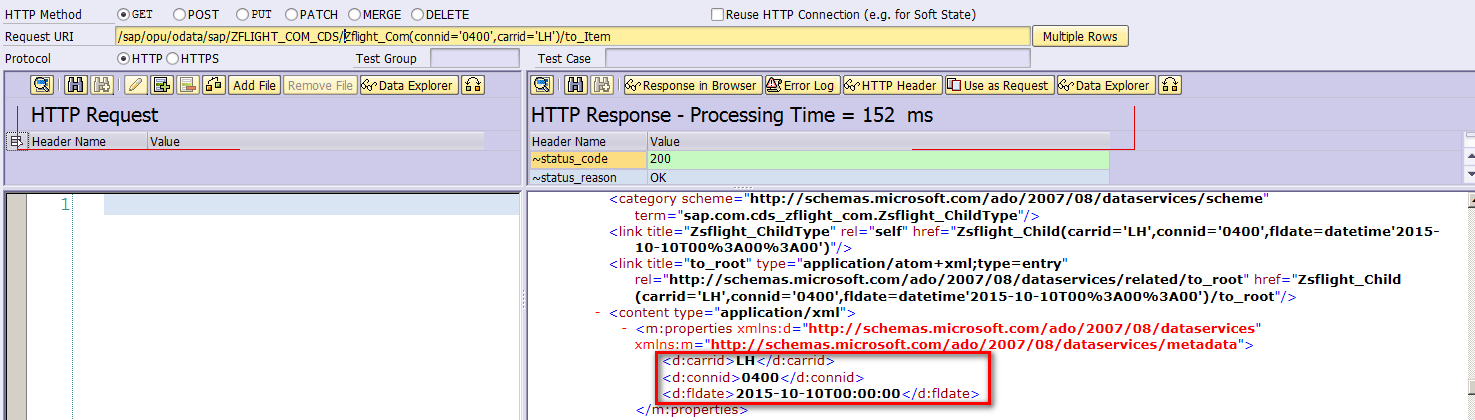
How the navigation is implemented in ABAP side
Set the breakpoint in the method below and re-trigger the navigation operation.
Check the generated SQL statement in variable statement in line 27.

SELECT "Zsflight_Child"."CARRID" AS "CARRID", "Zsflight_Child"."CONNID" AS "CONNID", "Zsflight_Child"."FLDATE" AS "FLDATE" FROM "ZSFLIGHTCHILD" AS "Zsflight_Child"
WHERE "Zsflight_Child"."CARRID" = ? AND "Zsflight_Child"."CONNID" = ? AND "Zsflight_Child"."MANDT" = '001' WITH PARAMETERS( 'LOCALE' = 'CASE_INSENSITIVE' )The value for two placeholders ( ? ) are stored in me->parameters->param_tab:

And check response in et_flag_data:


- SAP Managed Tags:
- ABAP Development
You must be a registered user to add a comment. If you've already registered, sign in. Otherwise, register and sign in.
-
A Dynamic Memory Allocation Tool
1 -
ABAP
8 -
abap cds
1 -
ABAP CDS Views
14 -
ABAP class
1 -
ABAP Cloud
1 -
ABAP Development
4 -
ABAP in Eclipse
1 -
ABAP Keyword Documentation
2 -
ABAP OOABAP
2 -
ABAP Programming
1 -
abap technical
1 -
ABAP test cockpit
7 -
ABAP test cokpit
1 -
ADT
1 -
Advanced Event Mesh
1 -
AEM
1 -
AI
1 -
API and Integration
1 -
APIs
8 -
APIs ABAP
1 -
App Dev and Integration
1 -
Application Development
2 -
application job
1 -
archivelinks
1 -
Automation
4 -
BTP
1 -
CAP
1 -
CAPM
1 -
Career Development
3 -
CL_GUI_FRONTEND_SERVICES
1 -
CL_SALV_TABLE
1 -
Cloud Extensibility
8 -
Cloud Native
7 -
Cloud Platform Integration
1 -
CloudEvents
2 -
CMIS
1 -
Connection
1 -
container
1 -
Debugging
2 -
Developer extensibility
1 -
Developing at Scale
4 -
DMS
1 -
dynamic logpoints
1 -
Eclipse ADT ABAP Development Tools
1 -
EDA
1 -
Event Mesh
1 -
Expert
1 -
Field Symbols in ABAP
1 -
Fiori
1 -
Fiori App Extension
1 -
Forms & Templates
1 -
IBM watsonx
1 -
Integration & Connectivity
10 -
JavaScripts used by Adobe Forms
1 -
joule
1 -
NodeJS
1 -
ODATA
3 -
OOABAP
3 -
Outbound queue
1 -
Product Updates
1 -
Programming Models
13 -
RFC
1 -
RFFOEDI1
1 -
SAP BAS
1 -
SAP BTP
1 -
SAP Build
1 -
SAP Build apps
1 -
SAP Build CodeJam
1 -
SAP CodeTalk
1 -
SAP Odata
1 -
SAP UI5
1 -
SAP UI5 Custom Library
1 -
SAPEnhancements
1 -
SapMachine
1 -
security
3 -
text editor
1 -
Tools
16 -
User Experience
5
| User | Count |
|---|---|
| 5 | |
| 5 | |
| 3 | |
| 3 | |
| 2 | |
| 2 | |
| 2 | |
| 2 | |
| 1 | |
| 1 |