
- SAP Community
- Groups
- Interest Groups
- SAP Learning Groups
- SAP Learning
- Blog Posts
- Take your SAP Certification Exams in the Cloud
SAP Learning Blog Posts
Get updates on SAP learning journeys and share your own experiences by contributing a blog post to the SAP Learning group.
Turn on suggestions
Auto-suggest helps you quickly narrow down your search results by suggesting possible matches as you type.
Showing results for
former_member21
Active Participant
Options
- Subscribe to RSS Feed
- Mark as New
- Mark as Read
- Bookmark
- Subscribe
- Printer Friendly Page
- Report Inappropriate Content
02-23-2016
1:40 PM
SAP is committed to the Cloud and you can now take SAP Certification exams there too!!
In the course of 2016, SAP Certification exams for cloud solutions such as SuccessFactors, C4C (Cloud for Customer), Ariba and SAP Hybris are provided in the Cloud to take at your convenience and location, 7 days a week/24 hours a day via the Certification Hub.
A subscription to the Certification Hub provides you with 6 exam bookings in a 12-month subscription period. You can take 6 different exams or take one exam up to 3 times. Each retake of an exam counts as one of the 6 exam attempts available with the subscription.
The amount of exams available in the Certification Hub subscription are rapidly increasing. Check the SAP Training and Certification Shop for the most current list of cloud-based exams.
SAP offers two types of certifications in the Certification Hub: Associate Certification and Professional Certification. The Associate Certification covers the fundamental knowledge requirements for an SAP consultant to configure and implement SAP solutions based on the content covered in the Academy training. For some parts of the portfolio (for example, SuccessFactors), Delta exams are part of the Associate Certification and ensure that a consultant is up to date on the most current release of the Cloud solution. For certain Associate exams, SAP offers the option to certify as a Specialist. This certification is in addition to an Associate certification and focuses on a specific role or integration component. Professional Certification is the highest level of Certification and requires technical and practical expertise.
How Do I Find the Right Exam to Take?
From the SAP Training and Certification Shop you can click the Browse courses button to browse through the catalog for a specific exam by solution:

Or if you know the exact code of the exam you want to locate, you can use the search field:

How Do I Take a Certification Exam in the Cloud?
SAP Certification exams delivered in the Cloud are available 7 days/week, 24 hours/day so you can take an exam at your convenience, anywhere in the world. An online proctor will monitor you as you take the exam so you will need:
- Internet connection
- Laptop or desktop computer with a camera
- Private room in which to take the exam
- Government-issued ID to validate yourself to the online proctor
This video explains what you should expect when taking an online proctored exam.
Click the link below:
Online Proctoring - SAP Candidate Journey on Vimeo

Refer to the SAP Training and Certification Shop Technical Requirements to take an SAP Certification exam in the Cloud. The list of FAQs (at the Help Center - Search will answer most of your questions about using this testing platform.
Maintaining Your Certification - Delta Exams
For some parts of the portfolio (for example, SuccessFactors), SAP offers Delta exams to ensure that SAP Cloud certified consultants are up-to-date with their skills and knowledge. You are eligible to take a Delta exam when you pass the pre-requisite Associate exam for a specific solution. Once you pass the Associate exam, you maintain your certified status by taking the Delta exam within 6 months of the exams' availability.
Upon passing an SAP certification exam, you will receive an email from SAP Credential Manager to opt-in to the Credential Manager system. Accept the invitation to opt-in to Credential Manager so you will be notified when a corresponding Delta exam is available.
Getting Started with Certification Hub
The first step to getting started is to book CER006 - Certification Hub in the Training and Certification Shop.
1. Login to the SAP Training and Certification Shop. Enter CER006 in the search field. Double click on the CER006 - SAP Certification in the Cloud item. Click the "Go to Certification Hub" button.
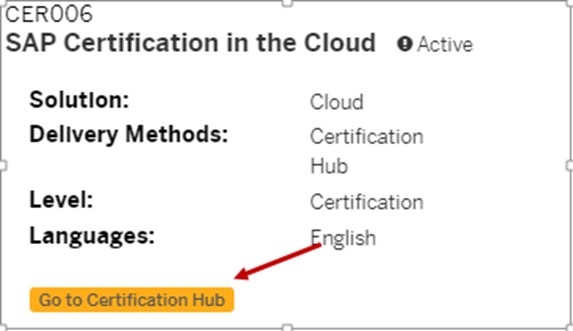

2. Select your time zone - this is very important so you can schedule an exam in your own time zone.

3. Read the Terms and Conditions of Use and check the "Accept" box. Click Save.
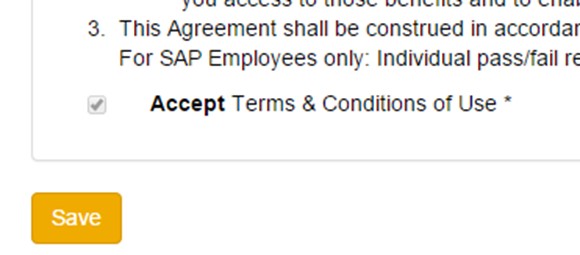
4. You will now see the "Welcome to the Certification Hub" page. Click the "Conduct System Test" button.
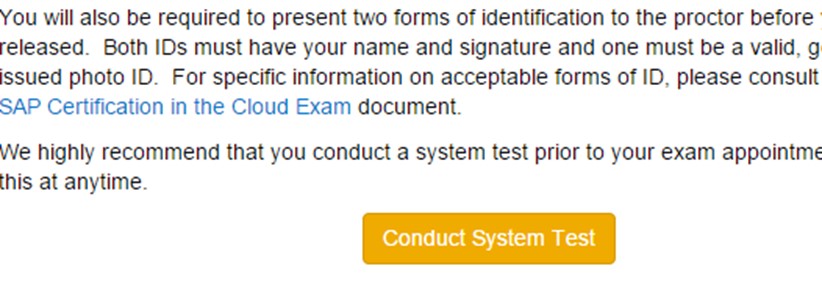
5. If this is the first time you are scheduling a Certification in the Cloud exam, you must download and install Questionmark Secure on your system. Click this URL to download:

6. Once you have downloaded and installed Questionmark Secure and conducted the system test, you can schedule your certification exams. At the top of the Certification Hub window, click on the "Exam Dashboard".

7. A list of available exams will be displayed. Click the calendar icon to schedule an exam.

8. You will see a display like this to schedule your exam.

Your system is now ready to take your Certification in the Cloud exam. Before your assigned exam time, be sure that you have conducted the System Test successfully, have a reliable internet connection, have a laptop or desktop computer with a camera configured with Questionmark Secure, a private room scheduled to take the exam and your government-issued ID.
Preparing for a Certification Exam
Once you have located the Certification exam that you want to take and have your system configured to take an exam in the Certification in the Cloud, you should follow these steps to prepare for an SAP Certification exam:
1. Consider taking related training
2. Review the exam syllabus or details
3. Review sample questions
Consider taking related training
Training courses can help you to pass an associate-level exam. SAP Learning Hub brings the power and convenience of the Cloud to SAP Learning. With the SAP Learning Hub, you'll find all the SAP training you'll need in one place - whenever and wherever you need it. As a subscriber to the SAP Learning Hub you have access to all relevant training materials and you can benefit from the Learning Rooms for your exam preparation. Learning Rooms are virtual learning spaces that guide you through all the training related to a specific certification exam. Learning Rooms are led by SAP's top instructors who help you with your learning and preparation and provide answers to your questions.
For each exam, you can find the related training courses on the exam detail page:
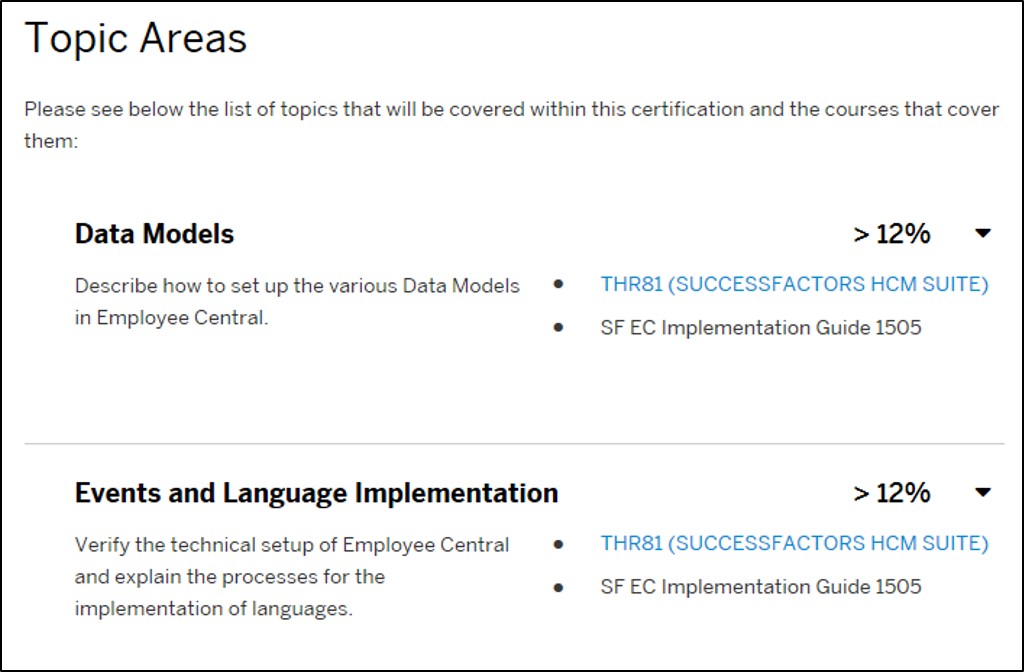
If you are preparing for a professional-level exam, the indicated exam-related training classes serve a refresher or foundation courses, but they are not sufficient for exam preparation. To successfully prepare for a professional-level certification exam, you must have sufficient practical experience.
Review the exam syllabus or details
The topics covered in a Certification exam are listed on each exam detail page. Prepare for the exam based on the weighted value of each topic in the exam Topic Areas:

Review sample questions
For most exams, SAP Education provides sample questions. These are actual questions asked in past exams so they are representative of the questions asked in the live exam. You can find these sample questions on each exam detail page:
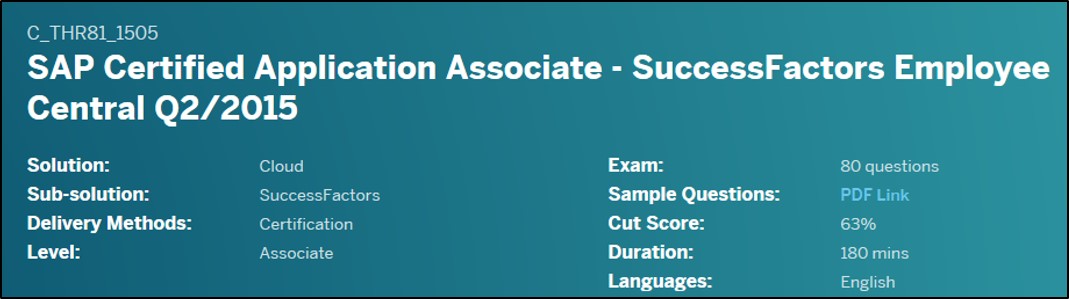
Good Luck!!
I hope this information helps you to successfully pass an SAP Certification exam in the Cloud. It will be great to hear from you about your experiences.
- SAP Managed Tags:
- Training
254 Comments
- « Previous
-
- 1
- 2
- 3
- …
- 6
- Next »
You must be a registered user to add a comment. If you've already registered, sign in. Otherwise, register and sign in.
Labels in this area
-
Application Development for SAP HANA Cloud
2 -
Developing with SAP Extension Suite
9 -
Developing with SAP Integration Suite
5 -
General
142 -
Introducing SAP Analytics Cloud
4 -
Learning Content
131 -
Live Sessions
7 -
Low-Code - No-Code Applications and Automations for Citizen Developers
6 -
Modeling in SAP HANA Cloud
2 -
Practice Systems
7 -
Provisioning and Administration with SAP HANA Cloud
5 -
SAP Certification
14 -
SAP Learning Class
7 -
Technology Updates
1
Top kudoed authors
| User | Count |
|---|---|
| 5 | |
| 3 | |
| 2 | |
| 2 | |
| 1 | |
| 1 | |
| 1 | |
| 1 |