
- SAP Community
- Products and Technology
- Technology
- Technology Blogs by SAP
- Create a dependent dropdown with context mapping
- Subscribe to RSS Feed
- Mark as New
- Mark as Read
- Bookmark
- Subscribe
- Printer Friendly Page
- Report Inappropriate Content
Dear community,
I see that this topic is kind of spread on some discussions inside of the community. I am creating this document in order to unify the knowledge.
The objective of this document is to present how to create a dependent Drop Down list.
See also Create a dependent dropdown without context mapping
* TODO: Check PROS and CONS on with/without context mapping.
In this example I'll use a new BCO for Country and another for State.
1. Create BCO and BCS for your Code Lists (you can also use standard ones)

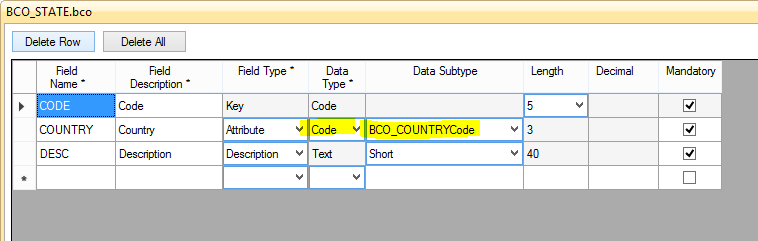
* Note that on State you will have to create an Attribute of Type "Code" and Subtype as your first level Code List.
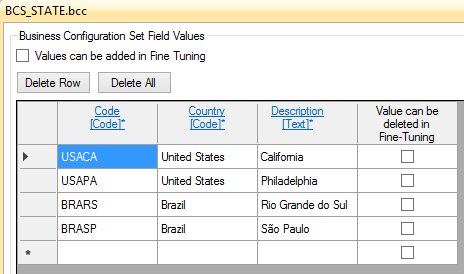
* Note that the Key must be Unique. So if you want meaningful Keys, you'll have to combine the first and second Keys.
2. Create the Codelist Context Mapping on UI Designer
Go on the field under the Data Model, Right Click and define the dependency.


3. Final result

* In case you need a "live update" on your dependency, you will need to make your First level Codelist as Round Trip True.
Note that it goes against SAP Cloud Application Studio Performance Best Practices
Have fun! :smile:
- SAP Managed Tags:
- SAP Cloud Applications Studio
You must be a registered user to add a comment. If you've already registered, sign in. Otherwise, register and sign in.
-
ABAP CDS Views - CDC (Change Data Capture)
2 -
AI
1 -
Analyze Workload Data
1 -
BTP
1 -
Business and IT Integration
2 -
Business application stu
1 -
Business Technology Platform
1 -
Business Trends
1,658 -
Business Trends
91 -
CAP
1 -
cf
1 -
Cloud Foundry
1 -
Confluent
1 -
Customer COE Basics and Fundamentals
1 -
Customer COE Latest and Greatest
3 -
Customer Data Browser app
1 -
Data Analysis Tool
1 -
data migration
1 -
data transfer
1 -
Datasphere
2 -
Event Information
1,400 -
Event Information
66 -
Expert
1 -
Expert Insights
177 -
Expert Insights
298 -
General
1 -
Google cloud
1 -
Google Next'24
1 -
Kafka
1 -
Life at SAP
780 -
Life at SAP
13 -
Migrate your Data App
1 -
MTA
1 -
Network Performance Analysis
1 -
NodeJS
1 -
PDF
1 -
POC
1 -
Product Updates
4,577 -
Product Updates
343 -
Replication Flow
1 -
RisewithSAP
1 -
SAP BTP
1 -
SAP BTP Cloud Foundry
1 -
SAP Cloud ALM
1 -
SAP Cloud Application Programming Model
1 -
SAP Datasphere
2 -
SAP S4HANA Cloud
1 -
SAP S4HANA Migration Cockpit
1 -
Technology Updates
6,873 -
Technology Updates
420 -
Workload Fluctuations
1
- SAP Datasphere: Using Variable derivation for currency conversion measures within Analytic Model in Technology Blogs by SAP
- SAP Datasphere - Space, Data Integration, and Data Modeling Best Practices in Technology Blogs by SAP
- How to add a new entity to the RAP BO of a customizing table in Technology Blogs by SAP
- Replace a Model in the Optimized (Unified) Experience in Technology Blogs by SAP
- How to Connect a S/4HANA Cloud Private Edition System to SAP Start in Technology Blogs by SAP
| User | Count |
|---|---|
| 37 | |
| 25 | |
| 17 | |
| 13 | |
| 7 | |
| 7 | |
| 7 | |
| 6 | |
| 6 | |
| 6 |