
- SAP Community
- Products and Technology
- Technology
- Technology Blogs by SAP
- Design Studio 1.6 - Visualizing Row Selections in ...
Technology Blogs by SAP
Learn how to extend and personalize SAP applications. Follow the SAP technology blog for insights into SAP BTP, ABAP, SAP Analytics Cloud, SAP HANA, and more.
Turn on suggestions
Auto-suggest helps you quickly narrow down your search results by suggesting possible matches as you type.
Showing results for
Advisor
Options
- Subscribe to RSS Feed
- Mark as New
- Mark as Read
- Bookmark
- Subscribe
- Printer Friendly Page
- Report Inappropriate Content
02-11-2016
4:56 PM
Starting u with the scorecard component (Design Studio 1.6 - View on Scorecard Component) and understanding the property selection models (Design Studio 1.6 - Advanced Selection in Scorecard) brings us to next topic - customization of the visualization.
Introduction
Basically, the scorecard component primary use is nice visualization of data with flexibility in column definition. For this reason, some "table" properties (as scorecard "runtime" is sap UI5 table) have been overwritten in the component specific CSS. Otherwise many properties on cell level would be not possible to overwrite (borders, backgrounds).
Now, there is also selection option in scorecard, actually 4:
* cell
* single row
* multiple row
* multiple row (toggle) - this is like multiple, but you can toggle the rows.
When you switch on the selection, you get a scorecard like this one:

On left side, you can see additional column which allows you to select the complete row. This is, in comparison to the cell selection (which is handled actually as cell click and does not "select" anything) a way for selection of the row - and by that it is reflected also in the scorecard model.
The Question
Is it possible to visualize the selected row?
In standard, scorecard is only visualizing selection in the first column, which is specially there for the marking of selected row. But, as there is information of the selected row, and all cells know that they are in "selected" mode, you can change the behavior.
How to Visualize Selection?
First,
you need to pay attention that the cells have possibility to define background. default is white, so you need change this definition. -> put all cell backgrounds on "transparent". This is what you get:

ok, not exactly nice - but important for the first step. Explanation is technical, so only for those who want... the background of the cell is in DIV inside of TR>TD, and the row is actually TR element.
Second,
let us make the scorecard again nice - I put on scorecard additional css class:
.myCustomScorecard .sapXTableMain {
background-color: white!important;
}
the class "sapXTableMain" is assigned to scorecard component, so when you define overwrite rule, you can change some properties.
do not forget to assign new class to the component itself.

what this will change? now the background is set on scorecard component, and the cells are transparent. result:

ok, now our scorecard is looking same as in the beginning, but is prepared for more changes.
Third,
now, I give you 2 mode classes, which you can overwrite to bring:
1/ the hover effect
2/ the row selection effect
HOVER
.myCustomScorecard .sapXTableMain tr.sapUiTableRowHvr>td {
background-color: red!important;
}
.myCustomScorecard .sapXTableMain tr.sapUiTableRowHvr {
background-color: red!important;
}
SELECTION
.myCustomScorecard .sapXTableMain .sapUiTableCtrl tr:not(.sapUiTableGroupHeader).sapUiTableRowSel > td {
background-color: green!important;
}
Making this changes, you get following result:

and animated..
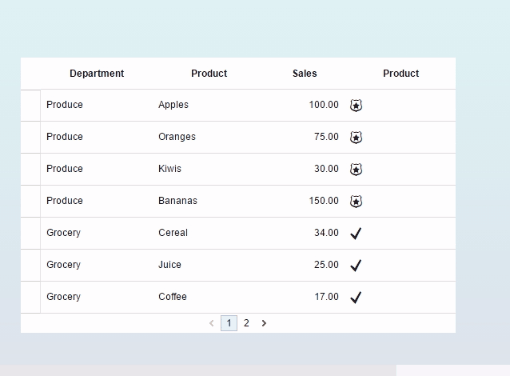
Now, the hover effect is RED and row selection is GREEN. So you can better mark the selected row(s) and visualize it for the users.
How the Icons come to Scorecard?
There is a property "Icon", this one is active only when property "Display Mode" is not "Text Only".
Icon can have a link to image (must be stored on server) or use the "sap-icon://<name>" notation for access to SAP UI5 library.
Here is an example how to make icons depending on status:

In addition, you can add also similar conditional display to property "Color" and then the icon will be also formatted (works firs in 1.6 SP2 release)
Example
The example can be downloaded here:
applications/SCORECARD_SELECTION_MODEL-20160211175303.zip at master · org-scn-design-studio-communit...
hope it helps
- SAP Managed Tags:
- SAP BusinessObjects Design Studio
27 Comments
You must be a registered user to add a comment. If you've already registered, sign in. Otherwise, register and sign in.
Labels in this area
-
ABAP CDS Views - CDC (Change Data Capture)
2 -
AI
1 -
Analyze Workload Data
1 -
BTP
1 -
Business and IT Integration
2 -
Business application stu
1 -
Business Technology Platform
1 -
Business Trends
1,661 -
Business Trends
85 -
CAP
1 -
cf
1 -
Cloud Foundry
1 -
Confluent
1 -
Customer COE Basics and Fundamentals
1 -
Customer COE Latest and Greatest
3 -
Customer Data Browser app
1 -
Data Analysis Tool
1 -
data migration
1 -
data transfer
1 -
Datasphere
2 -
Event Information
1,400 -
Event Information
64 -
Expert
1 -
Expert Insights
178 -
Expert Insights
269 -
General
1 -
Google cloud
1 -
Google Next'24
1 -
Kafka
1 -
Life at SAP
784 -
Life at SAP
10 -
Migrate your Data App
1 -
MTA
1 -
Network Performance Analysis
1 -
NodeJS
1 -
PDF
1 -
POC
1 -
Product Updates
4,578 -
Product Updates
317 -
Replication Flow
1 -
RisewithSAP
1 -
SAP BTP
1 -
SAP BTP Cloud Foundry
1 -
SAP Cloud ALM
1 -
SAP Cloud Application Programming Model
1 -
SAP Datasphere
2 -
SAP S4HANA Cloud
1 -
SAP S4HANA Migration Cockpit
1 -
Technology Updates
6,886 -
Technology Updates
388 -
Workload Fluctuations
1
Related Content
- Connecting SAP SuccessFactors and SAP Datasphere in Technology Blogs by SAP
- Scorecards Rules selection tab for adding of Rule to Scorecard is not alphabetical sorted in Technology Q&A
- Fiori Elements- (List Report /Object Page)-Enable/Disable/Hide/Unhide input field based on checkbox selection dynamically using Visual Editor in Technology Blogs by Members
- Visualization showing details of a single selection in Technology Q&A
- SAP Data Intelligence Metadata Explorer - Part 1 in Technology Blogs by Members
Top kudoed authors
| User | Count |
|---|---|
| 12 | |
| 12 | |
| 11 | |
| 9 | |
| 9 | |
| 9 | |
| 8 | |
| 8 | |
| 8 | |
| 8 |