In this blog, I would like to share my knowledge about how to add initial screen during Business Partner creation. Most of you might already know this but even then have this document might be useful for others.
When you try to create a Business Partner from transaction BP (or from FPP1 for Utility Customer) there is standard BAdi which you can use to activate an initial screen which asks for BP Type like the one shown below in figure A.
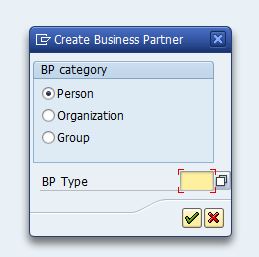
Figure A
Ideally, without this BAdi being activated you have to go to the 'Control' tab and then specify BP Type.
Following are the standard delivery:
Enhancement Spot: BUPA_INITIAL_SCREEN
Enhancement Implementation: BUPA_INITIAL_SCREEN_IMP
Interface: IF_EX_BUPA_INITIAL_SCREEN
Implementing Class: CL_EX_BUPA_INITIAL_SCREEN
Technically, create an Enhancement Implementation for the above BUPA_INITIAL_SCREEN_IMP and then assign the BAdi BUPA_INITIAL_SCREEN to this from SE19, then activate your implementation, all done now to get this initial screen.
This initial screen is really useful as it reduces the time to create a new Business Partner (though its fraction of seconds).
Hope this helps!
