
- SAP Community
- Products and Technology
- Technology
- Technology Blogs by SAP
- SAP Jam Basics 101: Private folders
- Subscribe to RSS Feed
- Mark as New
- Mark as Read
- Bookmark
- Subscribe
- Printer Friendly Page
- Report Inappropriate Content
Recently a colleague provided the following scenario:
The colleague is in a marketing organization and marketing has several external agents/companies with whom the marketing group works and collaborates. They have an external group setup where they have invited the various external stakeholders. Within the group, there are documents everyone can share, and others that should only be shared with certain agencies. The question was how to create certain content that only certain agencies collaborate on. For example, assume there is a Agency A working with the marketing department on branding and Agency B working with the marketing department on news stories. The request was to have content for only Agency A and content for only Agency B within the same group, where there is also shared content for both agencies.
It was private folders to the rescue! You can read about private folders in the Jam user guide. In this specific example, the marketing group created a private folder from the main content page and gave access to specific group members. Creating a private folder is an option from the main content area. Hint: You cannot create a private folder within a public folder.

This folder was created for Agency A, and one member of the group was granted access.
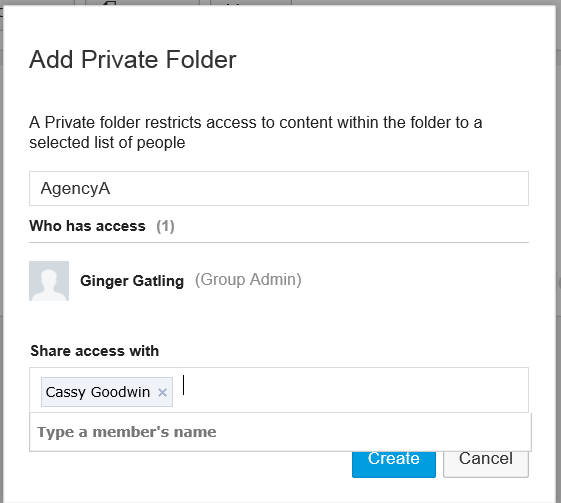
Various content was added to the room, in this example there is a document on branding guidelines.

This means when the user with access to the folder goes to the room, they can access the content. When another user goes to the room, they cannot even see the folder. In the screenshot below we are in the room, but cannot see this folder (for demonstration, we created a new group and ensured only the private folder was in the group).

This solution met the requirement of the marketing team.
Are you using private folders? If so, please share with us the how and the why!
- SAP Managed Tags:
- SAP Jam Collaboration
You must be a registered user to add a comment. If you've already registered, sign in. Otherwise, register and sign in.
-
ABAP CDS Views - CDC (Change Data Capture)
2 -
AI
1 -
Analyze Workload Data
1 -
BTP
1 -
Business and IT Integration
2 -
Business application stu
1 -
Business Technology Platform
1 -
Business Trends
1,661 -
Business Trends
88 -
CAP
1 -
cf
1 -
Cloud Foundry
1 -
Confluent
1 -
Customer COE Basics and Fundamentals
1 -
Customer COE Latest and Greatest
3 -
Customer Data Browser app
1 -
Data Analysis Tool
1 -
data migration
1 -
data transfer
1 -
Datasphere
2 -
Event Information
1,400 -
Event Information
65 -
Expert
1 -
Expert Insights
178 -
Expert Insights
280 -
General
1 -
Google cloud
1 -
Google Next'24
1 -
Kafka
1 -
Life at SAP
784 -
Life at SAP
11 -
Migrate your Data App
1 -
MTA
1 -
Network Performance Analysis
1 -
NodeJS
1 -
PDF
1 -
POC
1 -
Product Updates
4,577 -
Product Updates
330 -
Replication Flow
1 -
RisewithSAP
1 -
SAP BTP
1 -
SAP BTP Cloud Foundry
1 -
SAP Cloud ALM
1 -
SAP Cloud Application Programming Model
1 -
SAP Datasphere
2 -
SAP S4HANA Cloud
1 -
SAP S4HANA Migration Cockpit
1 -
Technology Updates
6,886 -
Technology Updates
408 -
Workload Fluctuations
1
- SAP Cloud Integration: Understanding the XML Digital Signature Standard in Technology Blogs by SAP
- SAP PI/PO migration? Why you should move to the Cloud with SAP Integration Suite! in Technology Blogs by SAP
- Graph intro series, part 4: Hello Graph! Write your first Graph application in Technology Blogs by SAP
- MANUAL SAP SSL CONFIGURATION FOR S/4 HANA (ABAP AND HANA) SYSTEM from OS_LEVEL #ATR in Technology Blogs by Members
- SAP Enterprise Support Academy Newsletter January 2024 in Technology Blogs by SAP
| User | Count |
|---|---|
| 13 | |
| 11 | |
| 10 | |
| 9 | |
| 9 | |
| 7 | |
| 6 | |
| 5 | |
| 5 | |
| 5 |