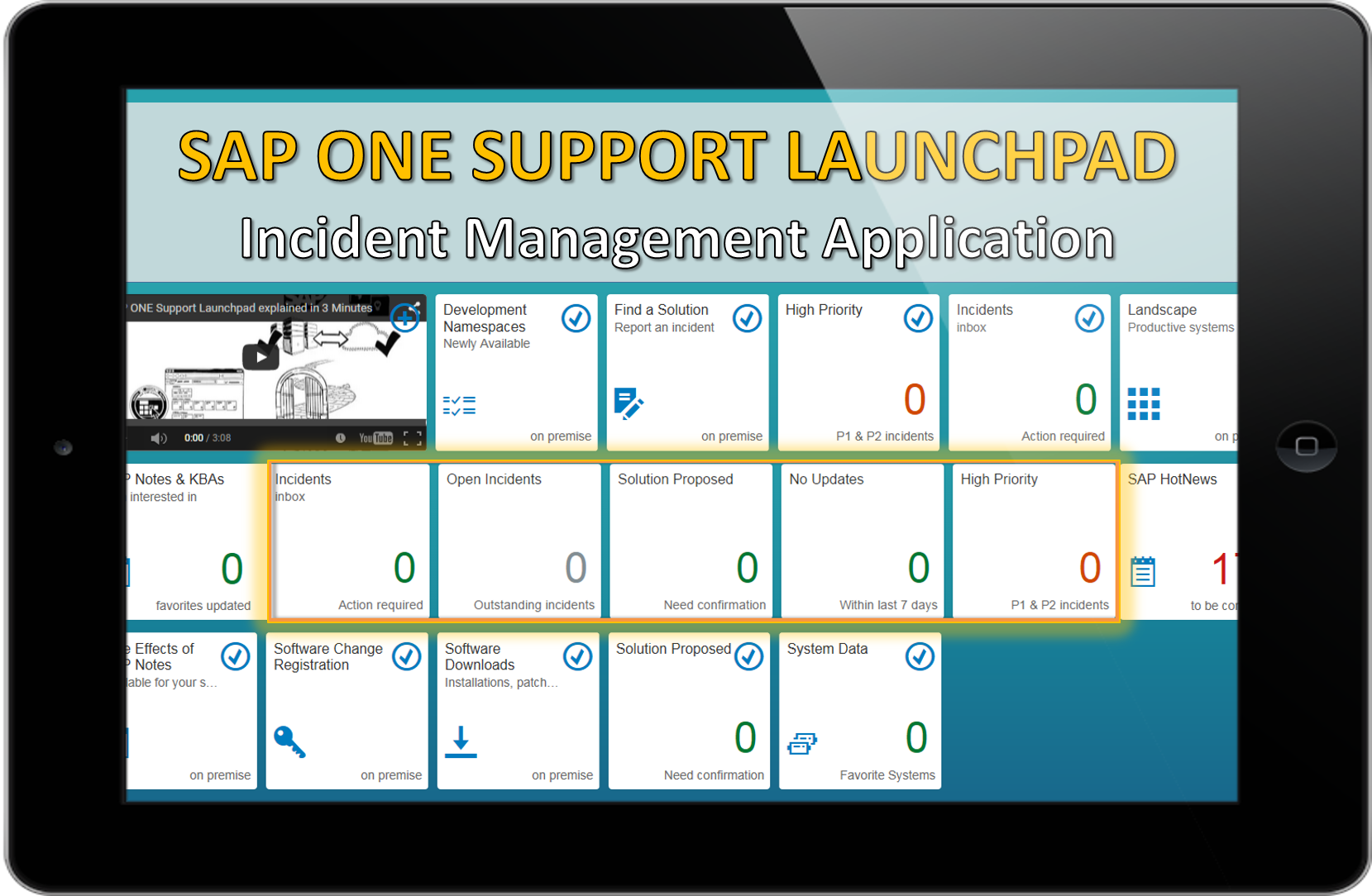 As you’ve seen in the previous article the SAP ONE Support Launchpad is available now and is providing a seamless support experience with both new and improved applications.
As you’ve seen in the previous article the SAP ONE Support Launchpad is available now and is providing a seamless support experience with both new and improved applications.
From the SAP ONE Support Launchpad, you now have access to a new and improved Incident Management Application. As you’re already aware, whenever you have a technical support issue, you should start by searching help resources for assistance. If you don’t find the answer to your question, you may need to create an incident to get technical assistance.
The Launchpad gives an improved experience by streamlining the creation of support incidents with a new fresh and bright interface. The application’s layout aligns with the consistent look-and-feel of the other applications on the new SAP ONE Support Launchpad.
Finding a solution to your issue before creating your incident is a simpler process with the ability to access SAP Notes and SCN Forums using the Find a Solution button. It allows you to contact SAP via Live Support Online or to easily send a document by email.
You’ll recognize the same functionality of the Incident Wizard; however, the new application makes the incident creation process much more efficient. It now allows for the filtering of incidents by priority, status and last updates, and now gives you the option to request the closing of incidents which are on SAP’s side.
From the Launchpad, you can now view the status of your incidents on quick reference tiles, populated with set pre-defined views:

Within the incident display view you now have the ability to decide which columns are displayed. Available columns include: incident number, subject, status, priority, system, component/sub product, reporter, customer, and created on and updated on dates, as you can see in the image below:

The new application makes it easier than ever to provide feedback on how your incident was handled. Once your incident is confirmed you will have the option to fill out a Positive Call Closure survey. The information you provide in this survey will contribute to improving SAP’s quality of service. The survey now includes questions about incident processing times, experience and friendliness of the SAP employee who solved the issue, and your overall satisfaction with support and the product.

Please Note: While you can still submit and track your old incidents in the legacy incident tool until April 20th, 2016, an incident created with the new incident management application will only be accessible in the new application on the SAP ONE Support Launchpad.
Ready to try it out? The Launchpad is now live for you to use - Click Here
