
- SAP Community
- Groups
- Interest Groups
- Application Development
- Blog Posts
- How to use Batch Input with Excel via CCo
Application Development Blog Posts
Learn and share on deeper, cross technology development topics such as integration and connectivity, automation, cloud extensibility, developing at scale, and security.
Turn on suggestions
Auto-suggest helps you quickly narrow down your search results by suggesting possible matches as you type.
Showing results for
stefan_schnell
Active Contributor
Options
- Subscribe to RSS Feed
- Mark as New
- Mark as Read
- Bookmark
- Subscribe
- Printer Friendly Page
- Report Inappropriate Content
02-03-2016
11:42 AM
Batch Input is a consolidated method for automatic mass input of data. You can find more information about Batch Input here and here.
Here now an example how to use Batch Input with VBA in Excel and the COM Connector (CCo).
The sub procedure Record stores all activities in an Excel table, look at the image below. It calls the function module BDC_RECORD_TRANSACTION.
The sub procedure Replay reads the activities from the Excel table and executes it via the function module RFC_CALL_TRANSACTION_USING.
After the recording the table looks like this:

It is exactly the same as in the Transaction Recorder SHDB:
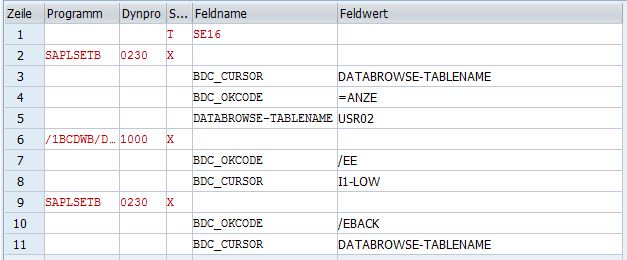
But now you have the possibility to modify the table easily, e.g. to duplicate entries - Excel-like.
Here now an example how to use Batch Input with VBA in Excel and the COM Connector (CCo).
The sub procedure Record stores all activities in an Excel table, look at the image below. It calls the function module BDC_RECORD_TRANSACTION.
The sub procedure Replay reads the activities from the Excel table and executes it via the function module RFC_CALL_TRANSACTION_USING.
'-Begin-----------------------------------------------------------------
'-
'- Visual Basic for Application Excel program to use SAP Batch Input
'- resp. Batch Data Communication (BDC)
'-
'- Author: Stefan Schnell
'-
'-----------------------------------------------------------------------
'-Directives----------------------------------------------------------
Option Explicit
'-Constants-----------------------------------------------------------
Const RFC_OK = 0
'-Sub Record----------------------------------------------------------
'-
'- Records the given transaction code and stores the activities in
'- the given Excel table.
'-
'---------------------------------------------------------------------
Sub Record(TCode As String, TableName As String)
'-Variables-------------------------------------------------------
Dim SAP As CCo.COMNWRFC
Dim hRFC As Long
Dim hFuncDesc As Long
Dim hFunc As Long
Dim rc As Integer
Dim hTable As Long
Dim RowCount As Long
Dim i As Integer
Dim hRow As Long
Dim charBuffer As String
Set SAP = CreateObject("COMNWRFC")
If IsObject(SAP) Then
hRFC = SAP.RfcOpenConnection("ASHOST=NSP, SYSNR=00, " & _
"CLIENT=001, USER=BCUSER, USE_SAPGUI=2")
If hRFC Then
hFuncDesc = SAP.RfcGetFunctionDesc(hRFC, _
"BDC_RECORD_TRANSACTION")
If hFuncDesc Then
hFunc = SAP.RfcCreateFunction(hFuncDesc)
If hFunc Then
rc = SAP.RfcSetChars(hFunc, "TCODE", TCode)
rc = SAP.RfcSetChars(hFunc, "MODE", "A")
rc = SAP.RfcSetChars(hFunc, "UPDATE", "A")
rc = SAP.RfcSetChars(hFunc, "AUTHORITY_CHECK", "X")
If SAP.RfcInvoke(hRFC, hFunc) = RFC_OK Then
rc = SAP.RfcGetTable(hFunc, "DYNPROTAB", hTable)
rc = SAP.RfcGetRowCount(hTable, RowCount)
rc = SAP.RfcMoveToFirstRow(hTable)
Worksheets(TableName).Cells.Clear
For i = 1 To RowCount
hRow = SAP.RfcGetCurrentRow(hTable)
rc = SAP.RfcGetChars(hRow, "PROGRAM", charBuffer, 40)
Worksheets(TableName).Range("A" & CStr(i)) = _
Trim(charBuffer)
rc = SAP.RfcGetChars(hRow, "DYNPRO", charBuffer, 4)
Worksheets(TableName).Range("B" & CStr(i)) = _
"'" & Trim(charBuffer)
rc = SAP.RfcGetChars(hRow, "DYNBEGIN", charBuffer, 1)
Worksheets(TableName).Range("C" & CStr(i)) = _
Trim(charBuffer)
rc = SAP.RfcGetChars(hRow, "FNAM", charBuffer, 132)
Worksheets(TableName).Range("D" & CStr(i)) = _
Trim(charBuffer)
rc = SAP.RfcGetChars(hRow, "FVAL", charBuffer, 132)
Worksheets(TableName).Range("E" & CStr(i)) = _
"'" & Trim(charBuffer)
If i < RowCount Then
rc = SAP.RfcMoveToNextRow(hTable)
End If
Next
End If
rc = SAP.RfcDestroyFunction(hFunc)
End If
End If
rc = SAP.RfcCloseConnection(hRFC)
End If
Set SAP = Nothing
End If
End Sub
'-Sub Replay----------------------------------------------------------
'-
'- Replays the given transaction code with the activities from the
'- given Excel table, in the specified mode.
'-
'- Modes: A = All screens are displayed
'- E = Screens are not displayed, except if an error occurs
'- N = Screens are not displayed
'- P = Same as N, but if a breakpoint is reached the classic
'- debugger is used
'-
'---------------------------------------------------------------------
Sub Replay(TCode As String, TableName As String, Mode As String)
'-Variables-------------------------------------------------------
Dim SAP As CCo.COMNWRFC
Dim hRFC As Long
Dim hFuncDesc As Long
Dim hFunc As Long
Dim rc As Integer
Dim hTable As Long
Dim i As Integer
Dim hRow As Long
Set SAP = CreateObject("COMNWRFC")
If IsObject(SAP) Then
hRFC = SAP.RfcOpenConnection("ASHOST=NSP, SYSNR=00, " & _
"CLIENT=001, USER=BCUSER, USE_SAPGUI=2")
If hRFC Then
hFuncDesc = SAP.RfcGetFunctionDesc(hRFC, _
"RFC_CALL_TRANSACTION_USING")
If hFuncDesc Then
hFunc = SAP.RfcCreateFunction(hFuncDesc)
If hFunc Then
rc = SAP.RfcSetChars(hFunc, "TCODE", TCode)
rc = SAP.RfcSetChars(hFunc, "MODE", Mode)
rc = SAP.RfcGetTable(hFunc, "BT_DATA", hTable)
rc = SAP.RfcDeleteAllRows(hTable)
For i = 1 To Worksheets(TableName).UsedRange.Rows.Count
hRow = SAP.RfcAppendNewRow(hTable)
rc = SAP.RfcSetChars(hRow, "PROGRAM", _
Worksheets(TableName).Range("A" & CStr(i)))
rc = SAP.RfcSetChars(hRow, "DYNPRO", _
Worksheets(TableName).Range("B" & CStr(i)))
rc = SAP.RfcSetChars(hRow, "DYNBEGIN", _
Worksheets(TableName).Range("C" & CStr(i)))
rc = SAP.RfcSetChars(hRow, "FNAM", _
Worksheets(TableName).Range("D" & CStr(i)))
rc = SAP.RfcSetChars(hRow, "FVAL", _
Worksheets(TableName).Range("E" & CStr(i)))
Next
rc = SAP.RfcInvoke(hRFC, hFunc)
rc = SAP.RfcDestroyFunction(hFunc)
End If
End If
rc = SAP.RfcCloseConnection(hRFC)
End If
Set SAP = Nothing
End If
End Sub
'-Main----------------------------------------------------------------
Sub Main()
Record "SE16", "Tabelle1"
Replay "SE16", "Tabelle1", "A"
End Sub
'-End-------------------------------------------------------------------
After the recording the table looks like this:

It is exactly the same as in the Transaction Recorder SHDB:
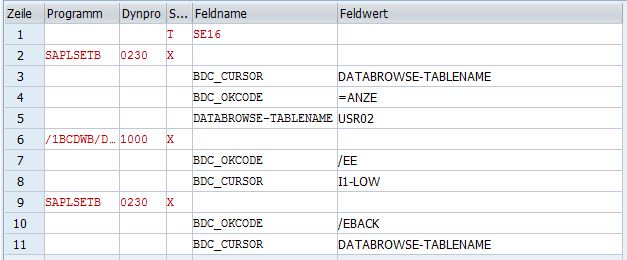
But now you have the possibility to modify the table easily, e.g. to duplicate entries - Excel-like.
- SAP Managed Tags:
- ABAP Connectivity
38 Comments
You must be a registered user to add a comment. If you've already registered, sign in. Otherwise, register and sign in.
Labels in this area
-
A Dynamic Memory Allocation Tool
1 -
ABAP
8 -
abap cds
1 -
ABAP CDS Views
14 -
ABAP class
1 -
ABAP Cloud
1 -
ABAP Development
4 -
ABAP in Eclipse
1 -
ABAP Keyword Documentation
2 -
ABAP OOABAP
2 -
ABAP Programming
1 -
abap technical
1 -
ABAP test cockpit
7 -
ABAP test cokpit
1 -
ADT
1 -
Advanced Event Mesh
1 -
AEM
1 -
AI
1 -
API and Integration
1 -
APIs
8 -
APIs ABAP
1 -
App Dev and Integration
1 -
Application Development
2 -
application job
1 -
archivelinks
1 -
Automation
4 -
BTP
1 -
CAP
1 -
CAPM
1 -
Career Development
3 -
CL_GUI_FRONTEND_SERVICES
1 -
CL_SALV_TABLE
1 -
Cloud Extensibility
8 -
Cloud Native
7 -
Cloud Platform Integration
1 -
CloudEvents
2 -
CMIS
1 -
Connection
1 -
container
1 -
Debugging
2 -
Developer extensibility
1 -
Developing at Scale
4 -
DMS
1 -
dynamic logpoints
1 -
Eclipse ADT ABAP Development Tools
1 -
EDA
1 -
Event Mesh
1 -
Expert
1 -
Field Symbols in ABAP
1 -
Fiori
1 -
Fiori App Extension
1 -
Forms & Templates
1 -
IBM watsonx
1 -
Integration & Connectivity
10 -
JavaScripts used by Adobe Forms
1 -
joule
1 -
NodeJS
1 -
ODATA
3 -
OOABAP
3 -
Outbound queue
1 -
Product Updates
1 -
Programming Models
13 -
Restful webservices Using POST MAN
1 -
RFC
1 -
RFFOEDI1
1 -
SAP BAS
1 -
SAP BTP
1 -
SAP Build
1 -
SAP Build apps
1 -
SAP Build CodeJam
1 -
SAP CodeTalk
1 -
SAP Odata
1 -
SAP UI5
1 -
SAP UI5 Custom Library
1 -
SAPEnhancements
1 -
SapMachine
1 -
security
3 -
text editor
1 -
Tools
17 -
User Experience
5
Top kudoed authors
| User | Count |
|---|---|
| 4 | |
| 2 | |
| 2 | |
| 2 | |
| 2 | |
| 1 | |
| 1 | |
| 1 | |
| 1 | |
| 1 |